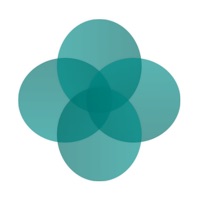Cancel Jump Rope Training | Crossrope Subscription & Save $99.99/yr
Published by Crossrope LLC on 2025-07-23Uncover the ways Crossrope LLC (the company) bills you and cancel your Jump Rope Training | Crossrope subscription.
🚨 Guide to Canceling Jump Rope Training | Crossrope 👇
Note before cancelling:
- The developer of Jump Rope Training | Crossrope is Crossrope LLC and all inquiries go to them.
- Check Crossrope LLC's Terms of Services/Privacy policy if they support self-serve cancellation:
- Always cancel subscription 24 hours before it ends.
Your Potential Savings 💸
**Pricing data is based on average subscription prices reported by AppCutter.com users..
| Plan | Savings (USD) |
|---|---|
| Monthly Premium | $9.99 |
| Monthly Membership | $9.99 |
| Monthly Premium | $11.99 |
| Annual Premium | $79.99 |
| Annual Premium | $79.99 |
| Monthly Membership | $11.99 |
| Monthly Membership | $14.99 |
| Annual Membership | $99.99 |
| Membership | $99.00 |
| Monthly Membership | $14.99 |
🌐 Cancel directly via Jump Rope Training | Crossrope
- 🌍 Contact Jump Rope Training | Crossrope Support
- Mail Jump Rope Training | Crossrope requesting that they cancel your account:
- E-Mail: app.developer.report@gmail.com
- Login to your Jump Rope Training | Crossrope account.
- In the menu section, look for any of these: "Billing", "Subscription", "Payment", "Manage account", "Settings".
- Click the link, then follow the prompts to cancel your subscription.
End Jump Rope Training | Crossrope subscription on iPhone/iPad:
- Goto Settings » ~Your name~ » "Subscriptions".
- Click Jump Rope Training | Crossrope (subscription) » Cancel
Cancel subscription on Android:
- Goto Google PlayStore » Menu » "Subscriptions"
- Click on Jump Rope Training | Crossrope
- Click "Cancel Subscription".
💳 Cancel Jump Rope Training | Crossrope on Paypal:
- Goto Paypal.com .
- Click "Settings" » "Payments" » "Manage Automatic Payments" (in Automatic Payments dashboard).
- You'll see a list of merchants you've subscribed to.
- Click on "Jump Rope Training | Crossrope" or "Crossrope LLC" to cancel.
Subscription Costs (Saved) 💰
Crossrope Premium
- Unlock the entire library of 500+ workouts, challenges, and programs
- Use the Crossrope Count™ feature to count jumps automatically and compete against yourself with Time Trials
- Monthly fitness challenges to do along with the jump rope community
- Programs, like the 14-Day Fat Burning Program and 30-Day Six-Pack Starter Program
- Payment will be charged to your iTunes Account at confirmation of purchase
- Subscription automatically renews unless auto-renew is turned off at least 24-hours before the end of the current period
- Manage your subscription by visiting the iTunes Account Settings after purchase
- Price: $9.99/month or $79.99/year
Have a Problem with Jump Rope Training | Crossrope? Report Issue
Reviews & Common Issues: 1 Comments
By Quentin Hardage
2 years agoMay I return AMP handles?
About Jump Rope Training | Crossrope?
1. Crossrope workouts are built around different combinations of jump rope and bodyweight exercises to help you burn calories, build strength, and improve endurance.
2. We have hundreds of quick and effective guided jump rope and bodyweight workouts designed by the Crossrope Athletes utilizing our weighted Crossrope jump ropes.
3. The workouts are optimized for the Crossrope weighted ropes, though if you have another jump rope available, you can still follow along.
4. Our library of individual workouts and fitness programs has workouts to help you achieve your personal fitness goals, whether that’s burning fat, getting stronger, or increasing your endurance.
5. Upgrade to Crossrope Premium to unlock our entire library of 500+ workouts, challenges, and programs.