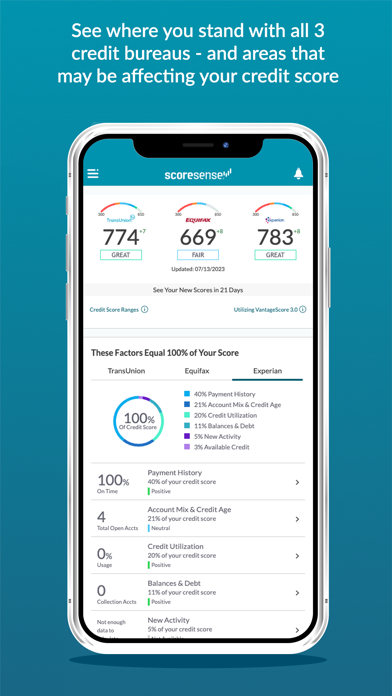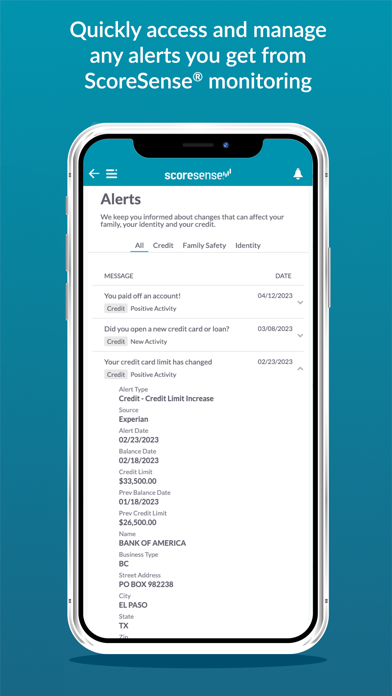Cancel ScoreSense Subscription & Save $26.51/mth
Published by One Technologies, LLC. on 2025-04-24Uncover the ways One Technologies, LLC. (the company) bills you and cancel your ScoreSense subscription.
🚨 Guide to Canceling ScoreSense 👇
Note before cancelling:
- How easy is it to cancel ScoreSense? It is Very Easy to Cancel a ScoreSense subscription.
- The developer of ScoreSense is One Technologies, LLC. and all inquiries go to them.
- Check the Terms of Services and/or Privacy policy of One Technologies, LLC. to know if they support self-serve subscription cancellation:
- Always cancel subscription 24 hours before it ends.
Your Potential Savings 💸
**Pricing data is based on average subscription prices reported by AppCutter.com users..
| Duration | Amount (USD) |
|---|---|
| One-time savings | $26.88 |
| Monthly savings | $26.51 |
🌐 Cancel directly via ScoreSense
- 🌍 Contact ScoreSense Support
- Mail ScoreSense requesting that they cancel your account:
- E-Mail: mobile@onetechnologies.net
- Login to your ScoreSense account.
- In the menu section, look for any of these: "Billing", "Subscription", "Payment", "Manage account", "Settings".
- Click the link, then follow the prompts to cancel your subscription.
End ScoreSense subscription on iPhone/iPad:
- Goto Settings » ~Your name~ » "Subscriptions".
- Click ScoreSense (subscription) » Cancel
Cancel subscription on Android:
- Goto Google PlayStore » Menu » "Subscriptions"
- Click on ScoreSense®
- Click "Cancel Subscription".
💳 Cancel ScoreSense on Paypal:
- Goto Paypal.com .
- Click "Settings" » "Payments" » "Manage Automatic Payments" (in Automatic Payments dashboard).
- You'll see a list of merchants you've subscribed to.
- Click on "ScoreSense" or "One Technologies, LLC." to cancel.
Have a Problem with ScoreSense®? Report Issue
Reviews & Common Issues: 9 Comments
By Sandy Szeker
1 year agoHaving extreme difficulty in cancelling my 7 day trial period with scoresense, One Technologies LLC (payment sent to?)$1.00. It has been at least 4 days since the trial period began. I need it cancelled by today 7/28/24. Thank you, Sandy Szeker (I was on Equifax when I signed up for the 7 day trial.)
By sandra louise williby
1 year agoI didnt subscribe to sorceSense ! Remove from my charge card please ! Before i report
By reginald lee
2 years agomy 7 day free ended to day 14 july. i want it cancelled.
By Pamela Harris
3 years agoI have tried repeatedly to cancel this. Please do so immediately and refund 6 months of charges!
By momsmom630@aol.com
3 years agoi do not know anything about this company i did not order anything and certainly did not authorize a withdrawl from my account... i would lik a refund for all the 29.95 you have taken without my knowledge. i have notified the bank about t his situation and they will not honor anymore requests for payment..i have also talked with my lawyer and will follow up if nothing is done with in the month.
By charles melton
3 years agodelete my scoresense acct immediately
By Harold Polzin
3 years agoCan't get through to cancel score sense
By Beverly Hass
3 years agoI do not remember ordering this recurring $29.99 charge. Why would I choose this over free services??
By Diana Bora
3 years agoCancel my subscription. I was supposed to get a dollar back but did not and then was charged $ 29.99 without permission. I am asking for a full refund!!! Put it back on the card that was used at the trial time!!! Sincerely Diana Bora
About ScoreSense®?
1. ScoreSense® gives you quick, anytime access to your credit scores and reports from all three national credit reporting agencies – TransUnion, Equifax, and Experian.
2. A: We monitor your credit report, daily, and notify you with a credit alert when a change or suspicious activity is detected that could pose a threat to your credit scores or be a red flag for possible identity theft.
3. A: Your scores help determine the interest rates you will be offered on mortgages, car loans, credit cards, and lines of credit.
4. A: You should regularly review your credit scores and credit reports to ensure the information is accurate, uncover signs of fraud, and address errors that could adversely affect your scores.
5. With good credit scores, you are often offered more favorable interest rates on loans and credit cards.