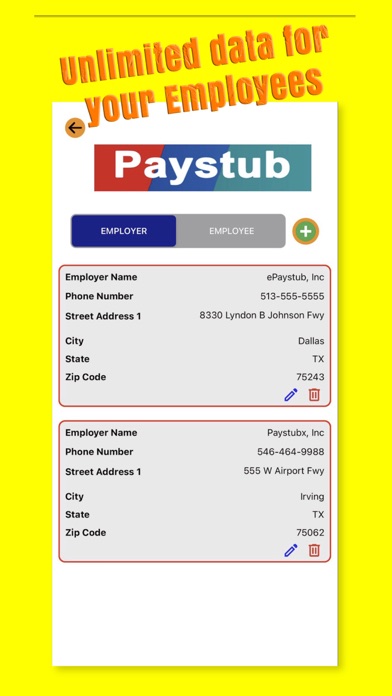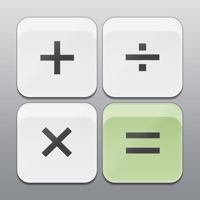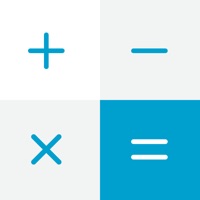How to Delete Paystubx. save (20.90 MB)
Published by ChristApp, LLC on 2024-12-10We have made it super easy to delete Paystubx: Paystub Maker & AI account and/or app.
Table of Contents:
Guide to Delete Paystubx: Paystub Maker & AI 👇
Things to note before removing Paystubx:
- The developer of Paystubx is ChristApp, LLC and all inquiries must go to them.
- Check the Terms of Services and/or Privacy policy of ChristApp, LLC to know if they support self-serve account deletion:
- The GDPR gives EU and UK residents a "right to erasure" meaning that you can request app developers like ChristApp, LLC to delete all your data it holds. ChristApp, LLC must comply within 1 month.
- The CCPA lets American residents request that ChristApp, LLC deletes your data or risk incurring a fine (upto $7,500 dollars).
-
Data Linked to You: The following data may be collected and linked to your identity:
- Contact Info
↪️ Steps to delete Paystubx account:
1: Visit the Paystubx website directly Here →
2: Contact Paystubx Support/ Customer Service:
- 34.15% Contact Match
- Developer: PaystubX, Inc
- E-Mail: paystubx@gmail.com
- Website: Visit Paystubx Website
- 56% Contact Match
- Developer: SPAN Enterprises LLC
- E-Mail: support@123paystubs.com
- Website: Visit SPAN Enterprises LLC Website
- Support channel
- Vist Terms/Privacy
3: Check Paystubx's Terms/Privacy channels below for their data-deletion Email:
Deleting from Smartphone 📱
Delete on iPhone:
- On your homescreen, Tap and hold Paystubx: Paystub Maker & AI until it starts shaking.
- Once it starts to shake, you'll see an X Mark at the top of the app icon.
- Click on that X to delete the Paystubx: Paystub Maker & AI app.
Delete on Android:
- Open your GooglePlay app and goto the menu.
- Click "My Apps and Games" » then "Installed".
- Choose Paystubx: Paystub Maker & AI, » then click "Uninstall".
Have a Problem with Paystubx: Paystub Maker & AI? Report Issue
🎌 About Paystubx: Paystub Maker & AI
1. Not only does a pay stub serve as proof of income, it also helps you keep track of salary information, taxes paid, overtime pay and more.
2. Enter your information into the spaces below to start creating your PayStub, our template will take care of all math and calculations making it easier for you.
3. We respect and uphold individual rights to privacy and the protection of personal information.
4. This app doesn’t store or collect any information from the user.
5. The user has total control of the information typed in the app and it is within the app for solely the user.
6. Simply put, a pay stub is a paper we keep after cashing our payroll checks.
7. Real Check Stubs are delivered to your phone or device instantly for immediate printing.
8. Prices in US dollars may vary in countries other than the U.S and are subject to change without notice.
9. * Payment will NOT be charged to your iTunes account at the end of your Subscription.
10. * Your subscription will automatically stop after the end of the Plan you subscribed until you RENEW.
11. By purchasing you agree to the terms of use and privacy policy.
12. Any questions please visit this site and send us your feedback or question.
13. This is a perfect tool for employers and employees.