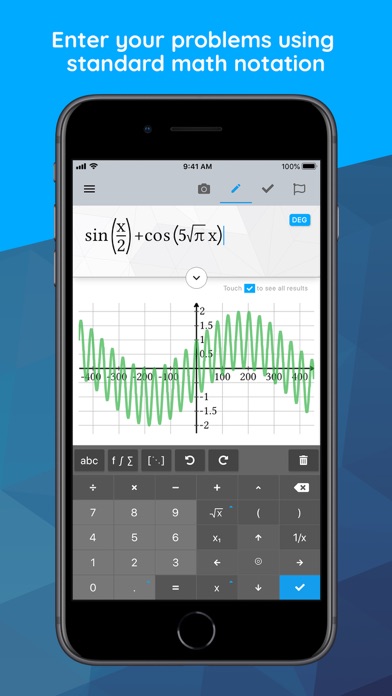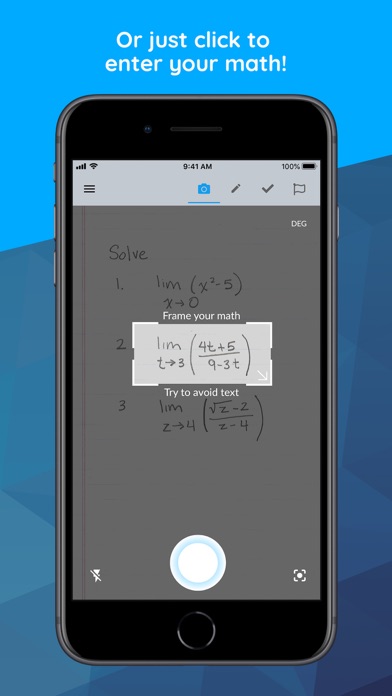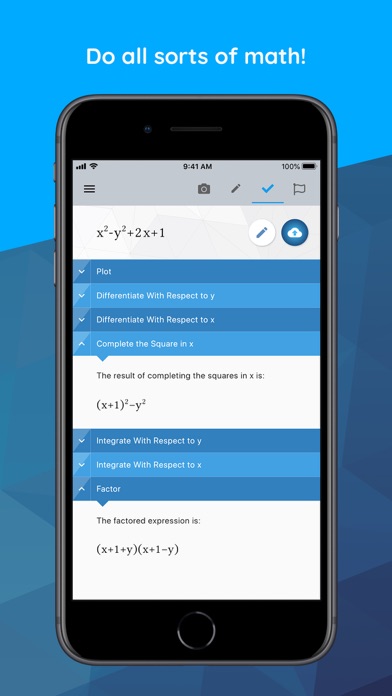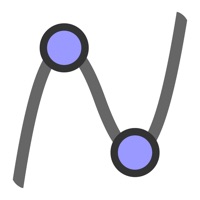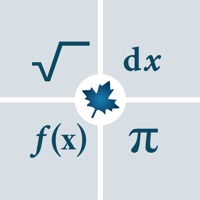
How to Delete Maple Calculator. save (65.61 MB)
Published by Maplesoft on 2024-09-23We have made it super easy to delete Maple Calculator: Math Solver account and/or app.
Table of Contents:
Guide to Delete Maple Calculator: Math Solver 👇
Things to note before removing Maple Calculator:
- The developer of Maple Calculator is Maplesoft and all inquiries must go to them.
- Check the Terms of Services and/or Privacy policy of Maplesoft to know if they support self-serve subscription cancellation:
- The GDPR gives EU and UK residents a "right to erasure" meaning that you can request app developers like Maplesoft to delete all your data it holds. Maplesoft must comply within 1 month.
- The CCPA lets American residents request that Maplesoft deletes your data or risk incurring a fine (upto $7,500 dollars).
-
Data Linked to You: The following data may be collected and linked to your identity:
- User Content
-
Data Not Linked to You: The following data may be collected but it is not linked to your identity:
- Location
- Usage Data
- Diagnostics
↪️ Steps to delete Maple Calculator account:
1: Visit the Maple Calculator website directly Here →
2: Contact Maple Calculator Support/ Customer Service:
- 100% Contact Match
- Developer: Maplesoft
- E-Mail: maplecompanion@maplesoft.com
- Website: Visit Maple Calculator Website
- Support channel
- Vist Terms/Privacy
Deleting from Smartphone 📱
Delete on iPhone:
- On your homescreen, Tap and hold Maple Calculator: Math Solver until it starts shaking.
- Once it starts to shake, you'll see an X Mark at the top of the app icon.
- Click on that X to delete the Maple Calculator: Math Solver app.
Delete on Android:
- Open your GooglePlay app and goto the menu.
- Click "My Apps and Games" » then "Installed".
- Choose Maple Calculator: Math Solver, » then click "Uninstall".
Have a Problem with Maple Calculator: Math Solver? Report Issue
🎌 About Maple Calculator: Math Solver
1. This versatile calculator makes it incredibly easy to enter, solve, and visualize mathematical problems from algebra, precalculus, calculus, linear algebra, and differential equations, for free! You can even enter problems using your camera, so you can check your homework (and get steps) with a click of a button.
2. Powered by Maple, the most powerful math engine in the world, this all-in-one calculator solves math problems, generates 2-D and 3-D visualizations, and provides step-by-step solutions for a wide variety of math problems encountered at high-school and university.
3. • Get step-by-step solutions: In addition to the answer, you get fully worked, step-by-step solutions to a wide variety of math problems, including factoring; finding limits, derivatives, and, integrals; performing matrix operations; solving differential equations, and more!.
4. Whether your math homework involves simple calculations or solving university-level math problems, Maple Calculator can do it all.
5. • Just click to enter your math: Enter handwritten and typeset math problems at the click of your camera using powerful AI technology.
6. • Do all sorts of math: No matter how you enter your problem, you can find derivatives and integrals, factor polynomials, invert matrices, solve systems of equations, solve ODEs, and much more.
7. This calculator is your essential companion to help you learn math, whether you are in a classroom or learning from home.
8. The Maple Calculator is a graphing calculator, scientific calculator, algebra calculator, calculus calculator, and integration calculator combined all into one.
9. • Graph problems and results: See 2-D and 3-D graphs of your expression instantly, and watch how the graph changes as you change the expression.
10. And when you need a break from your math homework, you can play Sumzle.
11. You can zoom in, pan, and even rotate 3-D plots to get a closer look at areas of interest.