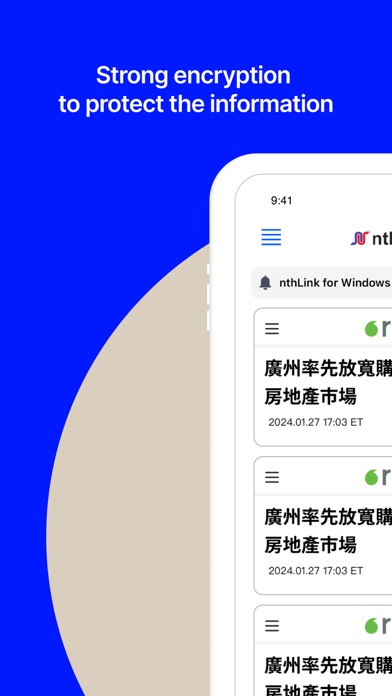How to Delete nthLink. save (51.46 MB)
Published by nthLink on 2024-10-21We have made it super easy to delete nthLink account and/or app.
Table of Contents:
Guide to Delete nthLink 👇
Things to note before removing nthLink:
- The developer of nthLink is nthLink and all inquiries must go to them.
- Check the Terms of Services and/or Privacy policy of nthLink to know if they support self-serve subscription cancellation:
- The GDPR gives EU and UK residents a "right to erasure" meaning that you can request app developers like nthLink to delete all your data it holds. nthLink must comply within 1 month.
- The CCPA lets American residents request that nthLink deletes your data or risk incurring a fine (upto $7,500 dollars).
-
Data Not Collected: The developer does not collect any data from this app.
↪️ Steps to delete nthLink account:
1: Visit the nthLink website directly Here →
2: Contact nthLink Support/ Customer Service:
- 100% Contact Match
- Developer: nthLink
- E-Mail: info@nthlink.com
- Website: Visit nthLink Website
- Support channel
- Vist Terms/Privacy
Deleting from Smartphone 📱
Delete on iPhone:
- On your homescreen, Tap and hold nthLink until it starts shaking.
- Once it starts to shake, you'll see an X Mark at the top of the app icon.
- Click on that X to delete the nthLink app.
Delete on Android:
- Open your GooglePlay app and goto the menu.
- Click "My Apps and Games" » then "Installed".
- Choose nthLink, » then click "Uninstall".
Have a Problem with nthLink? Report Issue
🎌 About nthLink
1. nthLink utilizes the strongest industrially available encryption to keep user communications private and prevents network eavesdropping.
2. User information is never transmitted to nthLink servers, and nthLink servers never log traffic patterns that can be used to track personally identifiable information.
3. nthLink client apps do not store sensitive or personal information on user devices.
4. The user can connect his/her entire device to the nthLink VPN network with the tap of a button.
5. With nthLink’s automatic network discovery and recovery, the nthLink app can reliably connect to its network at any time.
6. The key is to maintain minimal user and traffic data, necessary to ensure reliable service to the users and provide transparency.
7. nthLink is a powerful VPN capable of getting through even the toughest network environment.
8. Once installed, the nthLink mobile app does not require additional setup or registration.
9. The client IP addresses are hashed in the server security logs to identify only the country where the traffic is originated.
10. Most importantly, it incorporates strong encryption to protect the users' information.
11. If we do not have it, no one can steal it.