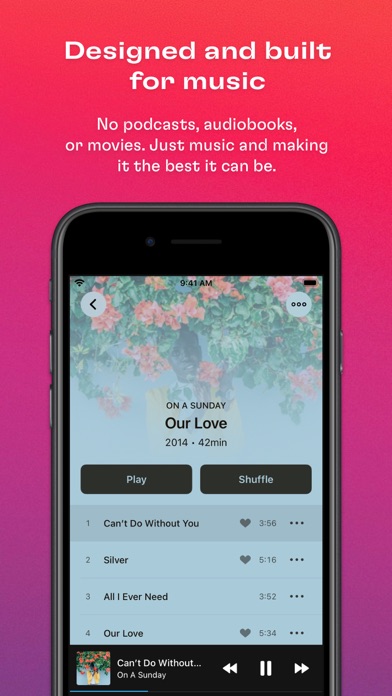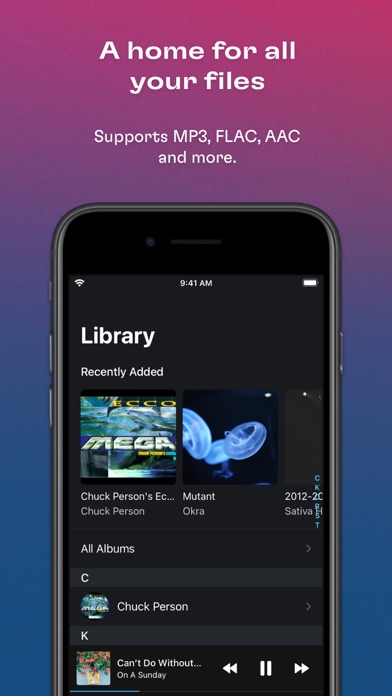How to Delete Doppler MP3 & FLAC Player. save (17.39 MB)
Published by Brushed Type Ltd on 2023-11-29We have made it super easy to delete Doppler MP3 & FLAC Player account and/or app.
Table of Contents:
Guide to Delete Doppler MP3 & FLAC Player 👇
Things to note before removing Doppler MP3 & FLAC Player:
- The developer of Doppler MP3 & FLAC Player is Brushed Type Ltd and all inquiries must go to them.
- Check the Terms of Services and/or Privacy policy of Brushed Type Ltd to know if they support self-serve subscription cancellation:
- The GDPR gives EU and UK residents a "right to erasure" meaning that you can request app developers like Brushed Type Ltd to delete all your data it holds. Brushed Type Ltd must comply within 1 month.
- The CCPA lets American residents request that Brushed Type Ltd deletes your data or risk incurring a fine (upto $7,500 dollars).
-
Data Not Linked to You: The following data may be collected but it is not linked to your identity:
- Purchases
- Diagnostics
↪️ Steps to delete Doppler MP3 & FLAC Player account:
1: Visit the Doppler MP3 & FLAC Player website directly Here →
2: Contact Doppler MP3 & FLAC Player Support/ Customer Service:
- 57.14% Contact Match
- Developer: Accountstudio
- E-Mail: ddoztechnologies@gmail.com
- Website: Visit Doppler MP3 & FLAC Player Website
- Support channel
- Vist Terms/Privacy
Deleting from Smartphone 📱
Delete on iPhone:
- On your homescreen, Tap and hold Doppler MP3 & FLAC Player until it starts shaking.
- Once it starts to shake, you'll see an X Mark at the top of the app icon.
- Click on that X to delete the Doppler MP3 & FLAC Player app.
Delete on Android:
- Open your GooglePlay app and goto the menu.
- Click "My Apps and Games" » then "Installed".
- Choose Doppler MP3 & FLAC Player, » then click "Uninstall".
Have a Problem with Doppler MP3 & FLAC Player? Report Issue
Reviews & Common Issues: 1 Comments
By Kees de Graaff
1 year agoHow do i clear and clean my doppler app on my iMac? How do i remove all the information in the app, so i can start with a clean empty slate.? I did reinstall the app, but i still see the albums. (Bur they are empty) Please let me know In advance many thanks Kees de Graaff The Netherlands
🎌 About Doppler MP3 & FLAC Player
1. Doppler works as an offline music player and supports local music files.
2. Doppler supports a wide variety of different music file formats, including FLAC, MP3, WAV, AAC, M4A and many more.
3. To help keep your Library organised Doppler supports editing metadata for Songs and Albums — directly on your device and without the need for a computer.
4. Music and playlists are always stored local on your device, so you have your full Library whenever you need it — even offline.
5. Doppler's design adapts itself to match your music, and offers quick access to your now playing queue.
6. Doppler is not able to import your songs or playlists from Apple Music.
7. Import music and playlists to listen offline, and edit song and album artwork and info without syncing.
8. Music files are stored local on your device for offline playback.
9. Doppler supports Bluetooth and AirPlay 2 so you can listen in your Car or through AirPods, HomePod or any bluetooth enabled speaker.
10. Doppler is a beautifully designed FLAC player and MP3 player with support for many file formats.
11. Doppler even imports new files automatically to make sure your Library is always up to date.
12. Doppler also offers the option to find and download missing artwork.
13. Doppler works great for flights and the metro where you don't have WiFi.
14. Tap straight into a recently added album or use search to browse your music.