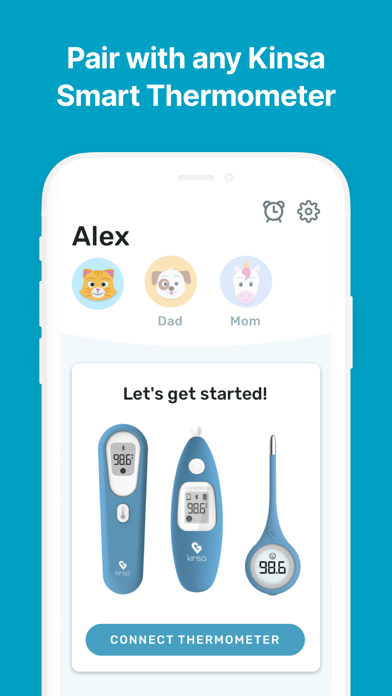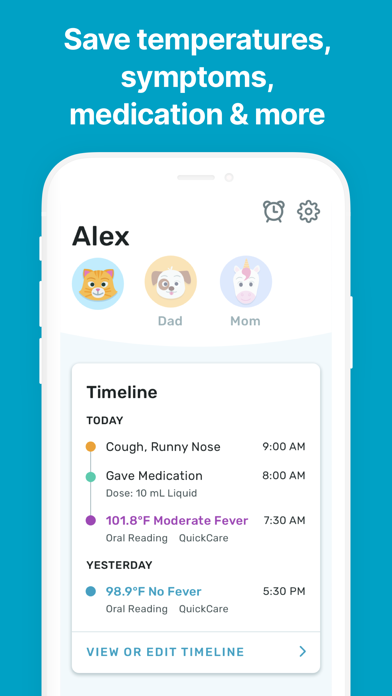How to Delete Kinsa. save (34.99 MB)
Published by Transform Health Inc.We have made it super easy to delete Kinsa account and/or app.
Table of Contents:
Guide to Delete Kinsa 👇
Things to note before removing Kinsa:
- The developer of Kinsa is Transform Health Inc. and all inquiries must go to them.
- Check the Terms of Services and/or Privacy policy of Transform Health Inc. to know if they support self-serve account deletion:
- The GDPR gives EU and UK residents a "right to erasure" meaning that you can request app developers like Transform Health Inc. to delete all your data it holds. Transform Health Inc. must comply within 1 month.
- The CCPA lets American residents request that Transform Health Inc. deletes your data or risk incurring a fine (upto $7,500 dollars).
-
Data Linked to You: The following data may be collected and linked to your identity:
- Health & Fitness
- Location
- Contact Info
- User Content
- Identifiers
- Usage Data
-
Data Not Linked to You: The following data may be collected but it is not linked to your identity:
- Diagnostics
↪️ Steps to delete Kinsa account:
1: Visit the Kinsa website directly Here →
2: Contact Kinsa Support/ Customer Service:
- 100% Contact Match
- Developer: Kinsa Inc.
- E-Mail: info@kinsahealth.com
- Website: Visit Kinsa Website
- Support channel
- Vist Terms/Privacy
3: Check Kinsa's Terms/Privacy channels below for their data-deletion Email:
Deleting from Smartphone 📱
Delete on iPhone:
- On your homescreen, Tap and hold Kinsa until it starts shaking.
- Once it starts to shake, you'll see an X Mark at the top of the app icon.
- Click on that X to delete the Kinsa app.
Delete on Android:
- Open your GooglePlay app and goto the menu.
- Click "My Apps and Games" » then "Installed".
- Choose Kinsa, » then click "Uninstall".
Have a Problem with Kinsa? Report Issue
🎌 About Kinsa
1. All information, images, and other content shared through Kinsa’s mobile or web applications is for informational purposes only and is not intended to be a substitute for professional medical advice, diagnosis or treatment from an appropriately qualified and licensed physician or other healthcare provider.
2. The free Kinsa app works best with Kinsa's award-winning, pediatrician-recommended QuickCare, QuickScan, and Smart Ear thermometers, available for purchase online and in retail stores across the U.S. If you have an older Smart Stick thermometer that plugs into the headphone jack of your phone, please use the Kinsa Smart Stick app instead.
3. Always seek the advice of a qualified healthcare provider with any questions you may have regarding your health, including any symptoms that are severe or concerning.
4. Easily track temperatures, symptoms and medication for everyone in your family! Remember details such as when symptoms began, how high the fever got, or when to give another dose of medication and share it with another caregiver or your doctor.
5. Never disregard professional medical advice or delay seeking medical treatment because of something you have read on or accessed through this application.
6. Our care recommendations give you peace of mind with age-specific fever and symptom guidance - so you can know when it’s important to take extra precaution or see a doctor.
7. If you are having a medical emergency, call 911 or the number for the local emergency ambulance service.
8. “The app tracks and organizes our family’s temps and symptoms and keeps the history.
9. Temperature data integrates seamlessly with HealthKit and the Health app.