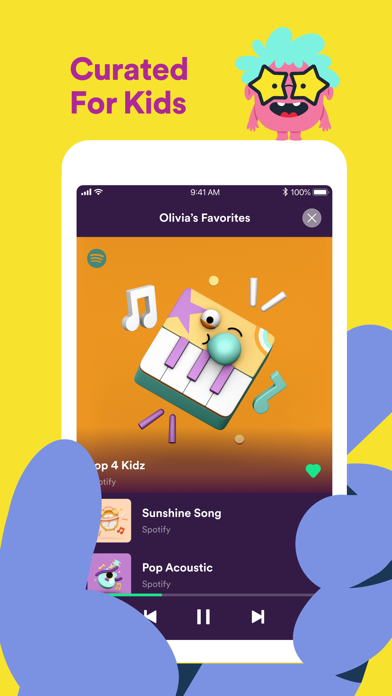Cancel Spotify Kids Subscription
Published by Spotify Ltd. on 2025-07-17Uncover the ways Spotify Ltd. (the company) bills you and cancel your Spotify Kids subscription.
🚨 Guide to Canceling Spotify Kids 👇
Note before cancelling:
- The developer of Spotify Kids is Spotify Ltd. and all inquiries go to them.
- Check the Terms of Services and/or Privacy policy of Spotify Ltd. to know if they support self-serve subscription cancellation:
- Always cancel subscription 24 hours before it ends.
🌐 Cancel directly via Spotify Kids
- 🌍 Contact Spotify Kids Support
- Mail Spotify Kids requesting that they cancel your account:
- E-Mail: support@spotify.com
- Login to your Spotify Kids account.
- In the menu section, look for any of these: "Billing", "Subscription", "Payment", "Manage account", "Settings".
- Click the link, then follow the prompts to cancel your subscription.
End Spotify Kids subscription on iPhone/iPad:
- Goto Settings » ~Your name~ » "Subscriptions".
- Click Spotify Kids (subscription) » Cancel
Cancel subscription on Android:
- Goto Google PlayStore » Menu » "Subscriptions"
- Click on Spotify Kids
- Click "Cancel Subscription".
💳 Cancel Spotify Kids on Paypal:
- Goto Paypal.com .
- Click "Settings" » "Payments" » "Manage Automatic Payments" (in Automatic Payments dashboard).
- You'll see a list of merchants you've subscribed to.
- Click on "Spotify Kids" or "Spotify Ltd." to cancel.
Subscription Costs (Saved) 💰
Spotify Premium Family
Price: $14.99/month
Details: Includes access to Spotify Kids, which allows for up to 5 Kids accounts and offline listening for children. Offers a 3-month free trial for new subscribers.
Have a Problem with Spotify Kids? Report Issue
About Spotify Kids?
1. Try Spotify Kids free for 3 months with a Premium Family trial.
2. - A Kids profile counts as 1 account in your Premium Family plan.
3. -To use the app, you need to subscribe to Spotify Premium Family first.
4. You can create up to 5 Kids accounts for your Family plan, and download the app to as many devices as you want.
5. Packed with singalongs, soundtracks and playlists made for young listeners, the app is an easy way for children of all ages to discover music in a fun environment.