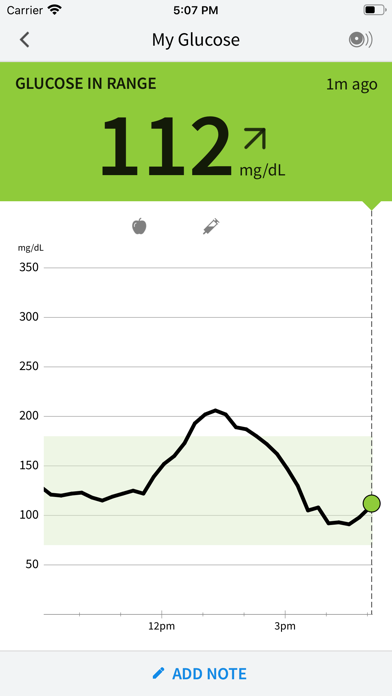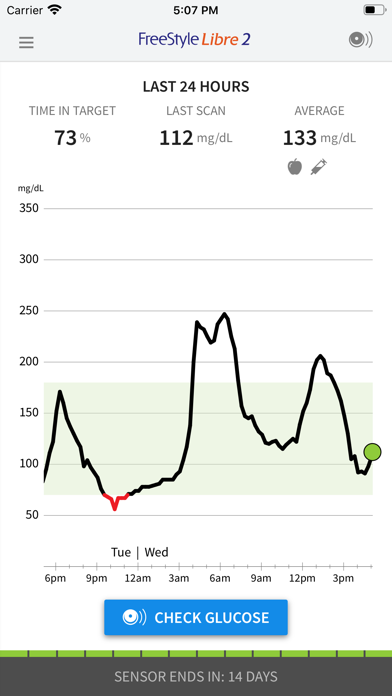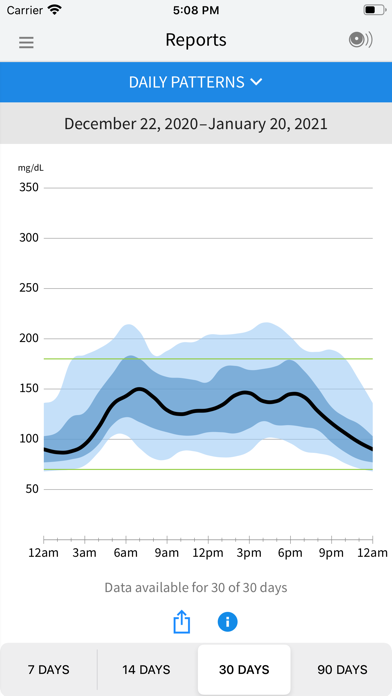How to Delete FreeStyle Libre 2. save (39.15 MB)
Published by Abbott Labs on 2024-09-18We have made it super easy to delete FreeStyle Libre 2 - US account and/or app.
Table of Contents:
Guide to Delete FreeStyle Libre 2 - US 👇
Things to note before removing FreeStyle Libre 2:
- The developer of FreeStyle Libre 2 is Abbott Labs and all inquiries must go to them.
- Check the Terms of Services and/or Privacy policy of Abbott Labs to know if they support self-serve account deletion:
- The GDPR gives EU and UK residents a "right to erasure" meaning that you can request app developers like Abbott Labs to delete all your data it holds. Abbott Labs must comply within 1 month.
- The CCPA lets American residents request that Abbott Labs deletes your data or risk incurring a fine (upto $7,500 dollars).
-
Data Linked to You: The following data may be collected and linked to your identity:
- Health & Fitness
- Contact Info
- User Content
- Identifiers
-
Data Not Linked to You: The following data may be collected but it is not linked to your identity:
- Location
- Identifiers
- Usage Data
- Diagnostics
↪️ Steps to delete FreeStyle Libre 2 account:
1: Visit the FreeStyle Libre 2 website directly Here →
2: Contact FreeStyle Libre 2 Support/ Customer Service:
- 83.33% Contact Match
- Developer: Abbott Diabetes Care Inc.
- E-Mail: support@abbottdiabetescare.com
- Website: Visit FreeStyle Libre 2 Website
- Support channel
- Vist Terms/Privacy
3: Check FreeStyle Libre 2's Terms/Privacy channels below for their data-deletion Email:
Deleting from Smartphone 📱
Delete on iPhone:
- On your homescreen, Tap and hold FreeStyle Libre 2 - US until it starts shaking.
- Once it starts to shake, you'll see an X Mark at the top of the app icon.
- Click on that X to delete the FreeStyle Libre 2 - US app.
Delete on Android:
- Open your GooglePlay app and goto the menu.
- Click "My Apps and Games" » then "Installed".
- Choose FreeStyle Libre 2 - US, » then click "Uninstall".
Have a Problem with FreeStyle Libre 2 - US? Report Issue
Reviews & Common Issues: 2 Comments
By jesse arreola
1 year agoI am receiving an error message when I attempt to log in with "forgot password" and it won't allow me to go any further. Please help or is it possible to delete my account to set up a new account.
By Amanda
1 year agoI'm not sure I'm getting accurate readings. I've been below 70 and getting a lot of alarms below 60 the past 24 hours.
🎌 About FreeStyle Libre 2 - US
1. To receive alarms and glucose readings on your FreeStyle Libre 2 Reader, you must start the Sensor with your Reader.
2. To receive alarms and glucose readings on your phone, you must start the Sensor with the FreeStyle Libre 2 app.
3. Alarms and glucose readings can only be received on your phone or your FreeStyle Libre 2 Reader (not both).
4. The FreeStyle Libre 2 app is intended for measuring glucose levels in people with diabetes when used with a FreeStyle Libre 2 Sensor.
5. The circular shape of the sensor housing, FreeStyle, Libre, and related brand marks are marks of Abbott.
6. To resolve any technical or Customer Service issues you are having with a FreeStyle Libre product, please contact FreeStyle Libre Customer Service directly at 1-855-632-8658.
7. Note that the FreeStyle Libre 2 app and Reader do not share data with each other.
8. [2] Alarms you receive do not include your glucose reading so you must scan your Sensor to check your glucose.
9. The FreeStyle Libre 2 app is only compatible with FreeStyle Libre 2 Sensors.
10. This app is only for use with FreeStyle Libre 2 Sensors.
11. For complete information on a device, scan your Sensor every 8 hours with that device; otherwise, your reports will not include all your data.
12. [1] If you are using the app, you must also have access to a blood glucose monitoring system as the app does not provide one.
13. Before you start your Sensor, choose which device you want to use.
14. Consult a healthcare professional to confirm if this product is right for you or if you have questions about how to use this product to make treatment decisions.