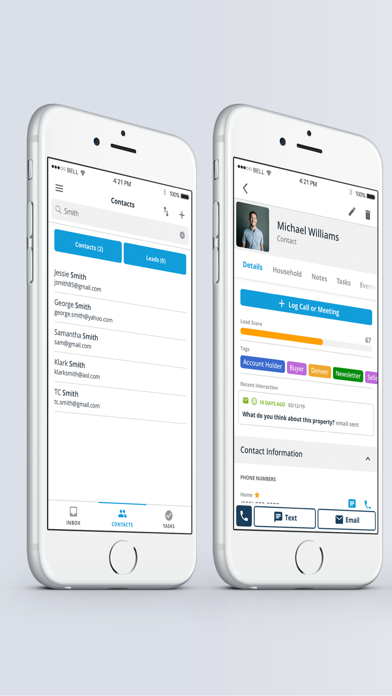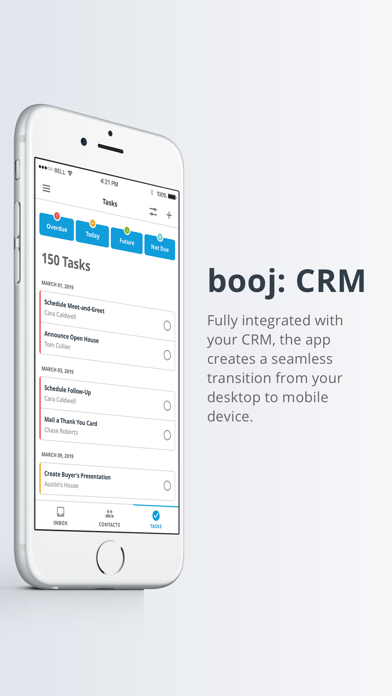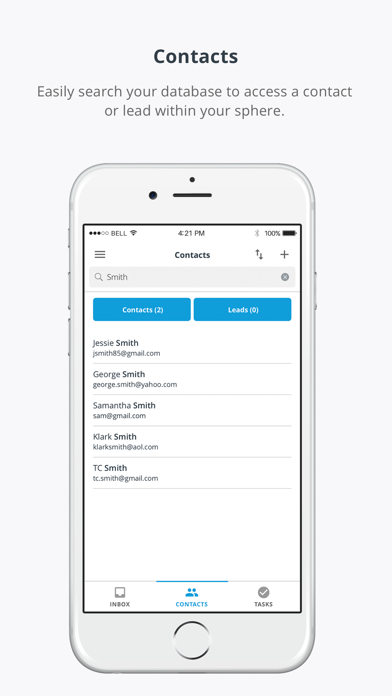How to Delete booj CRM. save (88.16 MB)
Published by RE/MAXWe have made it super easy to delete booj CRM account and/or app.
Table of Contents:
Guide to Delete booj CRM 👇
Things to note before removing booj CRM:
- The developer of booj CRM is RE/MAX and all inquiries must go to them.
- The GDPR gives EU and UK residents a "right to erasure" meaning that you can request app developers like RE/MAX to delete all your data it holds. RE/MAX must comply within 1 month.
- The CCPA lets American residents request that RE/MAX deletes your data or risk incurring a fine (upto $7,500 dollars).
↪️ Steps to delete booj CRM account:
1: Visit the booj CRM website directly Here →
2: Contact booj CRM Support/ Customer Service:
- 100% Contact Match
- Developer: REMAX LLC
- E-Mail: mobile-accounts@activewebsite.com
- Website: Visit booj CRM Website
Deleting from Smartphone 📱
Delete on iPhone:
- On your homescreen, Tap and hold booj CRM until it starts shaking.
- Once it starts to shake, you'll see an X Mark at the top of the app icon.
- Click on that X to delete the booj CRM app.
Delete on Android:
- Open your GooglePlay app and goto the menu.
- Click "My Apps and Games" » then "Installed".
- Choose booj CRM, » then click "Uninstall".
Have a Problem with booj CRM? Report Issue
🎌 About booj CRM
1. - Easily manage your contacts and leads, and quickly access important details; including contact information, connections, notes, tasks, households and more.
2. - Seamlessly receive push notifications from the desktop CRM to your mobile device for campaigns, communications, leads and contacts.
3. - View Sphere Interactions to prioritize communications with leads and existing clients.
4. The app is fully integrated, so any information added or modified within the app will automatically sync to your CRM, creating a seamless transition from your desktop to your mobile device.
5. - Stay organized, prioritize and complete to-dos by easily viewing your tasks in one place.
6. - Designate between Leads vs Contacts and the ability to accept or decline Leads.
7. Manage and view contact details while you’re out in the field.
8. - Set up reminders for important tasks and be notified immediately as they become due.
9. On-the-go capability allows you to spend more time with your clients and less time at the office.
10. - Add new tasks as they come up to stay ahead of the game.
11. - Manage all deals from prospect to close through the deal pipeline.
12. - Easily see which tasks are overdue along with their priority.
13. Take your CRM tools on the go with you.