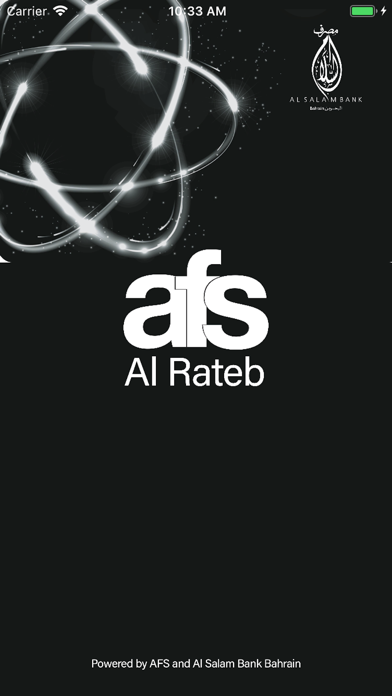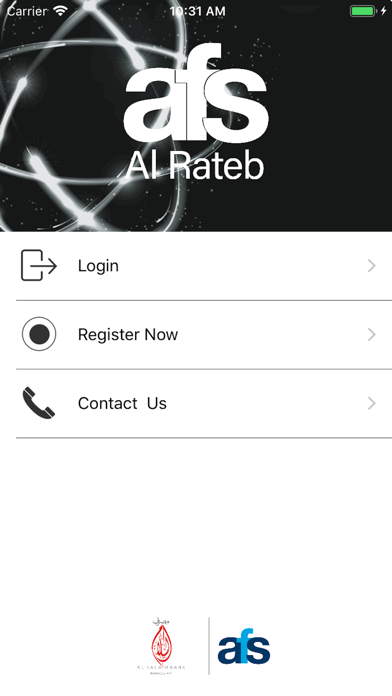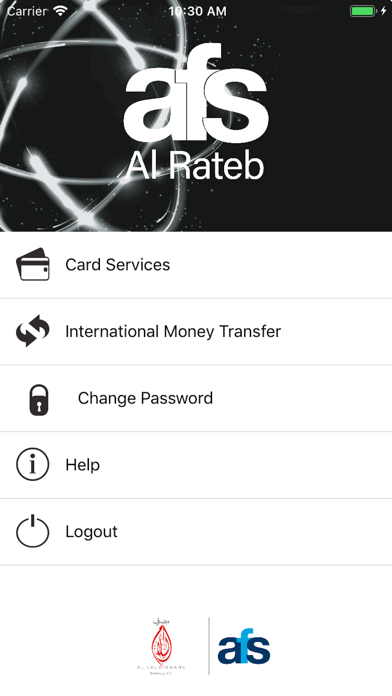How to Delete Al-Rateb Payroll. save (17.50 MB)
Published by AFS M-BankingWe have made it super easy to delete Al-Rateb Payroll account and/or app.
Table of Contents:
Guide to Delete Al-Rateb Payroll 👇
Things to note before removing Al-Rateb Payroll:
- The developer of Al-Rateb Payroll is AFS M-Banking and all inquiries must go to them.
- The GDPR gives EU and UK residents a "right to erasure" meaning that you can request app developers like AFS M-Banking to delete all your data it holds. AFS M-Banking must comply within 1 month.
- The CCPA lets American residents request that AFS M-Banking deletes your data or risk incurring a fine (upto $7,500 dollars).
↪️ Steps to delete Al-Rateb Payroll account:
1: Visit the Al-Rateb Payroll website directly Here →
2: Contact Al-Rateb Payroll Support/ Customer Service:
- 93.75% Contact Match
- Developer: Arab Financial Services Company B.S.C.(c)
- E-Mail: customer.services@afs.com.bh
- Website: Visit Al-Rateb Payroll Website
Deleting from Smartphone 📱
Delete on iPhone:
- On your homescreen, Tap and hold Al-Rateb Payroll until it starts shaking.
- Once it starts to shake, you'll see an X Mark at the top of the app icon.
- Click on that X to delete the Al-Rateb Payroll app.
Delete on Android:
- Open your GooglePlay app and goto the menu.
- Click "My Apps and Games" » then "Installed".
- Choose Al-Rateb Payroll, » then click "Uninstall".
Have a Problem with Al-Rateb Payroll? Report Issue
🎌 About Al-Rateb Payroll
1. Activate Card: Use this service to activate an inactive card.
2. De-Activate Card: Use this service to de-active a card that is currently active.
3. Mini Statement: List of card transactions with details.
4. The Al-Rateb Payroll app delivers mobile banking services to all Al-Rateb cardholders.
5. Block Card: Use this service to permanently block lost or stolen cards.
6. International Money Transfer: Transfer funds internationally to bank accounts, eWallets, and cash pickup.
7. Manage Beneficiaries: Maintain a list of beneficiaries to whom you regularly send funds via International Money Transfer service.
8. Fund Transfer History: List of international money transfers with details.
9. Change Mobile App Password: Change the login password.