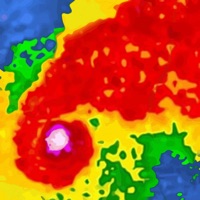Cancel EEVEE Subscription & Save $119.99/yr
Published by EEVEE on 2025-11-26Uncover the ways EEVEE (the company) bills you and cancel your EEVEE subscription.
🚨 Guide to Canceling EEVEE 👇
Note before cancelling:
- The developer of EEVEE is EEVEE and all inquiries go to them.
- Check the Terms of Services and/or Privacy policy of EEVEE to know if they support self-serve subscription cancellation:
- Always cancel subscription 24 hours before it ends.
Your Potential Savings 💸
**Pricing data is based on average subscription prices reported by AppCutter.com users..
| Plan | Savings (USD) |
|---|---|
| Full access (Monthly discount) | $9.00 |
| Full access (Yearly discount) | $80.00 |
| Full access (Yearly) | $119.99 |
| Full access (Monthly) | $12.00 |
🌐 Cancel directly via EEVEE
- 🌍 Contact EEVEE Support
- Mail EEVEE requesting that they cancel your account:
- E-Mail: talk@eeveeapp.com
- Login to your EEVEE account.
- In the menu section, look for any of these: "Billing", "Subscription", "Payment", "Manage account", "Settings".
- Click the link, then follow the prompts to cancel your subscription.
End EEVEE subscription on iPhone/iPad:
- Goto Settings » ~Your name~ » "Subscriptions".
- Click EEVEE (subscription) » Cancel
Cancel subscription on Android:
- Goto Google PlayStore » Menu » "Subscriptions"
- Click on EEVEE - Track charging costs
- Click "Cancel Subscription".
💳 Cancel EEVEE on Paypal:
- Goto Paypal.com .
- Click "Settings" » "Payments" » "Manage Automatic Payments" (in Automatic Payments dashboard).
- You'll see a list of merchants you've subscribed to.
- Click on "EEVEE" or "EEVEE" to cancel.
Subscription Costs (Saved) 💰
EEVEE is free to use for individual users. However, for businesses, there is a paid subscription for EEVEE Business, which helps them keep track of their company cars and reimburse charging costs to their employees. The pricing for EEVEE Business is not mentioned in the given information.
Have a Problem with EEVEE - Track charging costs? Report Issue
About EEVEE - Track charging costs?
1. In order to log and analyse the charging data of your electric vehicle, EEVEE connects online with your car.
2. By combining charging costs per location, EEVEE calculates the total cost and provides detailed reports and history.
3. EEVEE only uses encryption keys and enormous data processing to ensure the security of your personal data.
4. Our official apps didn't have enough relevant data to answer these questions and popular web platforms like Teslafi lacked a mobile-first approach and clear user experience.
5. These brands are currently compatible with the EEVEE app: Tesla, BMW, Mini, Mercedes (beta).