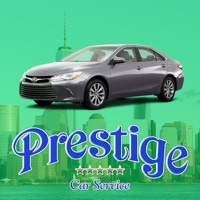How to Delete Jetcost. save (71.58 MB)
Published by Blue on 2024-10-16We have made it super easy to delete Jetcost: flights, hotels, cars account and/or app.
Table of Contents:
Guide to Delete Jetcost: flights, hotels, cars 👇
Things to note before removing Jetcost:
- The developer of Jetcost is Blue and all inquiries must go to them.
- Check the Terms of Services and/or Privacy policy of Blue to know if they support self-serve subscription cancellation:
- The GDPR gives EU and UK residents a "right to erasure" meaning that you can request app developers like Blue to delete all your data it holds. Blue must comply within 1 month.
- The CCPA lets American residents request that Blue deletes your data or risk incurring a fine (upto $7,500 dollars).
-
Data Used to Track You: The following data may be used to track you across apps and websites owned by other companies:
- Identifiers
- Usage Data
-
Data Linked to You: The following data may be collected and linked to your identity:
- Location
- Search History
- Identifiers
- Usage Data
- Diagnostics
↪️ Steps to delete Jetcost account:
1: Visit the Jetcost website directly Here →
2: Contact Jetcost Support/ Customer Service:
- 100% Contact Match
- Developer: Jetcost
- E-Mail: contact@jetcost.com
- Website: Visit Jetcost Website
- Support channel
- Vist Terms/Privacy
Deleting from Smartphone 📱
Delete on iPhone:
- On your homescreen, Tap and hold Jetcost: flights, hotels, cars until it starts shaking.
- Once it starts to shake, you'll see an X Mark at the top of the app icon.
- Click on that X to delete the Jetcost: flights, hotels, cars app.
Delete on Android:
- Open your GooglePlay app and goto the menu.
- Click "My Apps and Games" » then "Installed".
- Choose Jetcost: flights, hotels, cars, » then click "Uninstall".
Have a Problem with Jetcost: flights, hotels, cars? Report Issue
🎌 About Jetcost: flights, hotels, cars
1. The Jetcost App allows you to search and compare offers of flights, hotels and rental cars for FREE, anytime, anywhere! Book your plane ticket, your hotel or your car at the best price by comparing the offers available in total comfort and without additional costs of any kind.
2. Select the perfect flight for you in a few seconds: compare offers and complete the purchase directly on the company and agency website without wasting time.
3. Compare hundreds of offers from online travel agencies such as Lastminute.com, Volagratis, Bravofly, Rumbo, and from other major airlines such as Ryanair, Easyjet, Volotea, Alitalia, Meridiana, Eurowings, Lufthansa.
4. Compare offers and complete the purchase directly on the company and agency website without wasting time.
5. Quickly find your flight by filtering your search by personal peferences such as flight duration, airlines, layovers, class of travel, departure and arrival times and much more.
6. Compare offers of hotels, apartments, hostels and more from the best booking sites like Booking.com, Airbnb, Agoda and many others.
7. Do not miss the right offer for you! Watch your recent searches at any time to easily retrieve recently viewed offers.
8. No additional or booking fees, no hidden costs, just the best prices for Flights and Rental Cars.
9. Find the structure that best suits your needs by browsing the photo gallery and reading other users' reviews.
10. Filter by vehicle type, fuel type, available seats and other options.
11. Quickly find your ideal car rental by choosing the pick-up and drop-off point.
12. Resume the search from where you left off or save the offer as a favorite to not to lose it.
13. The Jetcost App will help you save time and money by finding exactly what you are looking for in seconds.
14. You can quickly access your search history and all your favorite search options.