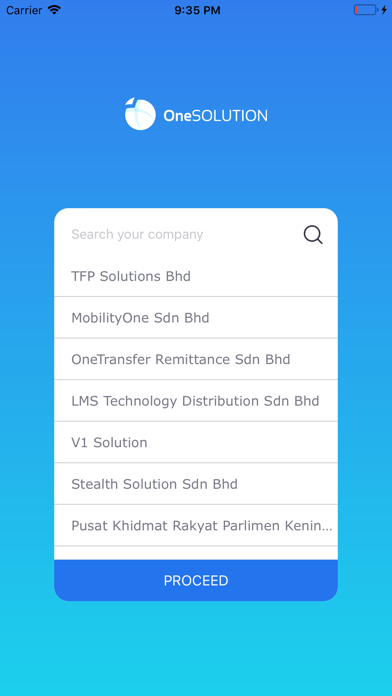How to Delete OneSolution Smart Hr & Payroll. save (21.35 MB)
Published by TFP Solutions Berhad on 2024-07-04We have made it super easy to delete OneSolution Smart Hr & Payroll account and/or app.
Table of Contents:
Guide to Delete OneSolution Smart Hr & Payroll 👇
Things to note before removing OneSolution Smart Hr & Payroll:
- The developer of OneSolution Smart Hr & Payroll is TFP Solutions Berhad and all inquiries must go to them.
- The GDPR gives EU and UK residents a "right to erasure" meaning that you can request app developers like TFP Solutions Berhad to delete all your data it holds. TFP Solutions Berhad must comply within 1 month.
- The CCPA lets American residents request that TFP Solutions Berhad deletes your data or risk incurring a fine (upto $7,500 dollars).
↪️ Steps to delete OneSolution Smart Hr & Payroll account:
1: Visit the OneSolution Smart Hr & Payroll website directly Here →
2: Contact OneSolution Smart Hr & Payroll Support/ Customer Service:
- 96.55% Contact Match
- Developer: TFP Solutions Berhad
- E-Mail: tfpbhd@gmail.com
- Website: Visit OneSolution Smart Hr & Payroll Website
Deleting from Smartphone 📱
Delete on iPhone:
- On your homescreen, Tap and hold OneSolution Smart Hr & Payroll until it starts shaking.
- Once it starts to shake, you'll see an X Mark at the top of the app icon.
- Click on that X to delete the OneSolution Smart Hr & Payroll app.
Delete on Android:
- Open your GooglePlay app and goto the menu.
- Click "My Apps and Games" » then "Installed".
- Choose OneSolution Smart Hr & Payroll, » then click "Uninstall".
Have a Problem with OneSolution Smart Hr & Payroll? Report Issue
🎌 About OneSolution Smart Hr & Payroll
1. Provide your attendance with through the app press the button "Office in", where a map will pop up with your location.
2. Turn your phone into a cloud based attendance and checkin system.
3. Our application will save the cost by managing the whole attendance system with our app and cloud service.
4. When you are leaving, press the button office out, then follow the same procedure like office in.
5. Press the checkin button, It will show your location.
6. Your attendance will be save on our cloud service with your location and time.
7. No need to install biometric fingerprint or expensive card management system for your company.
8. If you are going on a meeting or work outside office and your boss needs to get update.
9. Your total time in the office will be save in our system.
10. Press save button and thats it.
11. The application is a part of enlarged hr management and payroll system.
12. The picture along with the location will save in the cloud server.
13. then press the save button.
14. Then take a picture (selfie/anything) press the area over the map.