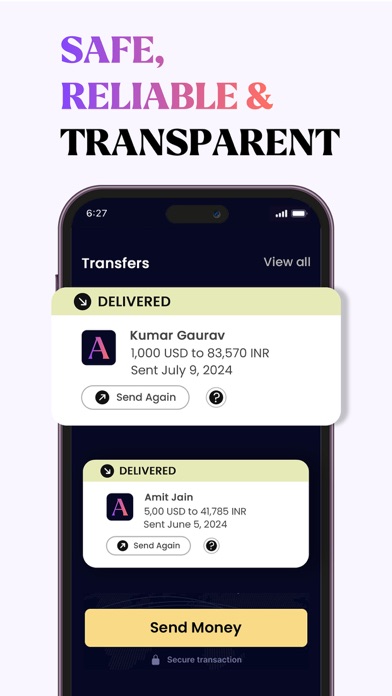How to Delete Abound. save (165.58 MB)
Published by TClub Inc. on 2024-11-04We have made it super easy to delete Abound: Send Money to India account and/or app.
Table of Contents:
Guide to Delete Abound: Send Money to India 👇
Things to note before removing Abound:
- The developer of Abound is TClub Inc. and all inquiries must go to them.
- Check the Terms of Services and/or Privacy policy of TClub Inc. to know if they support self-serve subscription cancellation:
- The GDPR gives EU and UK residents a "right to erasure" meaning that you can request app developers like TClub Inc. to delete all your data it holds. TClub Inc. must comply within 1 month.
- The CCPA lets American residents request that TClub Inc. deletes your data or risk incurring a fine (upto $7,500 dollars).
-
Data Used to Track You: The following data may be used to track you across apps and websites owned by other companies:
- Identifiers
-
Data Linked to You: The following data may be collected and linked to your identity:
- Financial Info
- Contact Info
- User Content
- Identifiers
- Usage Data
-
Data Not Linked to You: The following data may be collected but it is not linked to your identity:
- Location
- Contacts
- Diagnostics
↪️ Steps to delete Abound account:
1: Visit the Abound website directly Here →
2: Contact Abound Support/ Customer Service:
- 12.5% Contact Match
- Developer: Times Club
- E-Mail: timesclub0109@gmail.com
- Website: Visit Abound Website
- Support channel
- Vist Terms/Privacy
Deleting from Smartphone 📱
Delete on iPhone:
- On your homescreen, Tap and hold Abound: Send Money to India until it starts shaking.
- Once it starts to shake, you'll see an X Mark at the top of the app icon.
- Click on that X to delete the Abound: Send Money to India app.
Delete on Android:
- Open your GooglePlay app and goto the menu.
- Click "My Apps and Games" » then "Installed".
- Choose Abound: Send Money to India, » then click "Uninstall".
Have a Problem with Abound: Send Money to India? Report Issue
🎌 About Abound: Send Money to India
1. Times Club offers cashback while shopping at over 4000 Indian grocery stores! We also provide cash back when you order deliveries from Instacart, Weee!, or when you’re shopping for kitchenware from Kitchen Aid! If it’s food-related, it’s very likely covered.
2. How about exclusive cashback & special offers at Macy’s, H&M, Forever 21, Zales Jewelry and more? Times Club doesn’t discriminate between online shopping or if you shop in store.
3. Times Club is the most comprehensive cashback and rewards app for Indians in the US featuring exclusive offers, perks, and benefits across every aspect of every-day living.
4. That means we also give you cash back for streaming your favorite live sports, movies, TV series, and for all parts of your life abroad - whether you’re traveling or your money is.
5. Times Club also rewards you when your money is traveling, giving you cash back every time you send money overseas via Instarem or MoneyGram.
6. Cash in on exclusive offers with Booking.com, Moneygram, and Stash! Get rewarded for travel when you book with any of our partners, including Trip.com, Cheapoair, and City Travel.
7. Not only do we have deals with Disney+Hotstar, Hulu and ESPN+, but we also offer amazing discounts on cultural favorites ZEEE5 and Willow TV! Yep, with Times Club you can get rewarded for watching cricket LIVE.
8. But it's only for online shopping, right? NOPE! You can get cash back for shopping at your favorite stores as well.
9. We’ve partnered with all of your favorite brands and retailers to make sure that you’re making money back wherever and whenever you shop.
10. Free members will get 5% cashback on 4000+ Indian grocery stores with a max of $5 cashback earned per month.
11. Shopping isn’t the ONLY way to save money with Times Club.
12. We are so confident your network will love Times Club, we’ll grant a $5 instant bonus simply for referring 10 friends with your referral link.
13. Seriously, it doesn’t matter what you’re shopping for, we’ve got you covered.
14. Oh, and when we said every-day living, we mean every aspect of your everyday life whether you’re in the kitchen, on the couch, or not even in your home.