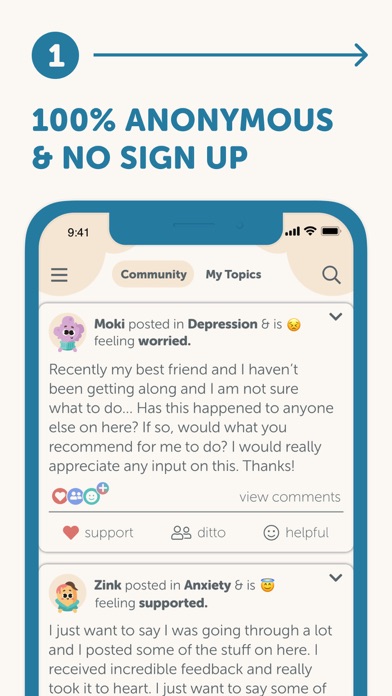Cancel HeadHelp Subscription
Published by Helponymous LLCUncover the ways Helponymous LLC (the company) bills you and cancel your HeadHelp subscription.
🚨 Guide to Canceling HeadHelp 👇
Note before cancelling:
- The developer of HeadHelp is Helponymous LLC and all inquiries go to them.
- Check Helponymous LLC's Terms of Services/Privacy policy if they support self-serve cancellation:
- Always cancel subscription 24 hours before it ends.
🌐 Cancel directly via HeadHelp
- 🌍 Contact HeadHelp Support
- Mail HeadHelp requesting that they cancel your account:
- E-Mail: support@headhelp.io
- Login to your HeadHelp account.
- In the menu section, look for any of these: "Billing", "Subscription", "Payment", "Manage account", "Settings".
- Click the link, then follow the prompts to cancel your subscription.
End HeadHelp subscription on iPhone/iPad:
- Goto Settings » ~Your name~ » "Subscriptions".
- Click HeadHelp (subscription) » Cancel
Cancel subscription on Android:
- Goto Google PlayStore » Menu » "Subscriptions"
- Click on HeadHelp: Self Care & Vent
- Click "Cancel Subscription".
💳 Cancel HeadHelp on Paypal:
- Goto Paypal.com .
- Click "Settings" » "Payments" » "Manage Automatic Payments" (in Automatic Payments dashboard).
- You'll see a list of merchants you've subscribed to.
- Click on "HeadHelp" or "Helponymous LLC" to cancel.
Subscription Costs (Saved) 💰
- HeadHelp is free to download and use.
- Two auto-renewing subscriptions are available: $14.99 per month and $4.99 per week.
- Prices may vary in different countries and may be converted to the local currency.
- The subscription will automatically renew unless turned off in the iTunes Account Settings at least 24 hours before the current period ends.
- The iTunes Account will be charged when the purchase is confirmed.
- If subscribed before the free trial ends, the rest of the free trial period will be forfeited as soon as the purchase is confirmed.
Have a Problem with HeadHelp: Self Care & Vent? Report Issue
About HeadHelp: Self Care & Vent?
1. After scrolling through the feeds, a sense of relief usually resonates with a user because we all notice that “I know I’m not the only one.” Not ready to share a thought? Scroll through all the different posts and find relatable topics to get your toes wet with this caring community.
2. Morning, during the day, in between classes, night, It does not matter what time of day, the HeadHelp community is always here to help you realize that you’re not alone in what you are going through whether good or bad.
3. How to start? Post a message in 1 of our 100+ topics, check random users’ compassionate feedback.
4. The subscription will automatically renew unless turned off in your iTunes Account Settings at least 24 hours before the current period ends.
5. Over 100+ topics that our users will be able to post and help each other out in.