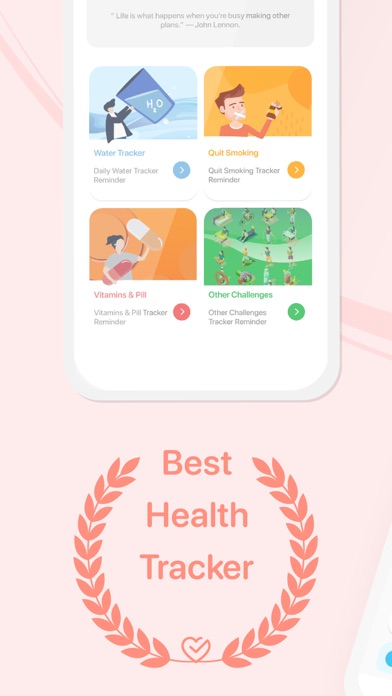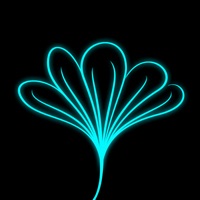How to Delete Life Habit. save (56.58 MB)
Published by Mehdi HeraviWe have made it super easy to delete Life Habit: SelfCare Organizer account and/or app.
Table of Contents:
Guide to Delete Life Habit: SelfCare Organizer 👇
Things to note before removing Life Habit:
- The developer of Life Habit is Mehdi Heravi and all inquiries must go to them.
- Check the Terms of Services and/or Privacy policy of Mehdi Heravi to know if they support self-serve account deletion:
- The GDPR gives EU and UK residents a "right to erasure" meaning that you can request app developers like Mehdi Heravi to delete all your data it holds. Mehdi Heravi must comply within 1 month.
- The CCPA lets American residents request that Mehdi Heravi deletes your data or risk incurring a fine (upto $7,500 dollars).
↪️ Steps to delete Life Habit account:
1: Visit the Life Habit website directly Here →
2: Contact Life Habit Support/ Customer Service:
- Verified email
- Contact e-Mail: novints.comp@gmail.com
- 25% Contact Match
- Developer: TheFabulous
- E-Mail: hello@thefabulous.co
- Website: Visit Life Habit Website
3: Check Life Habit's Terms/Privacy channels below for their data-deletion Email:
Deleting from Smartphone 📱
Delete on iPhone:
- On your homescreen, Tap and hold Life Habit: SelfCare Organizer until it starts shaking.
- Once it starts to shake, you'll see an X Mark at the top of the app icon.
- Click on that X to delete the Life Habit: SelfCare Organizer app.
Delete on Android:
- Open your GooglePlay app and goto the menu.
- Click "My Apps and Games" » then "Installed".
- Choose Life Habit: SelfCare Organizer, » then click "Uninstall".
Have a Problem with Life Habit: SelfCare Organizer? Report Issue
🎌 About Life Habit: SelfCare Organizer
1. Use predefined health modules (Water Tracker, Quit Smoke, Pill Reminder) in just one application.
2. Share your comments with us or help us through translating the program into your country's language and use the program as a reward for free.
3. Display your smoke free time and money wasted on cigarettes.
4. Also you can build your custom positive health habit or quit bad habits.
5. It’s free (With AD) if you want to use only one of predefined modules.
6. - Water Tracker; History of all your drink intakes with types.
7. The clear and beautiful interface to reach your health targets.
8. - Calculate how much water you should drink per day based on your info.
9. - Smoke; History of your quitting periods.
10. We need your help in this way to lead us by submitting your comments.
11. Analyze progress of your status in all of modules.
12. You can also send an email to the address “novints.comp@gmail.com” .
13. Habit will become better over time.