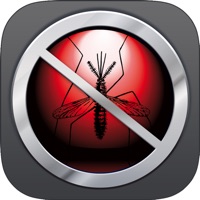How to Delete ZenBreath. save (19.72 MB)
Published by Maxime Tant on 2024-10-07We have made it super easy to delete ZenBreath : Find Your Rhythm account and/or app.
Table of Contents:
Guide to Delete ZenBreath : Find Your Rhythm 👇
Things to note before removing ZenBreath:
- The developer of ZenBreath is Maxime Tant and all inquiries must go to them.
- Check the Terms of Services and/or Privacy policy of Maxime Tant to know if they support self-serve account deletion:
- The GDPR gives EU and UK residents a "right to erasure" meaning that you can request app developers like Maxime Tant to delete all your data it holds. Maxime Tant must comply within 1 month.
- The CCPA lets American residents request that Maxime Tant deletes your data or risk incurring a fine (upto $7,500 dollars).
↪️ Steps to delete ZenBreath account:
1: Visit the ZenBreath website directly Here →
2: Contact ZenBreath Support/ Customer Service:
- 27.59% Contact Match
- Developer: Martin Forget
- E-Mail: martinforgetdev@gmail.com
- Website: Visit ZenBreath Website
3: Check ZenBreath's Terms/Privacy channels below for their data-deletion Email:
Deleting from Smartphone 📱
Delete on iPhone:
- On your homescreen, Tap and hold ZenBreath : Find Your Rhythm until it starts shaking.
- Once it starts to shake, you'll see an X Mark at the top of the app icon.
- Click on that X to delete the ZenBreath : Find Your Rhythm app.
Delete on Android:
- Open your GooglePlay app and goto the menu.
- Click "My Apps and Games" » then "Installed".
- Choose ZenBreath : Find Your Rhythm, » then click "Uninstall".
Have a Problem with ZenBreath : Find Your Rhythm? Report Issue
🎌 About ZenBreath : Find Your Rhythm
1. Simple and ergonomic, the anti-stress breathing (cardiac coherence process) application will help you obtain the natural benefits of our anti-stress breathing for your health.
2. The goal of cardiac coherence can not be simpler, just breathe by following cycles of 5 seconds of inspiration for 5 seconds of expiration.
3. In the long term, cardiac coherence brings significant benefits as for the practice of meditation.
4. In addition you can change the duration of your sessions, the basic session is set to 5 minutes for 30 cycles, but you are completely free to choose the duration you want and the cycles will be calculated according to the duration you have chosen .
5. You can even change the inspiration and expiration time to the second you want to tailor the application to your needs.
6. Cardiac coherence is a quick and effective way to reduce stress and anxiety, and also allows long-term control of emotions.
7. Ideally, it is recommended to do 3 sessions of cardiac coherence a day, it is 15 minutes of practice.
8. For the immediate many effects will be felt, that's why the practice of cardiac coherence to many followers.
9. Stop wasting your time and come and discover the best breathing exercise: cardiac coherence.
10. Trial version and in-app purchase: the trial version of the application is limited to 3 days, if it has convinced you you can acquire the premium version in the application store as soon as you wish.
11. Cardiac coherence is an excellent introduction to meditation, but also a very good complement to it.
12. For example, you can have a morning wake-up session before going to work, another one at lunch time to mark the break, and a last one at night to relax your day.
13. In just five minutes, our anti-stress breathing will help reduce stress and anxiety naturally.
14. We remain at your disposal to improve our application, so do not hesitate to contact us and especially to leave a note to thank us for the work on the application.