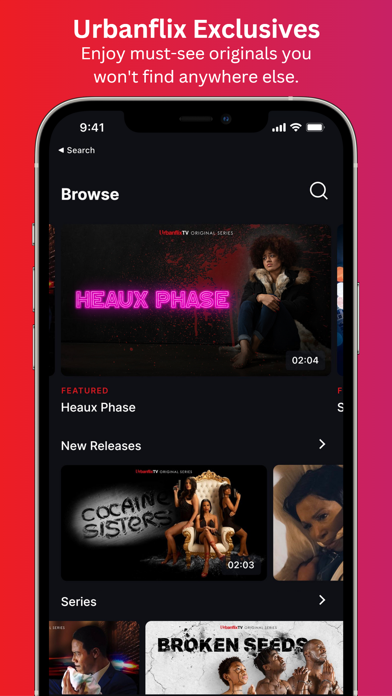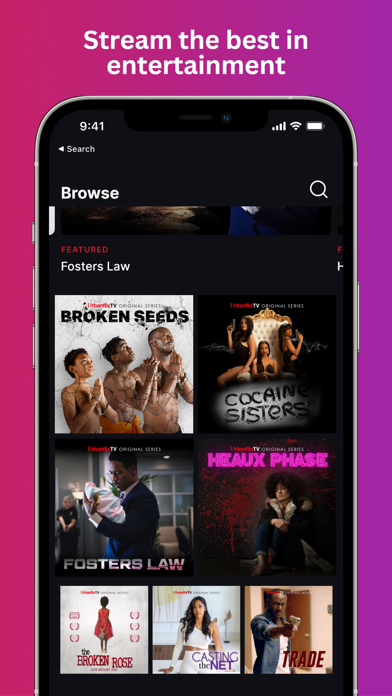Cancel UrbanflixTV Subscription & Save $79.99/yr
Published by Urbanflixtv on 2025-08-19Uncover the ways Urbanflixtv (the company) bills you and cancel your UrbanflixTV subscription.
🚨 Guide to Canceling UrbanflixTV 👇
Note before cancelling:
- How easy is it to cancel UrbanflixTV? It is Very Easy to Cancel a UrbanflixTV subscription.
- The developer of UrbanflixTV is Urbanflixtv and all inquiries go to them.
- Check Urbanflixtv's Terms of Services/Privacy policy if they support self-serve cancellation:
- Always cancel subscription 24 hours before it ends.
Your Potential Savings 💸
**Pricing data is based on average subscription prices reported by AppCutter.com users..
| Plan | Savings (USD) |
|---|---|
| UrbanflixTV Subscription | $5.99 |
| Monthly Plan | $7.99 |
| Quarterly Plan | $20.99 |
| Yearly Subscription | $59.99 |
| Quarterly Subscription | $17.99 |
| Annual Plan | $79.99 |
🌐 Cancel directly via UrbanflixTV
- 🌍 Contact UrbanflixTV Support
- Mail UrbanflixTV requesting that they cancel your account:
- E-Mail: ottsupport@vimeo.com
- Login to your UrbanflixTV account.
- In the menu section, look for any of these: "Billing", "Subscription", "Payment", "Manage account", "Settings".
- Click the link, then follow the prompts to cancel your subscription.
End UrbanflixTV subscription on iPhone/iPad:
- Goto Settings » ~Your name~ » "Subscriptions".
- Click UrbanflixTV (subscription) » Cancel
Cancel subscription on Android:
- Goto Google PlayStore » Menu » "Subscriptions"
- Click on UrbanflixTV
- Click "Cancel Subscription".
💳 Cancel UrbanflixTV on Paypal:
- Goto Paypal.com .
- Click "Settings" » "Payments" » "Manage Automatic Payments" (in Automatic Payments dashboard).
- You'll see a list of merchants you've subscribed to.
- Click on "UrbanflixTV" or "Urbanflixtv" to cancel.
Subscription Costs (Saved) 💰
- Quarterly $14.99 USD per quarter
- Yearly $49.99 USD per year
Have a Problem with UrbanflixTV? Report Issue
Reviews & Common Issues: 5 Comments
By Christy Patton
2 years agoI canceled my subscription before the allotted time and was still charged for it today. U canceled and deleted tha app from my phone I need to know why I was billed this at would like my refund to be promptly handled. Thank you I’ll be waiting to hear from you
By Charles Greenlee
3 years agoI want to cancel my subscription to urbanflixtv I don't use the app
By Reggie Hardrick
3 years agoI canceled but still getting charged this is the second month
By Sharon Jackson
4 years agoMy account was charged $4.23 on 7/22 and again for $3.99 on 7/22. The $3.99 is showing as pending however the $4.23 was paid. Please correct and refund all charges I no longer want these services.
By Antonieta goncalves
4 years agoI need this app cancel ,it was an accidental purchase by my son, j keep being charge fir it, I don’t even use this app, need my refunds.
About UrbanflixTV?
1. Our catalogue includes: critically acclaimed: series (both scripted and unscripted), features, short form stories, musical projects, stage plays, VR, stand-up comedy specials, and documentaries.
2. Browse new titles or search for your go to favorites, and stream videos straight to your smart devices.
3. UrbanflixTV offers an auto-renewing Quarterly or Yearly Subscription.
4. Subscription automatically renews unless canceled at least 24 hours before the end of the current billing period.
5. ▷ Already a member? Sign-In to access your subscription.