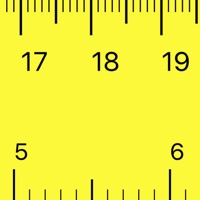Cancel Tiimo Subscription & Save $48/mth
Published by tiimo on 2025-11-17Uncover the ways tiimo (the company) bills you and cancel your Tiimo subscription.
🚨 Guide to Canceling Tiimo 👇
Note before cancelling:
- How easy is it to cancel Tiimo? It is Very Easy to Cancel a Tiimo subscription.
- The developer of Tiimo is tiimo and all inquiries go to them.
- Check tiimo's Terms of Services/Privacy policy if they support self-serve cancellation:
- Always cancel subscription 24 hours before it ends.
Your Potential Savings 💸
**Pricing data is based on average subscription prices reported by AppCutter.com users..
| Plan | Savings (USD) |
|---|---|
| Yearly Pro | $42.00 |
| Premium | $48.00 |
| Premium | $29.99 |
| Premium | $12.00 |
| Premium | $36.00 |
| Premium | $9.00 |
| Premium | $7.00 |
| Premium | $42.00 |
| Premium | $11.99 |
| Monthly Pro | $10.00 |
🌐 Cancel directly via Tiimo
- 🌍 Contact Tiimo Support
- Mail Tiimo requesting that they cancel your account:
- E-Mail: hello@tiimo.dk
- Login to your Tiimo account.
- In the menu section, look for any of these: "Billing", "Subscription", "Payment", "Manage account", "Settings".
- Click the link, then follow the prompts to cancel your subscription.
End Tiimo subscription on iPhone/iPad:
- Goto Settings » ~Your name~ » "Subscriptions".
- Click Tiimo (subscription) » Cancel
Cancel subscription on Android:
- Goto Google PlayStore » Menu » "Subscriptions"
- Click on Tiimo: AI Planner & To-do
- Click "Cancel Subscription".
💳 Cancel Tiimo on Paypal:
- Goto Paypal.com .
- Click "Settings" » "Payments" » "Manage Automatic Payments" (in Automatic Payments dashboard).
- You'll see a list of merchants you've subscribed to.
- Click on "Tiimo" or "tiimo" to cancel.
Subscription Costs (Saved) 💰
Tiimo offers a basic free version of the app, and a paid version with full access to all the Tiimo features. The paid version is available for $9.99 per month or $79.99 per year. With one Tiimo subscription, you can create up to five different profiles/schedules. The subscription automatically renews unless you unsubscribe at least 24 hours before the end of your subscription period. You can manage your subscription by going to the settings on your device after the purchase.
Have a Problem with Tiimo: AI Planner & To-do? Report Issue
Reviews & Common Issues: 1 Comments
By Sarah
1 month agoPurchased the app, it hasn’t unlocked the paid version. Money has come out of my account, reset the app, shut down phone, still can’t access paid version. Emailed company two days ago, no reply!
About Tiimo: AI Planner & To-do?
1. Tiimo is designed to be inclusive and helpful across neurodiversity, including for Autistic people and/or those with ADHD, and support executive function challenges like planning, organization, time management, and focus.
2. You can use it at home, in school and at work to support you in doing the things you need to do, in a visual and motivating way! Tiimo leverages the fact that visual information is considerably more effective than written information for many.
3. Tiimo is a visual daily planning app that helps you organize your life, stick to your routines, and work towards your personal goals.
4. “I just wanted to take a minute to say how incredible I think this app is! As a visual learner, this has such an engaging structure that makes it reliable and causes me so much less stress when I’m trying to stay organized.
5. + Visual checklists help you keep track of each point on your list not only by text but also by using colours, emojis or icons.