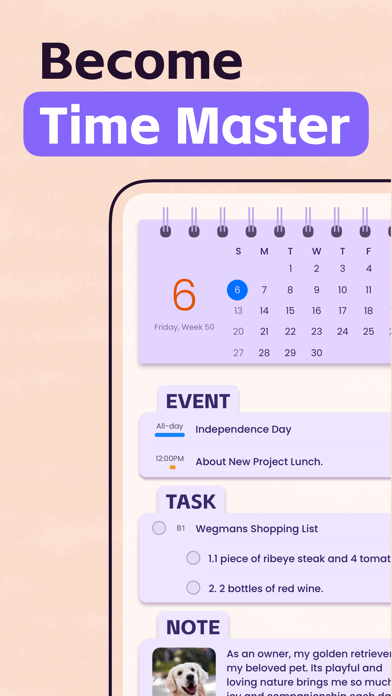Cancel Planner Pro Subscription & Save $39.99/mth
Published by Beesoft Apps on 2025-11-05Uncover the ways Beesoft Apps (the company) bills you and cancel your Planner Pro subscription.
🚨 Guide to Canceling Planner Pro 👇
Note before cancelling:
- The developer of Planner Pro is Beesoft Apps and all inquiries go to them.
- Check Beesoft Apps's Terms of Services/Privacy policy if they support self-serve cancellation:
- Always cancel subscription 24 hours before it ends.
Your Potential Savings 💸
**Pricing data is based on average subscription prices reported by AppCutter.com users..
| Plan | Savings (USD) |
|---|---|
| Yearly Subscription | $19.99 |
| Yearly Premium Subscription | $19.99 |
| Monthly Premium Subscription | $3.99 |
| Monthly Premium Subscription | $4.99 |
| Yearly Premium Discount | $14.99 |
| Monthly Premium Subscription | $2.99 |
| Lifetime Premium | $39.99 |
| Lifetime Premium Discount | $29.99 |
| Yearly Premium Subscription | $12.99 |
| Quarterly Premium Subscription | $5.99 |
🌐 Cancel directly via Planner Pro
- 🌍 Contact Planner Pro Support
- Mail Planner Pro requesting that they cancel your account:
- E-Mail: planner.a@appxy.com
- Login to your Planner Pro account.
- In the menu section, look for any of these: "Billing", "Subscription", "Payment", "Manage account", "Settings".
- Click the link, then follow the prompts to cancel your subscription.
End Planner Pro subscription on iPhone/iPad:
- Goto Settings » ~Your name~ » "Subscriptions".
- Click Planner Pro (subscription) » Cancel
Cancel subscription on Android:
- Goto Google PlayStore » Menu » "Subscriptions"
- Click on Planner Pro - Daily Planner
- Click "Cancel Subscription".
💳 Cancel Planner Pro on Paypal:
- Goto Paypal.com .
- Click "Settings" » "Payments" » "Manage Automatic Payments" (in Automatic Payments dashboard).
- You'll see a list of merchants you've subscribed to.
- Click on "Planner Pro" or "Beesoft Apps" to cancel.
Subscription Costs (Saved) 💰
- Full Version: $9.99 per year (auto-renewable)
- This subscription includes features such as organizing events by week view, creating projects and recurring tasks, exporting schedule, and removing ads.
Have a Problem with Planner Pro - Daily Planner? Report Issue
Reviews & Common Issues: 1 Comments
By Debra L Sanders
4 years agoCant unsubscribe app.
About Planner Pro - Daily Planner?
1. You can turn off auto-renew by going to your account settings after purchase and must be turned off at least 24 hours before the end of the current period to avoid being billed again.
2. We combine events, tasks and notes in one place so that you do not need to spend extra money for other apps.
3. You can organize events by week view, create projects and recurring tasks, export schedule and ads-free.
4. Planner Pro provides kinds of settings for different requirements from kinds of people.
5. If you have any problems or suggestions please send a mail to plannerplus@appxy.com, you’ll get a response in a short time.