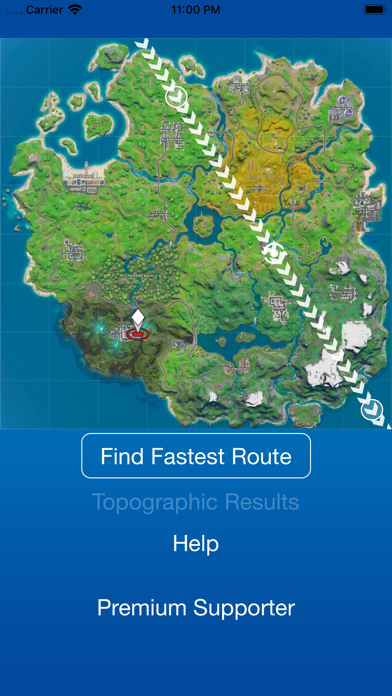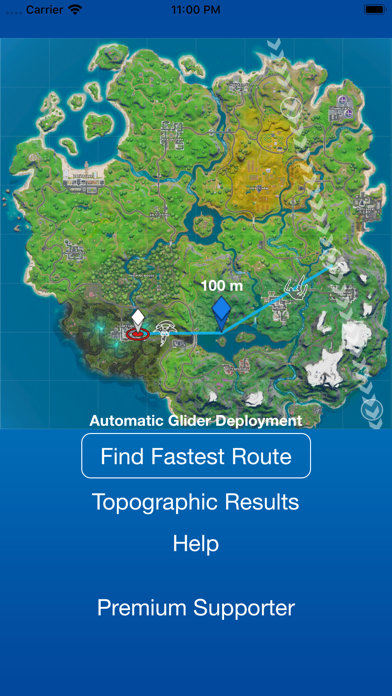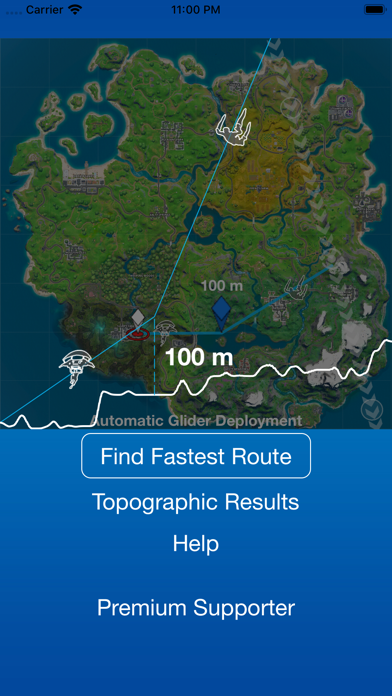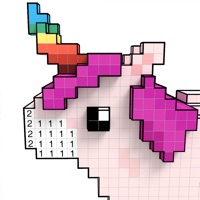How to Delete CoPilot. save (31.71 MB)
Published by Benoit Lewden on 2024-08-18We have made it super easy to delete CoPilot - Landing Assistant account and/or app.
Table of Contents:
Guide to Delete CoPilot - Landing Assistant 👇
Things to note before removing CoPilot:
- The developer of CoPilot is Benoit Lewden and all inquiries must go to them.
- Check the Terms of Services and/or Privacy policy of Benoit Lewden to know if they support self-serve account deletion:
- The GDPR gives EU and UK residents a "right to erasure" meaning that you can request app developers like Benoit Lewden to delete all your data it holds. Benoit Lewden must comply within 1 month.
- The CCPA lets American residents request that Benoit Lewden deletes your data or risk incurring a fine (upto $7,500 dollars).
-
Data Used to Track You: The following data may be used to track you across apps and websites owned by other companies:
- Usage Data
-
Data Not Linked to You: The following data may be collected but it is not linked to your identity:
- Identifiers
- Usage Data
- Diagnostics
↪️ Steps to delete CoPilot account:
1: Visit the CoPilot website directly Here →
2: Contact CoPilot Support/ Customer Service:
- 18.6% Contact Match
- Developer: Fynenix
- E-Mail: fynenix.developer@gmail.com
- Website: Visit CoPilot Website
- Support channel
- Vist Terms/Privacy
3: Check CoPilot's Terms/Privacy channels below for their data-deletion Email:
Deleting from Smartphone 📱
Delete on iPhone:
- On your homescreen, Tap and hold CoPilot - Landing Assistant until it starts shaking.
- Once it starts to shake, you'll see an X Mark at the top of the app icon.
- Click on that X to delete the CoPilot - Landing Assistant app.
Delete on Android:
- Open your GooglePlay app and goto the menu.
- Click "My Apps and Games" » then "Installed".
- Choose CoPilot - Landing Assistant, » then click "Uninstall".
Have a Problem with CoPilot - Landing Assistant? Report Issue
🎌 About CoPilot - Landing Assistant
1. It can be used by experienced players ( as you may be surprise to find a faster route to your favorite landing spot ) and by beginners who are tired of dying within seconds of touching the ground.
2. This is an educational tool developed from hours of in-game experience and testing to improve your landing skills in Fortnite Battle Royale.
3. This is not an other companion, random drop or loot location, we actually get the quickest route to your landing, whichever you decide it to be.
4. You will be able to set your landing spot and bus route from which you'll get tips on how to land there the fastest.
5. We will show you the best and fastest route to any landing spot you choose with any bus route you want.
6. Landing fast is a key element in getting your Victory Royale, or at least not dying without a weapon or being shot down while still on your glider.
7. Land faster, deploy your glider better in Fortnite Battle Royal (Chapter 3).
8. This App aims to be fully compliant with the Epic policies, if there is any concern regarding the compliance, please contact us with the details.
9. Portions of the materials used are trademarks and/or copyrighted works of Epic Games, Inc.
10. - Design a model which will calculate your itinerary based on our collected data.
11. This app is not official and is not endorsed by Epic.
12. All rights reserved by Epic.
13. We are currently up to date with Season 2 - Chapter 3 - map changes.
14. We are doing our best to keep up with map updates.