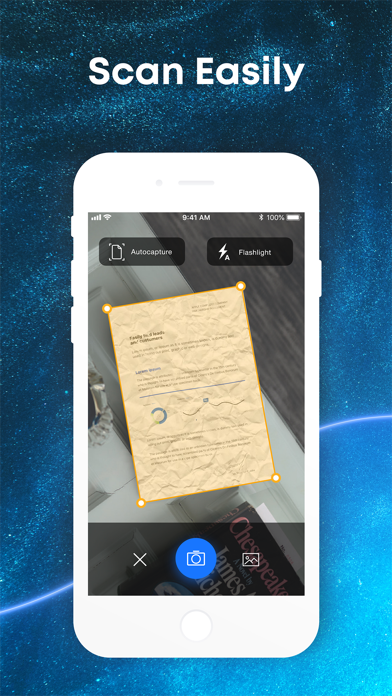Cancel ScanMe Subscription & Save $29.99/mth
Published by Aliaksei Sakavets on 2025-10-24Uncover the ways Aliaksei Sakavets (the company) bills you and cancel your ScanMe subscription.
🚨 Guide to Canceling ScanMe 👇
Note before cancelling:
- The developer of ScanMe is Aliaksei Sakavets and all inquiries go to them.
- Check Aliaksei Sakavets's Terms of Services/Privacy policy if they support self-serve cancellation:
- Always cancel subscription 24 hours before it ends.
Your Potential Savings 💸
**Pricing data is based on average subscription prices reported by AppCutter.com users..
| Plan | Savings (USD) |
|---|---|
| Welcome one week premium | $4.99 |
| 1 Week Subscription | $2.99 |
| Monthly Subscription | $6.99 |
| Welcome one year premium | $9.99 |
| Welcome Monthly premium | $6.99 |
| Yearly Subscription | $29.99 |
| 3 month premium | $14.99 |
| Unlimited Forever | $19.99 |
| Welcome 3 month premium | $14.99 |
🌐 Cancel directly via ScanMe
- 🌍 Contact ScanMe Support
- Mail ScanMe requesting that they cancel your account:
- E-Mail: appscanme.com@gmail.com
- Login to your ScanMe account.
- In the menu section, look for any of these: "Billing", "Subscription", "Payment", "Manage account", "Settings".
- Click the link, then follow the prompts to cancel your subscription.
End ScanMe subscription on iPhone/iPad:
- Goto Settings » ~Your name~ » "Subscriptions".
- Click ScanMe (subscription) » Cancel
Cancel subscription on Android:
- Goto Google PlayStore » Menu » "Subscriptions"
- Click on ScanMe - PDF Scanner App
- Click "Cancel Subscription".
💳 Cancel ScanMe on Paypal:
- Goto Paypal.com .
- Click "Settings" » "Payments" » "Manage Automatic Payments" (in Automatic Payments dashboard).
- You'll see a list of merchants you've subscribed to.
- Click on "ScanMe" or "Aliaksei Sakavets" to cancel.
Subscription Costs (Saved) 💰
- Monthly subscription: $4.99/month
- Quarterly subscription: $9.99/3 months
- Yearly subscription: $29.99/year
Have a Problem with ScanMe - PDF Scanner App? Report Issue
About ScanMe - PDF Scanner App?
1. To make sure your documents won't get lost and will be accessible in the app on another device, you can set up automatic document upload in your iCloud account.
2. ScanMe also supports document upload to the most popular cloud services (Dropbox, OneDrive, Evernote, box.com, Google Drive).
3. In the created document, you can easily add new pages, delete unneeded ones, move pages around, or scan the document again if the picture didn't come out well.
4. After you set up the document borders, you can change the scan display mode: "Black and White", "Color" or "Original".
5. When exporting your document, you can choose the file type (PDF or JPEG) as well as the quality and size of the exported file.