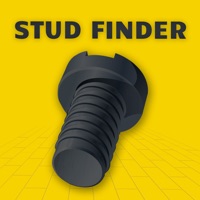Cancel Photo Recovery Subscription & Save $69.99/yr
Published by Hasan Can Aslan on 2025-11-12Uncover the ways Hasan Can Aslan (the company) bills you and cancel your Photo Recovery subscription.
🚨 Guide to Canceling Photo Recovery 👇
Note before cancelling:
- How easy is it to cancel Photo Recovery? It is Very Easy to Cancel a Photo Recovery subscription.
- The developer of Photo Recovery is Hasan Can Aslan and all inquiries go to them.
- Check Hasan Can Aslan's Terms of Services/Privacy policy if they support self-serve cancellation:
- Always cancel subscription 24 hours before it ends.
Your Potential Savings 💸
**Pricing data is based on average subscription prices reported by AppCutter.com users..
| Plan | Savings (USD) |
|---|---|
| Duplicate Photos Cleaner | $59.99 |
| Photo Finder Premium Monthly | $9.99 |
| Photo Finder All Features | $35.99 |
| Photo&Video Manager for iPhone | $69.99 |
| Photo&Video Manager for iPhone | $24.99 |
🌐 Cancel directly via Photo Recovery
- 🌍 Contact Photo Recovery Support
- Mail Photo Recovery requesting that they cancel your account:
- Login to your Photo Recovery account.
- In the menu section, look for any of these: "Billing", "Subscription", "Payment", "Manage account", "Settings".
- Click the link, then follow the prompts to cancel your subscription.
End Photo Recovery subscription on iPhone/iPad:
- Goto Settings » ~Your name~ » "Subscriptions".
- Click Photo Recovery (subscription) » Cancel
Cancel subscription on Android:
- Goto Google PlayStore » Menu » "Subscriptions"
- Click on Photo Recovery: Deleted Files
- Click "Cancel Subscription".
💳 Cancel Photo Recovery on Paypal:
- Goto Paypal.com .
- Click "Settings" » "Payments" » "Manage Automatic Payments" (in Automatic Payments dashboard).
- You'll see a list of merchants you've subscribed to.
- Click on "Photo Recovery" or "Hasan Can Aslan" to cancel.
Subscription Costs (Saved) 💰
Photo Finder: iCloud & Duplicate Premium
- Monthly subscription: $4.99/month
- Annual subscription: $29.99/year (save 50% compared to monthly subscription)
Have a Problem with Photo Recovery: Deleted Files? Report Issue
Reviews & Common Issues: 4 Comments
By Jetty Lagerwaard
5 days agoIk wil een abonnement opzeggen. Dit moet voor 14 januari 2026. Hier zou ik dan 9,99 uro voor moeten betalen en het lukt me niet om dit op te zeggen op mijn mobiel, Help.
By Brenda hare
2 months agoCancel please
By Mike Jackson
3 years agoCan't follow your instruction to cancel on my Iphone as there is no cancelation button.
By LenoreZarin
4 years agoI want to cancel my subscription. It is day 1 of the 3 day trial.
About Photo Recovery: Deleted Files?
1. Where is the photo of notes that I have taken? Where is the image that I just took a screenshot of? Where is the telephone number that was written on the business card? Trying to find out phone numbers, shopping lists, items, cards, documents, receipts, articles and so much more that you have taken photos of? Are you tired of not being able to find your own photo in your own mobile phone? Do you spend half an hour in your camera roll scrolling back forth and keep seeing the same duplicate photos and images? Stop, we have the ultimate solution for you.
2. As Photo Finder, we find duplicate photos and we gather them in a row so that you can easily keep or delete them.
3. Also, you can take notes directly on each one of your photos and you can search these notes to find the photo you are looking for.
4. Become a Premium user to avoid any second spent trying to find your own photo with the %100 accurate search engine and enjoy your ad-free assistant on your iPhone.
5. Is there a text or object inside the photo you are looking for? Just start typing what you remember about the photo and our Awarded Search Engine will find the photo before you write what’s on your mind.