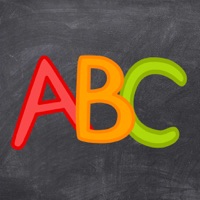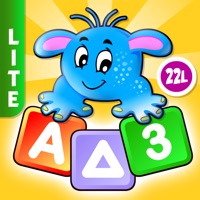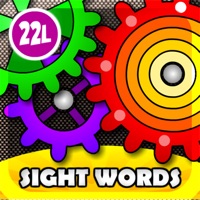How to Delete ABC Phonics Kids Reading Games. save (472.62 MB)
Published by Bini Bambini Academy on 2023-11-28We have made it super easy to delete ABC Phonics Kids Reading Games account and/or app.
Table of Contents:
Guide to Delete ABC Phonics Kids Reading Games 👇
Things to note before removing ABC Phonics Kids Reading Games:
- The developer of ABC Phonics Kids Reading Games is Bini Bambini Academy and all inquiries must go to them.
- Check the Terms of Services and/or Privacy policy of Bini Bambini Academy to know if they support self-serve account deletion:
- The GDPR gives EU and UK residents a "right to erasure" meaning that you can request app developers like Bini Bambini Academy to delete all your data it holds. Bini Bambini Academy must comply within 1 month.
- The CCPA lets American residents request that Bini Bambini Academy deletes your data or risk incurring a fine (upto $7,500 dollars).
-
Data Linked to You: The following data may be collected and linked to your identity:
- User Content
-
Data Not Linked to You: The following data may be collected but it is not linked to your identity:
- Identifiers
- Usage Data
↪️ Steps to delete ABC Phonics Kids Reading Games account:
1: Visit the ABC Phonics Kids Reading Games website directly Here →
2: Contact ABC Phonics Kids Reading Games Support/ Customer Service:
- Verified email
- Contact e-Mail: feedback@binibambini.com
- 6.25% Contact Match
- Developer: SMARTSTUDY PINKFONG
- E-Mail: cs@smartstudy.co.kr
- Website: Visit ABC Phonics Kids Reading Games Website
- Support channel
- Vist Terms/Privacy
3: Check ABC Phonics Kids Reading Games's Terms/Privacy channels below for their data-deletion Email:
Deleting from Smartphone 📱
Delete on iPhone:
- On your homescreen, Tap and hold ABC Phonics Kids Reading Games until it starts shaking.
- Once it starts to shake, you'll see an X Mark at the top of the app icon.
- Click on that X to delete the ABC Phonics Kids Reading Games app.
Delete on Android:
- Open your GooglePlay app and goto the menu.
- Click "My Apps and Games" » then "Installed".
- Choose ABC Phonics Kids Reading Games, » then click "Uninstall".
Have a Problem with ABC Phonics Kids Reading Games? Report Issue
🎌 About ABC Phonics Kids Reading Games
1. The Gallery of Letters houses dozens of animations and short scenarios to help learn and memorize letters with giggles and fun! Your kid won’t be able to resist memorizing the alphabet, and they’ll take confident steps in reading.
2. Let your child make friends with the Letters as early as possible! With smiling Live Letters as this app’s main characters, your child will be engaged and entertained while getting to know the alphabet.
3. These games focus on letters, syllables, and words, and are designed by experts in early childhood education.
4. The content covers everything from getting to know the letters to reading on your own.
5. The journey of children from reading their first ABCs to full-fledged words is like a fantastic adventure across incredible islands.
6. In the Playroom, your child learns to distinguish one letter from another and gets lots of opportunities to practice reading and writing.
7. The Live Letters get up to crazy shenanigans and make jokes that even adults will laugh at.
8. ● Your Subscription automatically renews unless you turned off auto-renewal at least 24 hours before the end of current period.
9. The universe of Living Letters is an educational wonderland with more than 400 mini-games.
10. ● You can cancel your subscription anytime through your Account Settings without any cancellation fee.
11. After you subscribe to our "Bini ABC Games" you will get full access to over 500 learning activities.
12. Please note: there is only a part of the content from the screenshots available in the free version of the application.
13. To gain access to the whole content, you need to make the in-app purchase.
14. We provide different subscription options for your convenience: monthly and annual subscription.