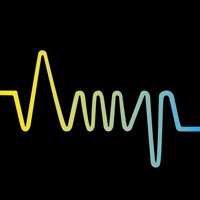How to Delete SwitchedOn. save (51.61 MB)
Published by SwitchedOn LLC on 2024-06-20We have made it super easy to delete SwitchedOn - Reaction Training account and/or app.
Table of Contents:
Guide to Delete SwitchedOn - Reaction Training 👇
Things to note before removing SwitchedOn:
- The developer of SwitchedOn is SwitchedOn LLC and all inquiries must go to them.
- Check the Terms of Services and/or Privacy policy of SwitchedOn LLC to know if they support self-serve account deletion:
- The GDPR gives EU and UK residents a "right to erasure" meaning that you can request app developers like SwitchedOn LLC to delete all your data it holds. SwitchedOn LLC must comply within 1 month.
- The CCPA lets American residents request that SwitchedOn LLC deletes your data or risk incurring a fine (upto $7,500 dollars).
-
Data Linked to You: The following data may be collected and linked to your identity:
- Contact Info
- Identifiers
-
Data Not Linked to You: The following data may be collected but it is not linked to your identity:
- Health & Fitness
- Contact Info
- Diagnostics
↪️ Steps to delete SwitchedOn account:
1: Visit the SwitchedOn website directly Here →
2: Contact SwitchedOn Support/ Customer Service:
- 68.97% Contact Match
- Developer: SwitchedOn Training Inc.
- E-Mail: contact@switchedontrainingapp.com
- Website: Visit SwitchedOn Website
- Support channel
- Vist Terms/Privacy
3: Check SwitchedOn's Terms/Privacy channels below for their data-deletion Email:
Deleting from Smartphone 📱
Delete on iPhone:
- On your homescreen, Tap and hold SwitchedOn - Reaction Training until it starts shaking.
- Once it starts to shake, you'll see an X Mark at the top of the app icon.
- Click on that X to delete the SwitchedOn - Reaction Training app.
Delete on Android:
- Open your GooglePlay app and goto the menu.
- Click "My Apps and Games" » then "Installed".
- Choose SwitchedOn - Reaction Training, » then click "Uninstall".
Have a Problem with SwitchedOn - Reaction Training? Report Issue
🎌 About SwitchedOn - Reaction Training
1. · Pre-set training programs: Pre-set training programs are designed for multiple different sports (basketball, soccer, baseball/softball, hockey, and lacrosse), speed & agility, cognitive fitness, injury prevention, and more coming soon.
2. Our goal is to provide training drills & tools to increase athletes’ ability to better Perceive situations on the field or court, Decide the best course of action, and get their bodies to React faster to make better decisions.
3. · SwitchedOn Professional (SO PRO): Access to premium features to enable users to have more control over timing and stimuli for more cognitive complexity, as well as features to make training smoother and more efficient.
4. SwitchedOn (SO) is a training app designed by neuroscientists and professional athletes to help improve your physical and cognitive performance.
5. · Customize your own training: You have the ability to customize your stimuli (colors, numbers, and arrows), transition (timed or touch), and duration (countdown or rounds) to create a training session that fits your needs.
6. Perfect for ALL dynamic sports, including soccer, basketball, football, hockey, volleyball, lacrosse, tennis, and baseball/softball, this app can be used to improve specific skills, game situation decision-making, and overall athletic performance.
7. · Community Feed: Users have the ability to share their individually created drills with the SwitchedOn community of athletes, coaches, and trainers within the app.
8. · Free: Access to all the tools necessary to create your own customized drills and the ability to share them with other SO athletes.
9. Also, access full training programs designed to provide everything you need to take your game to the next level.
10. Access to pre-set drills created by the SO team and SO athletes/coaches across multiple sports from around the world.
11. SO provides randomized cues on your mobile device that can be perceived through sight or sound to better mimic the type of processing athletes will do in game-time situations.
12. Subscription automatically renews unless the subscription is canceled or auto-renew turned off at least 24 hours before the expiration of the trial period or the current subscription period.
13. Payment will be charged to your iTunes account upon expiration of the free trial period.
14. · SO PRO is available for subscription as either monthly or yearly auto-renewable subscriptions.