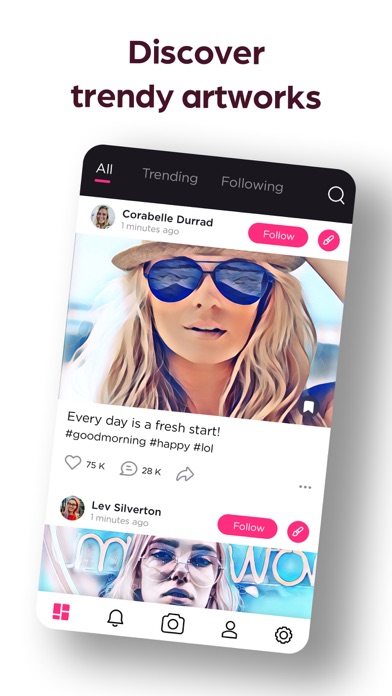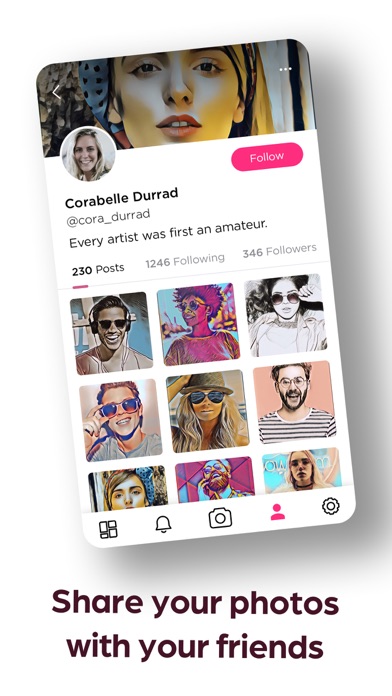Cancel Cartoona Photo Editor Subscription & Save $5.99/week
Published by Creative BitsUncover the ways Creative Bits (the company) bills you and cancel your Cartoona Photo Editor subscription.
🚨 Guide to Canceling Cartoona Photo Editor 👇
Note before cancelling:
- How easy is it to cancel Cartoona Photo Editor? It is Impossible to Cancel a Cartoona Photo Editor subscription.
- The developer of Cartoona Photo Editor is Creative Bits and all inquiries go to them.
- Check Creative Bits's Terms of Services/Privacy policy if they support self-serve cancellation:
- Always cancel subscription 24 hours before it ends.
Your Potential Savings 💸
**Pricing data is based on average subscription prices reported by AppCutter.com users..
| Duration | Amount (USD) |
|---|---|
| Weekly savings | $5.99 |
🌐 Cancel directly via Cartoona Photo Editor
- 🌍 Contact Cartoona Photo Editor Support
- Mail Cartoona Photo Editor requesting that they cancel your account:
- E-Mail: gamebrain@isystem.gr
- Login to your Cartoona Photo Editor account.
- In the menu section, look for any of these: "Billing", "Subscription", "Payment", "Manage account", "Settings".
- Click the link, then follow the prompts to cancel your subscription.
End Cartoona Photo Editor subscription on iPhone/iPad:
- Goto Settings » ~Your name~ » "Subscriptions".
- Click Cartoona Photo Editor (subscription) » Cancel
Cancel subscription on Android:
- Goto Google PlayStore » Menu » "Subscriptions"
- Click on Cartoona Photo Editor
- Click "Cancel Subscription".
💳 Cancel Cartoona Photo Editor on Paypal:
- Goto Paypal.com .
- Click "Settings" » "Payments" » "Manage Automatic Payments" (in Automatic Payments dashboard).
- You'll see a list of merchants you've subscribed to.
- Click on "Cartoona Photo Editor" or "Creative Bits" to cancel.
Have a Problem with Cartoona Photo Editor? Report Issue
Reviews & Common Issues: 1 Comments
By Melissa myers
4 years agoI have attempted to cancel this subscription so many times that I lost count! I still continue to get charged every week and I am just about ready to contact my attorney.be want my money back for all of the months because I didn’t want ur service and never used it. I cancelled it before the date that I needed to and you guys just kept charging me
About Cartoona Photo Editor?
1. We are offering in-app purchases and a 7-day free trial for the premium version of Cartoona! The Premium version allows you to have unlimited access to all content and share without watermark.
2. Where applicable, the privileges granted during the free trial period that have not been used will lose their validity at the time the user purchases a subscription of the related publication.
3. After a development process of 1.5 years, we proudly present Cartoona which, we believe, is a great art app! This may even be a first! Cartoona uses deep learning technology and offers you amazing results by using cutting edge AI technology.
4. We advise you to purchase a yearly subscription to better benefit from the Cartoona Premium.
5. EXCELLENT USER EXPERIENCE: In black-box tests we have run, 8 out of every 10 users have stated that Cartoona is the best art app they have ever used! Download our app now and share your feedback with us! We review each comment you make on Apple Store.