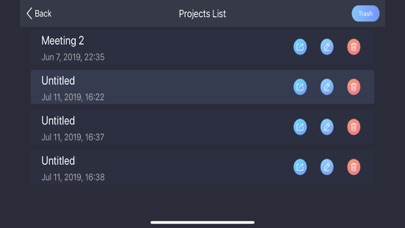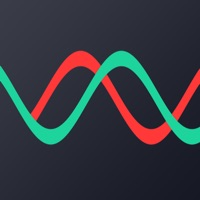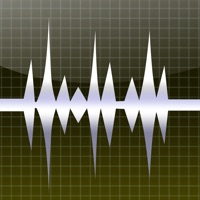How to Delete Audio Editor HD. save (17.02 MB)
Published by Turbokey Studio on 2024-10-01We have made it super easy to delete Audio Editor HD account and/or app.
Table of Contents:
Guide to Delete Audio Editor HD 👇
Things to note before removing Audio Editor HD:
- The developer of Audio Editor HD is Turbokey Studio and all inquiries must go to them.
- Check the Terms of Services and/or Privacy policy of Turbokey Studio to know if they support self-serve account deletion:
- The GDPR gives EU and UK residents a "right to erasure" meaning that you can request app developers like Turbokey Studio to delete all your data it holds. Turbokey Studio must comply within 1 month.
- The CCPA lets American residents request that Turbokey Studio deletes your data or risk incurring a fine (upto $7,500 dollars).
-
Data Not Collected: The developer does not collect any data from this app.
↪️ Steps to delete Audio Editor HD account:
1: Visit the Audio Editor HD website directly Here →
2: Contact Audio Editor HD Support/ Customer Service:
- 38.46% Contact Match
- Developer: HappyBees&Screen Voice Recorder&Video Music Editor
- E-Mail: supersoundapp@outlook.com
- Website: Visit Audio Editor HD Website
- 72.73% Contact Match
- Developer: pamsys
- E-Mail: android@lexisaudioeditor.com
- Website: Visit pamsys Website
- Support channel
- Vist Terms/Privacy
3: Check Audio Editor HD's Terms/Privacy channels below for their data-deletion Email:
Deleting from Smartphone 📱
Delete on iPhone:
- On your homescreen, Tap and hold Audio Editor HD until it starts shaking.
- Once it starts to shake, you'll see an X Mark at the top of the app icon.
- Click on that X to delete the Audio Editor HD app.
Delete on Android:
- Open your GooglePlay app and goto the menu.
- Click "My Apps and Games" » then "Installed".
- Choose Audio Editor HD, » then click "Uninstall".
Have a Problem with Audio Editor HD? Report Issue
🎌 About Audio Editor HD
1. Align audio on different tracks by inserting silence or dragging track around with one-finger-long-press gesture.
2. one fingers press on a track, don't move, hold for one second, then slide to move whole track around.
3. Audio Editor : Multi Tracks is a multi-track audio editor.
4. Record audio by microphone or import audio from iTunes/cloud drive.
5. Edit audio by "cut", "copy", "paste", "undo", "redo".
6. Adjust track volume, or solo/mute the track on track panel.
7. 2.Subscription automatically renews unless auto-renew is turned off at least 24-hours before the end of the current period.
8. You can use it to add background music to your recording, or mix different instrument together.