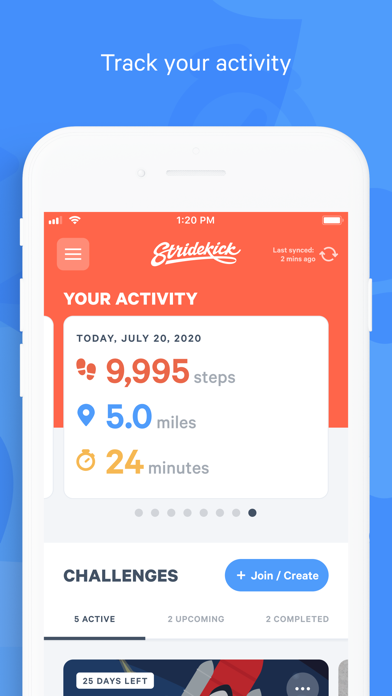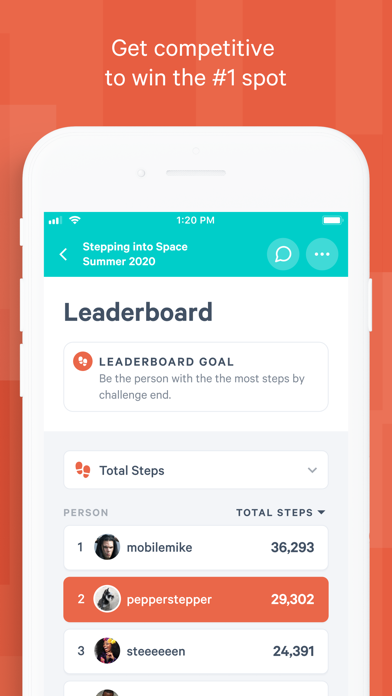How to Delete Stridekick Activity Challenges. save (42.36 MB)
Published by Matchup on 2024-10-19We have made it super easy to delete Stridekick Activity Challenges account and/or app.
Table of Contents:
Guide to Delete Stridekick Activity Challenges 👇
Things to note before removing Stridekick Activity Challenges:
- The developer of Stridekick Activity Challenges is Matchup and all inquiries must go to them.
- Check the Terms of Services and/or Privacy policy of Matchup to know if they support self-serve subscription cancellation:
- The GDPR gives EU and UK residents a "right to erasure" meaning that you can request app developers like Matchup to delete all your data it holds. Matchup must comply within 1 month.
- The CCPA lets American residents request that Matchup deletes your data or risk incurring a fine (upto $7,500 dollars).
-
Data Linked to You: The following data may be collected and linked to your identity:
- Health & Fitness
- Location
- Contact Info
- User Content
- Identifiers
- Diagnostics
- Other Data
-
Data Not Linked to You: The following data may be collected but it is not linked to your identity:
- Usage Data
↪️ Steps to delete Stridekick Activity Challenges account:
1: Visit the Stridekick Activity Challenges website directly Here →
2: Contact Stridekick Activity Challenges Support/ Customer Service:
- 100% Contact Match
- Developer: Stridekick
- E-Mail: info@stridekick.com
- Website: Visit Stridekick Activity Challenges Website
- Support channel
- Vist Terms/Privacy
Deleting from Smartphone 📱
Delete on iPhone:
- On your homescreen, Tap and hold Stridekick Activity Challenges until it starts shaking.
- Once it starts to shake, you'll see an X Mark at the top of the app icon.
- Click on that X to delete the Stridekick Activity Challenges app.
Delete on Android:
- Open your GooglePlay app and goto the menu.
- Click "My Apps and Games" » then "Installed".
- Choose Stridekick Activity Challenges, » then click "Uninstall".
Have a Problem with Stridekick Activity Challenges? Report Issue
🎌 About Stridekick Activity Challenges
1. Compete in free, fun activity challenges with your friends and family–no matter which fitness tracker they have.
2. Community challenges feature different modes of competition including Journey, Stick to it!, Teams, and even a collective Group Target! We're always adding new community challenges, so check back often.
3. Stridekick connects to a variety fitness trackers so you can compete with your friends no matter which device they use.
4. Whether you're seeking a highly competitive leaderboard, a daily activity goal, or a long-term step target, we’ve got you covered.
5. Join bigger community challenges with other steppers on the Stridekick platform.
6. Add friends, send messages, and follow each other's activity stats.
7. We connect with the following devices: Fitbit, Apple Watch, Garmin, Withings, Misfit, iPhone 5S+, Apple Health, Polar, and Xiaomi.
8. Sign-up for free, connect a wearable device or smartphone and get moving with others.
9. Connect using your smartphone or enter your activity manually.
10. View your weekly, monthly and yearly averages for steps, distance and active minutes.
11. Unlock activity levels as you increase your weekly activity average.
12. Choose from three challenge modes: Leaderboard, Streak, and Target.
13. Stay motivated with the community of Stridekick steppers.
14. Our challenge types offer a variety of ways to compete.