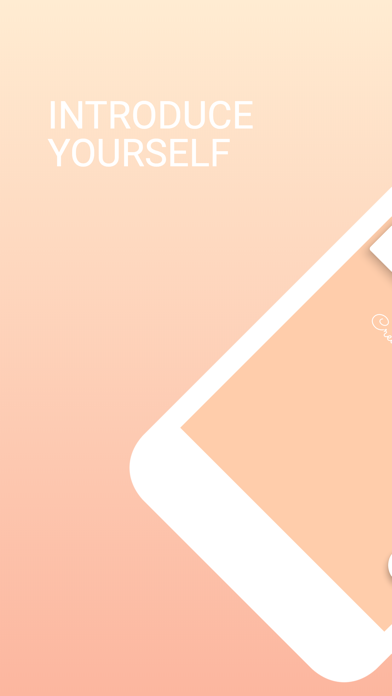How to Delete The 21 Days Challenge. save (107.63 MB)
Published by Goncalo Silva Barros Miranda Lima on 2024-11-12We have made it super easy to delete The 21 Days Challenge account and/or app.
Table of Contents:
Guide to Delete The 21 Days Challenge 👇
Things to note before removing The 21 Days Challenge:
- The developer of The 21 Days Challenge is Goncalo Silva Barros Miranda Lima and all inquiries must go to them.
- Check the Terms of Services and/or Privacy policy of Goncalo Silva Barros Miranda Lima to know if they support self-serve subscription cancellation:
- The GDPR gives EU and UK residents a "right to erasure" meaning that you can request app developers like Goncalo Silva Barros Miranda Lima to delete all your data it holds. Goncalo Silva Barros Miranda Lima must comply within 1 month.
- The CCPA lets American residents request that Goncalo Silva Barros Miranda Lima deletes your data or risk incurring a fine (upto $7,500 dollars).
-
Data Not Collected: The developer does not collect any data from this app.
↪️ Steps to delete The 21 Days Challenge account:
1: Visit the The 21 Days Challenge website directly Here →
2: Contact The 21 Days Challenge Support/ Customer Service:
- 89.47% Contact Match
- Developer: Kati & Lima
- E-Mail: support@21dayschallenge.atlassian.net
- Website: Visit The 21 Days Challenge Website
- Support channel
- Vist Terms/Privacy
Deleting from Smartphone 📱
Delete on iPhone:
- On your homescreen, Tap and hold The 21 Days Challenge until it starts shaking.
- Once it starts to shake, you'll see an X Mark at the top of the app icon.
- Click on that X to delete the The 21 Days Challenge app.
Delete on Android:
- Open your GooglePlay app and goto the menu.
- Click "My Apps and Games" » then "Installed".
- Choose The 21 Days Challenge, » then click "Uninstall".
Have a Problem with The 21 Days Challenge? Report Issue
🎌 About The 21 Days Challenge
1. Starting a healthy lifestyle, taking a break away from the internet, practicing gratitude, trying to be more productive, simple practices to find happiness and calm in your life, how to study effectively for all the students, ways to spread kindness and positivity, tips for fixing your sleeping schedule and daily positive affirmations are some of the challenges that you can find in the app.
2. Choose the best challenge for you and do it for 21 days and you’re going to see how the habit becomes part of your lifestyle day by day.
3. Complete tasks on your profile and do daily challenges to collect points so you can buy items for your own avatar like different hairstyles, eyes and mouth shapes and clothes.
4. In the gratitude challenge, you can write your thoughts and share them in the feed (you can leave anonymously too).
5. Enable notifications and choose the time to be notified to remind you to do the challenge every day.
6. Once you complete your daily task, you can mark as completed and collect the points (to customize your avatar).
7. It is estimated that it takes people 21 days to form a new habit.
8. So it’s a perfect amount of time to change or introduce something new in your life.
9. Here you're going to see all the community answers and you can also give it a like on your favorite ones.
10. Create a healthier and happier mind with journaling.
11. With this app you can daily journal and choose your daily mood.
12. Then you can track your mood in the calendar and see all your previous records.
13. Don’t forget to take care of your body and mind.
14. You also a have a selection of positive wallpapers for your phone.