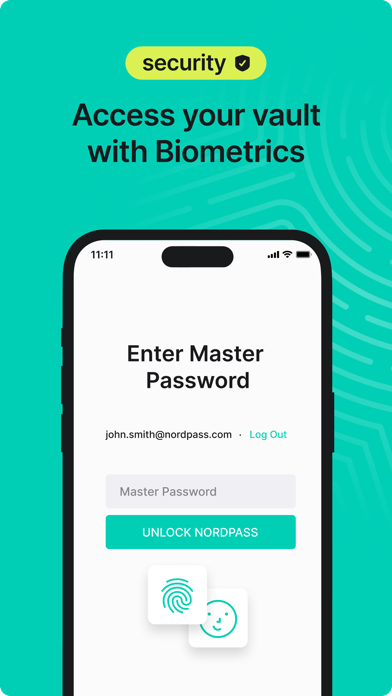Cancel NordPass Password Manager Subscription & Save $35.99/mth
Published by Tefincom S.A. on 2025-07-28Uncover the ways Tefincom S.A. (the company) bills you and cancel your NordPass Password Manager subscription.
🚨 Guide to Canceling NordPass Password Manager 👇
Note before cancelling:
- How easy is it to cancel NordPass Password Manager? It is Very Easy to Cancel a NordPass Password Manager subscription.
- The developer of NordPass Password Manager is Tefincom S.A. and all inquiries go to them.
- Check Tefincom S.A.'s Terms of Services/Privacy policy if they support self-serve cancellation:
- Always cancel subscription 24 hours before it ends.
Your Potential Savings 💸
**Pricing data is based on average subscription prices reported by AppCutter.com users..
| Plan | Savings (USD) |
|---|---|
| 1-Month Plan | $4.99 |
| 1-Month Plan | $4.99 |
| 1-Month Plan | $4.99 |
| 12-Month Plan | $34.99 |
| 12-Month Plan | $35.99 |
| 12-Month Plan | $31.99 |
| Special Offer | $31.99 |
| Special Offer | $35.99 |
| Special Offer | $34.99 |
| Special Offer | $31.99 |
🌐 Cancel directly via NordPass Password Manager
- 🌍 Contact NordPass Password Manager Support
- Mail NordPass Password Manager requesting that they cancel your account:
- E-Mail: support@nordpass.com
- Login to your NordPass Password Manager account.
- In the menu section, look for any of these: "Billing", "Subscription", "Payment", "Manage account", "Settings".
- Click the link, then follow the prompts to cancel your subscription.
End NordPass Password Manager subscription on iPhone/iPad:
- Goto Settings » ~Your name~ » "Subscriptions".
- Click NordPass Password Manager (subscription) » Cancel
Cancel subscription on Android:
- Goto Google PlayStore » Menu » "Subscriptions"
- Click on NordPass Password Manager
- Click "Cancel Subscription".
💳 Cancel NordPass Password Manager on Paypal:
- Goto Paypal.com .
- Click "Settings" » "Payments" » "Manage Automatic Payments" (in Automatic Payments dashboard).
- You'll see a list of merchants you've subscribed to.
- Click on "NordPass Password Manager" or "Tefincom S.A." to cancel.
Have a Problem with NordPass Password Manager? Report Issue
Reviews & Common Issues: 4 Comments
By William Robertson
1 year agoI need to cancel nordpass . I chose the Business Account by mistake. and would like to choose a different one.
By dan vin
3 years agoI don't know how to rid myself of this annoying Nord Pass Auto fill icon on my comp with.win 10 I have removed the NordPass Password Manager App the normal way but this Auto Fill sign still keeps popping up. Thank you. DV
By DAVID HAYES
3 years agoPLEASE REMOVE ME FROM YOUR SYSTEM. I WAS NEVER ABLE TO USE IT PLUS IT INTERFERED WITH OTHER FUNCTIONS ON MY COMPUTER. THANK YOU!
By Charles Edward Bernier
3 years agoI need to cancel my subscription since I find it more complicated than my 85 year-old mind can deal with. How?
About NordPass Password Manager?
1. Designed for a smooth and secure online experience, NordPass combines advanced encryption algorithms with practical features and makes password management easier than ever.
2. Set up biometric authentication alongside your Master Password for quick, easy, and secure access to your NordPass encrypted vault.
3. Securely share your password with other NordPass users and never worry about letting your sensitive data fall into the wrong hands.
4. Just save passwords in the NordPass encrypted password vault.
5. Securely store your credit card details in the NordPass encrypted vault and have them automatically filled in at online checkouts.