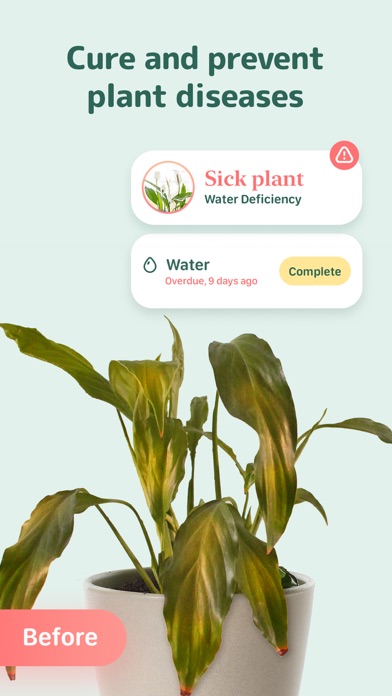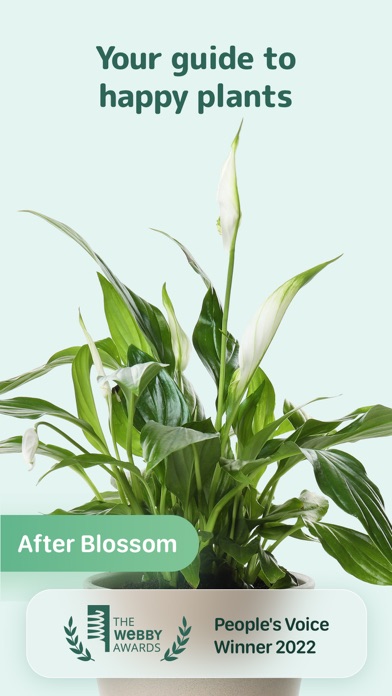Cancel Blossom Subscription & Save $79.99/yr
Published by Justuseapp staff on 2025-09-22Uncover the ways Justuseapp staff (the company) bills you and cancel your Blossom subscription.
🚨 Guide to Canceling Blossom 👇
Note before cancelling:
- How easy is it to cancel Blossom? It is Difficult to Cancel a Blossom subscription.
- The developer of Blossom is Justuseapp staff and all inquiries go to them.
- Check Justuseapp staff's Terms of Services/Privacy policy if they support self-serve cancellation:
- Always cancel subscription 24 hours before it ends.
Your Potential Savings 💸
**Pricing data is based on average subscription prices reported by AppCutter.com users..
| Plan | Savings (USD) |
|---|---|
| Blossom Premium (1 Year) | $79.99 |
| Blossom Premium (1 Year) | $69.99 |
| Blossom Premium (1 Year) | $69.99 |
| Blossom Premium (1 Month) | $5.99 |
| Weekly Bundle with Free Trial | $7.99 |
| Blossom Premium (1 Month) | $5.99 |
| Blossom Premium (1 Month) | $5.99 |
| Blossom Premium (1 Year) | $79.99 |
| Blossom Premium (1 Year) | $59.99 |
| Weekly with Free Trial | $4.99 |
🌐 Cancel directly via Blossom
- 🌍 Contact Blossom Support
- Mail Blossom requesting that they cancel your account:
- E-Mail: support@conceptivapps.com
- Login to your Blossom account.
- In the menu section, look for any of these: "Billing", "Subscription", "Payment", "Manage account", "Settings".
- Click the link, then follow the prompts to cancel your subscription.
End Blossom subscription on iPhone/iPad:
- Goto Settings » ~Your name~ » "Subscriptions".
- Click Blossom (subscription) » Cancel
Cancel subscription on Android:
- Goto Google PlayStore » Menu » "Subscriptions"
- Click on Blossom - Plant Care Guide
- Click "Cancel Subscription".
💳 Cancel Blossom on Paypal:
- Goto Paypal.com .
- Click "Settings" » "Payments" » "Manage Automatic Payments" (in Automatic Payments dashboard).
- You'll see a list of merchants you've subscribed to.
- Click on "Blossom" or "Justuseapp staff" to cancel.
Subscription Costs (Saved) 💰
- 1-month Subscription
- 1-year Subscription
Premium features:
- Unlimited plant identification
- Unlimited reminders
- Consultations with botanists
Have a Problem with Blossom - Plant Care Guide? Report Issue
Reviews & Common Issues: 8 Comments
By Kathy Johnson
2 years agoI have emailed to cancel and was told people at company couldn't do it. I tried to go online and it's impossible to do it. What a pain.
By Eva Taylor
2 years agoI canceled my trial and still was charged for the year Can I get a refund I have cancelled it but still took my money
By Anjila Shahi
3 years agoI want to unsubscribe this app... please help me to assist on this........
By Jessi
3 years agoThey keep charging me! I signed up with my iPhone and Apple charged me 9.99. Then Blossom charged me an additional 19.99. I was finally able to get that refunded. Now a year has passed and Blossom has renewed my account and charged me again 19.99. There is no way to cancel through their website. Their customer service just tells you to cancel on Apple, when it's not even Apple charging me and everything in Apple subscriptions is canceled. Such BS!
By Heather Peebles
3 years agoI sent a memo to cancel blossoms on Feb. 27 and heard nothing from you and then I did it again on march1 still no answer .Please let me know what is going on. The refund should be $27.57 with pay pal.I would like an answer as soon as possible. Just to let you know I am 72 yrs old and don’t know too much about comp. Thank You Heather Peebles
By Lynn
4 years agoPlease cancel & refund my payment. I accidentally downloaded 5 minutes ago while playing a game. I DO NOT want this app. Please cancel & refund my payment
By Regina Leonard
4 years agoI recently accidentally downloaded this app on my IPhone 10. I do not want this app nor do I want to be charged for it. Please have it deleted from my phone. The app appears as purchased but it doesn’t appear on my phone
By Christine Alesevich
4 years agoI accidentally downloaded Blossom 10 minutes ago! I do not wish to subscribe to this app. Please cancel and refund my payment!! I read that it is difficult to cancel so I do not wish to subscribe and would like to warn others! Prove me wrong by cancelling this app! Thank you for your assistance!
About Blossom - Plant Care Guide?
1. Get your plant care questions answered! Learn more about your plants and find detailed plant care information on watering, propagating, pruning, fertilizing, light requirements, temperature, and more.
2. Looking for a new plant to grow? Find a perfect green friend based on your criteria: light requirements, care difficulty level, plant type, pet safety, and more.
3. Journal the life of your plants – monitor their growth and development, celebrate the first blooms, describe your plant care routine, or attach photos to see how your plant has changed.
4. Grow organic edible plants with Blossom! Plan your seeding season with a personalized planting calendar, and get additional care reminders for your edible plants.
5. Blossom can even create care reminders automatically, based on each specific plant’s needs, light conditions and the time of year.