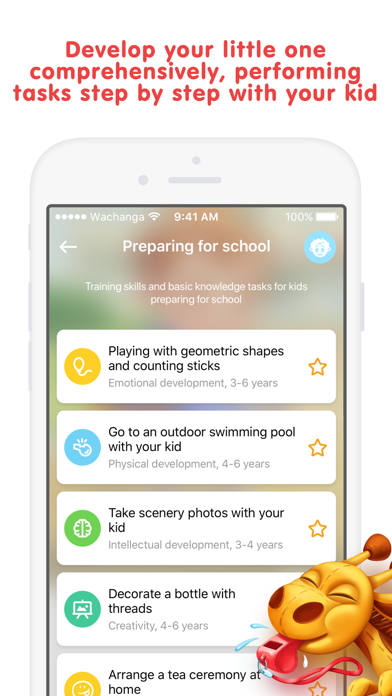How to Delete Wachanga, Parenting Guide. save (149.96 MB)
Published by Wachanga Inc.We have made it super easy to delete Wachanga, Parenting Guide account and/or app.
Table of Contents:
Guide to Delete Wachanga, Parenting Guide 👇
Things to note before removing Wachanga, Parenting Guide:
- The developer of Wachanga, Parenting Guide is Wachanga Inc. and all inquiries must go to them.
- Check the Terms of Services and/or Privacy policy of Wachanga Inc. to know if they support self-serve account deletion:
- The GDPR gives EU and UK residents a "right to erasure" meaning that you can request app developers like Wachanga Inc. to delete all your data it holds. Wachanga Inc. must comply within 1 month.
- The CCPA lets American residents request that Wachanga Inc. deletes your data or risk incurring a fine (upto $7,500 dollars).
↪️ Steps to delete Wachanga, Parenting Guide account:
1: Visit the Wachanga, Parenting Guide website directly Here →
2: Contact Wachanga, Parenting Guide Support/ Customer Service:
- 33.33% Contact Match
- Developer: Wachanga
- E-Mail: team@wachanga.com
- Website: Visit Wachanga, Parenting Guide Website
- 75% Contact Match
- Developer: DhadbadatiApps
- E-Mail: dhadbadatiApps@gmail.com
- Website: Visit DhadbadatiApps Website
3: Check Wachanga, Parenting Guide's Terms/Privacy channels below for their data-deletion Email:
Deleting from Smartphone 📱
Delete on iPhone:
- On your homescreen, Tap and hold Wachanga, Parenting Guide until it starts shaking.
- Once it starts to shake, you'll see an X Mark at the top of the app icon.
- Click on that X to delete the Wachanga, Parenting Guide app.
Delete on Android:
- Open your GooglePlay app and goto the menu.
- Click "My Apps and Games" » then "Installed".
- Choose Wachanga, Parenting Guide, » then click "Uninstall".
Have a Problem with Wachanga, Parenting Guide? Report Issue
Reviews & Common Issues: 1 Comments
By Wiktoria
1 year agoHi, I was checking my screen time & the amount of notifications that I receive on my phone and I noticed five notifications from your app, which I have never installed on my phone nor seen the notifications visually (on Lock Screen, Home Screen or as a pop-up). I have also searched for some other traces of 'Wachanga, Parenting Guide' on my phone, but there's nothing more than the notifications. Could you please help me explain what is going on with this case? It bothers me because I have never seen the app and I don't know where did those notifications come from. Thank you for taking time to read about my problem with the app, Wiktoria.
🎌 About Wachanga, Parenting Guide
1. The App includes lots of tasks for parents to assist them in their kids comprehensive development: intellectual and physical development, socialization, emotional sphere, etc.
2. Photos of your little one's first events, height and weight graphics, lists of favorite toys and fairy tales… All these and even much more will be kept in the colorful keepsake journal of your child.
3. • Metrics – fix your kid's height and weight as often as you can to get graphics, pretty colorful lines and recommendations for physical development.
4. You will manage to save the report on the tasks execution, and then in a while reminisce your kid early childhood development with tender emotions.
5. • Timeline – post notes about interesting moments of your kid's development, add appropriate photos.
6. • Forms – answer the questions in the thematic forms to keep your little one's important development periods.
7. *Price are equal to the value that "Apple's App Store Matrix" determines is the equivalent of the subscription price in $USD.
8. The tasks are given individually according to the child age.
9. • Tasks - are specially issued assignments for you nd your child.
10. Executing the tasks with your little one, you'll help him to acquire new knowledge and skills.
11. You will never forget their kids names and miss their birthdays.
12. • Relatives – a list of your relatives and friends in Wachanga.