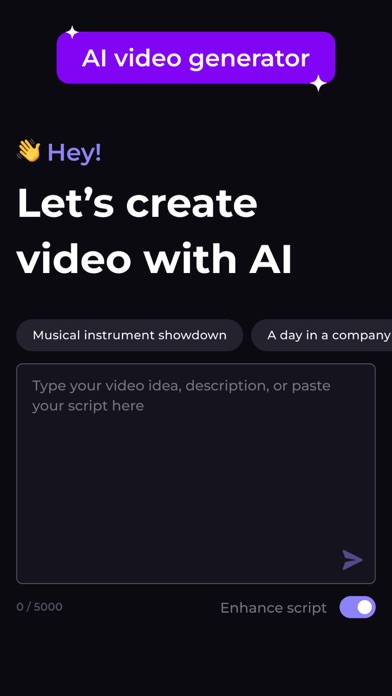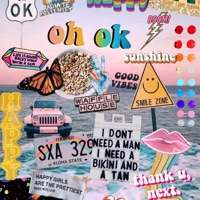Cancel AI Video Maker Subscription & Save $179.99/yr
Published by Renderforest on 2026-02-06Uncover the ways Renderforest (the company) bills you and cancel your AI Video Maker subscription.
🚨 Guide to Canceling AI Video Maker 👇
Note before cancelling:
- How easy is it to cancel AI Video Maker? It is Very Easy to Cancel a AI Video Maker subscription.
- The developer of AI Video Maker is Renderforest and all inquiries go to them.
- Check Renderforest's Terms of Services/Privacy policy if they support self-serve cancellation:
- Always cancel subscription 24 hours before it ends.
Your Potential Savings 💸
**Pricing data is based on average subscription prices reported by AppCutter.com users..
| Plan | Savings (USD) |
|---|---|
| Pro Subscription Plan | $19.99 |
| Lite Subscription Plan | $5.99 |
| Lite Subscription Plan | $14.99 |
| Amateur Subscription Plan | $24.99 |
| Lite Subscription Plan | $14.99 |
| Lite Subscription Plan | $59.99 |
| Pro Subscription Plan | $179.99 |
| Amateur Subscription Plan | $119.99 |
| Lite Subscription Plan | $119.99 |
🌐 Cancel directly via AI Video Maker
- 🌍 Contact AI Video Maker Support
- Mail AI Video Maker requesting that they cancel your account:
- E-Mail: support@renderforest.com
- Login to your AI Video Maker account.
- In the menu section, look for any of these: "Billing", "Subscription", "Payment", "Manage account", "Settings".
- Click the link, then follow the prompts to cancel your subscription.
End AI Video Maker subscription on iPhone/iPad:
- Goto Settings » ~Your name~ » "Subscriptions".
- Click AI Video Maker (subscription) » Cancel
Cancel subscription on Android:
- Goto Google PlayStore » Menu » "Subscriptions"
- Click on AI Video Maker - Renderforest
- Click "Cancel Subscription".
💳 Cancel AI Video Maker on Paypal:
- Goto Paypal.com .
- Click "Settings" » "Payments" » "Manage Automatic Payments" (in Automatic Payments dashboard).
- You'll see a list of merchants you've subscribed to.
- Click on "AI Video Maker" or "Renderforest" to cancel.
Subscription Costs (Saved) 💰
- Free: Access to limited templates and features, with watermarked videos and low-quality exports.
- Amateur: $9.99/month or $59.88/year, with access to all templates and features, 720p exports, and up to 5-minute videos.
- Pro: $24.99/month or $239.88/year, with access to all templates and features, 1080p exports, and up to 15-minute videos.
- Popular: $39.99/month or $479.88/year, with access to all templates and features, 1080p exports, and up to 60-minute videos.
- Agency: $99.99/month or $1199.88/year, with access to all templates and features, 1080p exports, and unlimited video length. Also includes team collaboration and priority support.
Have a Problem with AI Video Maker - Renderforest? Report Issue
About AI Video Maker - Renderforest?
1. - Invite guests to your conference, music concert, birthday, wedding, or another special event with our invitation video maker.
2. - Upload your media files to the slideshow maker, pick a transition, and add a music track.
3. With just a few clicks you can add your media files and text, pick a color palette and font style, select a music track, and upload a voice-over.
4. - Get access to hundreds of templates in any style and find the ones that match your target audience, music genre, and tempo.
5. Export your videos in high quality through the available options: pay-per-product for a single export and subscription for multiple video exports.