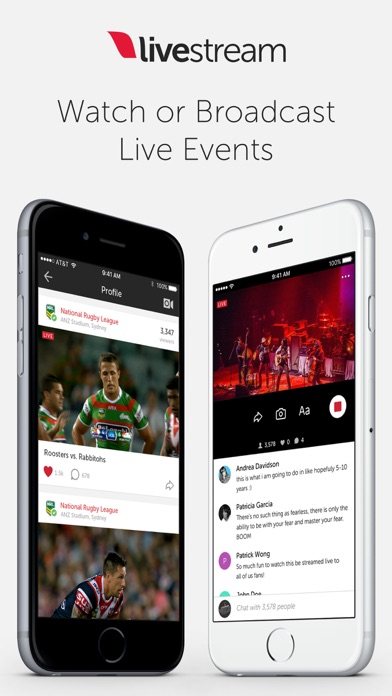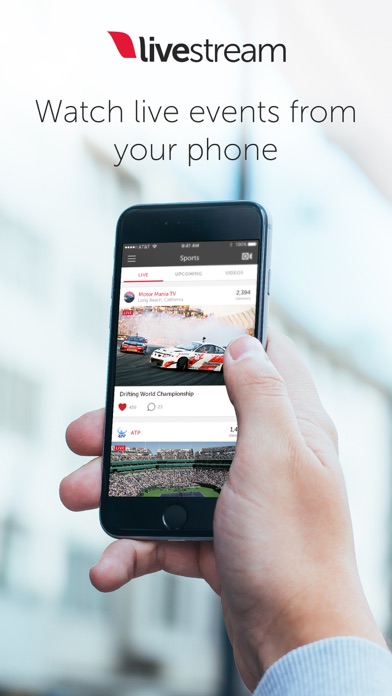How to Delete Livestream. save (125.24 MB)
Published by Livestream Inc.We have made it super easy to delete Livestream account and/or app.
Table of Contents:
Guide to Delete Livestream 👇
Things to note before removing Livestream:
- The developer of Livestream is Livestream Inc. and all inquiries must go to them.
- The GDPR gives EU and UK residents a "right to erasure" meaning that you can request app developers like Livestream Inc. to delete all your data it holds. Livestream Inc. must comply within 1 month.
- The CCPA lets American residents request that Livestream Inc. deletes your data or risk incurring a fine (upto $7,500 dollars).
↪️ Steps to delete Livestream account:
1: Visit the Livestream website directly Here →
2: Contact Livestream Support/ Customer Service:
- 100% Contact Match
- Developer: Livestream
- E-Mail: android@livestream.com
- Website: Visit Livestream Website
- 86.96% Contact Match
- Developer: onecode
- E-Mail: ahmadsantoso0206@gmail.com
- Website: Visit onecode Website
Deleting from Smartphone 📱
Delete on iPhone:
- On your homescreen, Tap and hold Livestream until it starts shaking.
- Once it starts to shake, you'll see an X Mark at the top of the app icon.
- Click on that X to delete the Livestream app.
Delete on Android:
- Open your GooglePlay app and goto the menu.
- Click "My Apps and Games" » then "Installed".
- Choose Livestream, » then click "Uninstall".
Have a Problem with Livestream? Report Issue
🎌 About Livestream
1. Broadcast live from your iPhone or iPad to viewers watching on Facebook, Twitter, Livestream or any other website.
2. Supports live streaming from GoPro Hero® cameras via your iPhone 4G connection.
3. Download Livestream’s iOS app to search, explore and stream your own content live.
4. Enjoy live events on your big screen with Chromecast, Roku or Apple TV.
5. Follow your friends and favorite accounts to get notified when they go live.
6. GoPro is not a sponsor of, or affiliated with, Livestream.
7. Explore events from hundreds of thousands of broadcasters around the world.
8. GoPro and GoPro Hero are trademarks of GoPro.
9. Engage with viewers via the built-in chat.