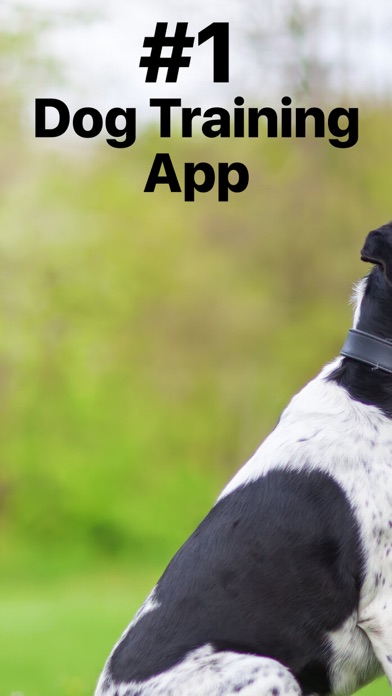Cancel EveryDoggy Subscription & Save $39.99/mth
Published by Star Focus on 2025-11-20Uncover the ways Star Focus (the company) bills you and cancel your EveryDoggy subscription.
🚨 Guide to Canceling EveryDoggy 👇
Note before cancelling:
- How easy is it to cancel EveryDoggy? It is Very Easy to Cancel a EveryDoggy subscription.
- The developer of EveryDoggy is Star Focus and all inquiries go to them.
- Check Star Focus's Terms of Services/Privacy policy if they support self-serve cancellation:
- Always cancel subscription 24 hours before it ends.
Your Potential Savings 💸
**Pricing data is based on average subscription prices reported by AppCutter.com users..
| Plan | Savings (USD) |
|---|---|
| Premium access | $9.99 |
| Family annual premium access | $39.99 |
| Monthly premium access | $14.99 |
| Annual access with 7d trial | $39.99 |
| Family annual access & 7d free | $39.99 |
| Monthly premium access | $14.99 |
| 12month pack & trainer support | $39.99 |
| Annual premium access | $39.99 |
| 3mo Premium Access with trial | $39.99 |
| Dog trainer chat | $9.99 |
🌐 Cancel directly via EveryDoggy
- 🌍 Contact EveryDoggy Support
- Mail EveryDoggy requesting that they cancel your account:
- E-Mail: welove@everydoggy.com
- Login to your EveryDoggy account.
- In the menu section, look for any of these: "Billing", "Subscription", "Payment", "Manage account", "Settings".
- Click the link, then follow the prompts to cancel your subscription.
End EveryDoggy subscription on iPhone/iPad:
- Goto Settings » ~Your name~ » "Subscriptions".
- Click EveryDoggy (subscription) » Cancel
Cancel subscription on Android:
- Goto Google PlayStore » Menu » "Subscriptions"
- Click on EveryDoggy - Dog Training App
- Click "Cancel Subscription".
💳 Cancel EveryDoggy on Paypal:
- Goto Paypal.com .
- Click "Settings" » "Payments" » "Manage Automatic Payments" (in Automatic Payments dashboard).
- You'll see a list of merchants you've subscribed to.
- Click on "EveryDoggy" or "Star Focus" to cancel.
Subscription Costs (Saved) 💰
- Annual Premium Subscription ($49.99)
- Monthly Premium Subscription ($14.99)
Have a Problem with EveryDoggy - Dog Training App? Report Issue
Reviews & Common Issues: 2 Comments
By Grace Blackmore
2 years agoPlease cancel all my subscriptions Thank you
By TONYA ARNESON
3 years agoI want to cancel doggyplan.
About EveryDoggy - Dog Training App?
1. Get 150+ exclusive guided videos for all essential skills and behaviors (reliable recall, leash training, potty training, sit, down, stay, and more), learn tricks, play games and live a happy life with your furry friend.
2. But don't worry, we've got your back! Say goodbye to leash pulling, house soiling, play biting, excessive barking, separation anxiety, and other behavior problems with our special programs.
3. Do you want to help your pup take his first steps at home or teach your dog some impressive tricks? Take the course which fits your goals and start it at your own pace.
4. Set reminders to never forget about vaccinations, annual check-ups, and grooming procedures (nail clipping, teeth brushing, etc.). What's more, we prepared video tutorials that show how to do all the grooming procedures correctly.
5. Keep your dog mentally and physically active with 70+ tricks, games, and commands that come with clear step-by-step video instructions.