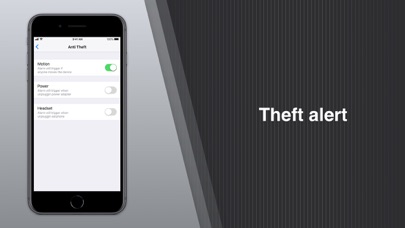Cancel SyScan Subscription
Published by MITEC LtdUncover the ways MITEC Ltd (the company) bills you and cancel your SyScan subscription.
🚨 Guide to Canceling SyScan 👇
Note before cancelling:
- The developer of SyScan is MITEC Ltd and all inquiries go to them.
- Check MITEC Ltd's Terms of Services/Privacy policy if they support self-serve cancellation:
- Always cancel subscription 24 hours before it ends.
🌐 Cancel directly via SyScan
- 🌍 Contact SyScan Support
- Mail SyScan requesting that they cancel your account:
- E-Mail: mobile-support@avg.com
- Login to your SyScan account.
- In the menu section, look for any of these: "Billing", "Subscription", "Payment", "Manage account", "Settings".
- Click the link, then follow the prompts to cancel your subscription.
End SyScan subscription on iPhone/iPad:
- Goto Settings » ~Your name~ » "Subscriptions".
- Click SyScan (subscription) » Cancel
Cancel subscription on Android:
- Goto Google PlayStore » Menu » "Subscriptions"
- Click on SyScan - report & protection
- Click "Cancel Subscription".
💳 Cancel SyScan on Paypal:
- Goto Paypal.com .
- Click "Settings" » "Payments" » "Manage Automatic Payments" (in Automatic Payments dashboard).
- You'll see a list of merchants you've subscribed to.
- Click on "SyScan" or "MITEC Ltd" to cancel.
Subscription Costs (Saved) 💰
- 1 week: $4.99
- 1 month: $19.99
- 2 months: $39.99
- 3 months: $59.99
- 6 months: $69.99
- 1 year: $89.99
Have a Problem with SyScan - report & protection? Report Issue
About SyScan - report & protection?
1. “SyScan - protection & report” is all you need to keep your data safe and make sure your device is in top condition.
2. Keep your personal data secure with comprehensive and reliable protection from “SyScan - protection & report”.
3. - Protect your device against theft or loss with the in-built anti-theft system - the alarm triggers upon any attempt to break into the device, as well as when searching for a lost device.
4. - Keep your battery in top condition and track your device's battery level.
5. Keep your personal data safe and secure.