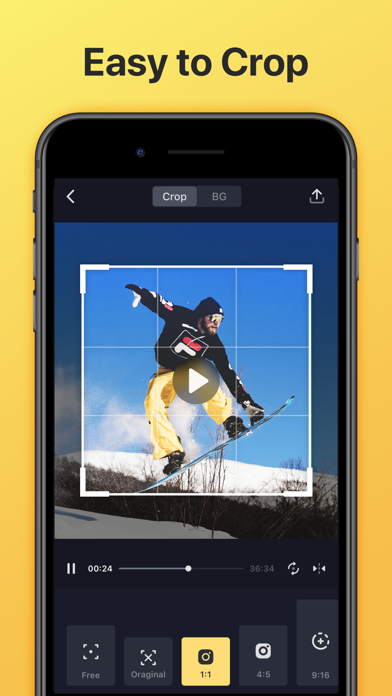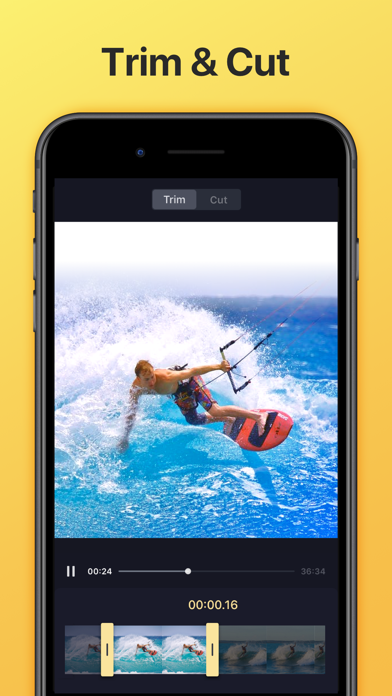Cancel Crop Video Subscription
Published by Chengdu BoostVision Technology Co., LtdUncover the ways Chengdu BoostVision Technology Co., Ltd (the company) bills you and cancel your Crop Video subscription.
🚨 Guide to Canceling Crop Video 👇
Note before cancelling:
- The developer of Crop Video is Chengdu BoostVision Technology Co., Ltd and all inquiries go to them.
- Check Chengdu BoostVision Technology Co., Ltd's Terms of Services/Privacy policy if they support self-serve cancellation:
- Always cancel subscription 24 hours before it ends.
🌐 Cancel directly via Crop Video
- 🌍 Contact Crop Video Support
- Mail Crop Video requesting that they cancel your account:
- E-Mail: support.videocrop@zipoapps.com
- Login to your Crop Video account.
- In the menu section, look for any of these: "Billing", "Subscription", "Payment", "Manage account", "Settings".
- Click the link, then follow the prompts to cancel your subscription.
End Crop Video subscription on iPhone/iPad:
- Goto Settings » ~Your name~ » "Subscriptions".
- Click Crop Video (subscription) » Cancel
Cancel subscription on Android:
- Goto Google PlayStore » Menu » "Subscriptions"
- Click on Crop Video - Video Cropper App
- Click "Cancel Subscription".
💳 Cancel Crop Video on Paypal:
- Goto Paypal.com .
- Click "Settings" » "Payments" » "Manage Automatic Payments" (in Automatic Payments dashboard).
- You'll see a list of merchants you've subscribed to.
- Click on "Crop Video" or "Chengdu BoostVision Technology Co., Ltd" to cancel.
Subscription Costs (Saved) 💰
Premium upgrade subscription for Crop Video app is offered at a price displayed in USD$. The actual charges may vary depending on the country of residence. Payment will be charged to the user's iTunes account upon confirmation of purchase. The subscription automatically renews unless the auto-renewal option is turned off at least 24 hours before the end of the current period. The account will be charged for renewal within 24 hours of the end of the current period, and the cost of the renewal will be provided. The user cannot cancel the current subscription during the active subscription period. If a free trial period is offered, any unused portion of it will be forfeited upon purchasing a subscription. The user can manage their subscriptions and modify or cancel them at any time by signing in to their iTunes account on their computer or iOS device and changing the settings. For more information, please visit the Privacy Policy and Terms & Conditions pages provided by the app.
Have a Problem with Crop Video - Video Cropper App? Report Issue
About Crop Video - Video Cropper App?
1. Crop Video is an advanced video editor with professional cropper, cutter and add filters and backgrounds, effects and musics, and many other adjustments to create fantastic videos.
2. With Crop Video - Video Cropper App, use awesome filters, blur backgrounds, stunning images, pattern borders to create and share high resolution output to Instagram and Facebook without cropping.
3. Simple and easy to use, professional video editor to Crop, Cut & Trim, Flip & Rotate Videos.
4. + Best support for iPhone 13, and also other iPhone Devices.
5. - Prices displayed are USD$, actual charges might be converted to local currency depending on your country of residence.