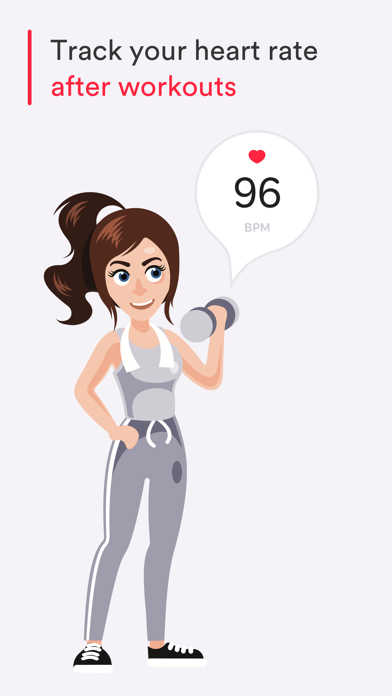How to Delete PulseMe. save (23.73 MB)
Published by LedaGamesWe have made it super easy to delete PulseMe: Heart Rate Monitor account and/or app.
Table of Contents:
Guide to Delete PulseMe: Heart Rate Monitor 👇
Things to note before removing PulseMe:
- The developer of PulseMe is LedaGames and all inquiries must go to them.
- Check the Terms of Services and/or Privacy policy of LedaGames to know if they support self-serve account deletion:
- The GDPR gives EU and UK residents a "right to erasure" meaning that you can request app developers like LedaGames to delete all your data it holds. LedaGames must comply within 1 month.
- The CCPA lets American residents request that LedaGames deletes your data or risk incurring a fine (upto $7,500 dollars).
↪️ Steps to delete PulseMe account:
1: Visit the PulseMe website directly Here →
2: Contact PulseMe Support/ Customer Service:
- 16% Contact Match
- Developer: REPS
- E-Mail: repsiapp@gmail.com
- Website: Visit PulseMe Website
3: Check PulseMe's Terms/Privacy channels below for their data-deletion Email:
Deleting from Smartphone 📱
Delete on iPhone:
- On your homescreen, Tap and hold PulseMe: Heart Rate Monitor until it starts shaking.
- Once it starts to shake, you'll see an X Mark at the top of the app icon.
- Click on that X to delete the PulseMe: Heart Rate Monitor app.
Delete on Android:
- Open your GooglePlay app and goto the menu.
- Click "My Apps and Games" » then "Installed".
- Choose PulseMe: Heart Rate Monitor, » then click "Uninstall".
Have a Problem with PulseMe: Heart Rate Monitor? Report Issue
Reviews & Common Issues: 1 Comments
By Bruce Severance
4 years agoPlease reconnect me and renew PulseMe w my history. It was renewed in May 2020 and cancelled in August. My Amex card changed but I paid for a full year?
🎌 About PulseMe: Heart Rate Monitor
1. Just place your index finger on the iPhone camera, and in a few seconds, your pulse will be shown! You can measure your heart rate anytime and anywhere.
2. PulseMe: Heart Rate Monitor is the latest safe, accurate and visual pulse checker & monitor.
3. Any unused portion of a free trial period, if offered, will be forfeited when the user purchases a subscription to that publication, where applicable.
4. You can save your heart rate in a different state (such as exercise, rest, etc.) to a health center for easy observation of your heart rate changes.
5. PulseMe: Heart Rate Monitor is free to download.
6. You can cancel your subscription at any moment in your iTunes account settings but refunds will not be provided for any unused portion of the terms.
7. Customers who choose a subscription are eligible for a free trial period.
8. Just open the app, and you can measure your heart rate at any time, anywhere.
9. Our fitness, weight loss, and diet specialists, as well as our developers, are working constantly to improve the user experience and cater to a wider range of our customers’ needs.
10. For your convenience, PulseMe subscriptions are set to automatically renew within the 24-hour period prior to the subscription end date.
11. All subscription plans offer unlimited access to all content in exchange for a single payment.
12. Ongoing use requires an active subscription, available on a weekly, month or year basis.
13. It is very simple - just put your fingers on the back of the camera and flashlight, gently press and you will be able to read the pulse in a few seconds.
14. Payment will be charged to iTunes Account at confirmation of purchase.