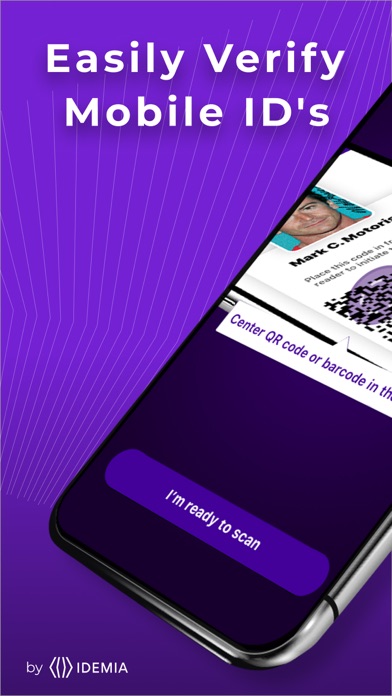How to Delete . save (69.63 MB)
Published by IDEMIA Group on 2024-08-21We have made it super easy to delete Mobile ID Verify account and/or app.
Table of Contents:
Guide to Delete Mobile ID Verify 👇
Things to note before removing :
- The developer of is IDEMIA Group and all inquiries must go to them.
- Check the Terms of Services and/or Privacy policy of IDEMIA Group to know if they support self-serve subscription cancellation:
- The GDPR gives EU and UK residents a "right to erasure" meaning that you can request app developers like IDEMIA Group to delete all your data it holds. IDEMIA Group must comply within 1 month.
- The CCPA lets American residents request that IDEMIA Group deletes your data or risk incurring a fine (upto $7,500 dollars).
-
Data Not Linked to You: The following data may be collected but it is not linked to your identity:
- Location
- Identifiers
- Usage Data
- Diagnostics
↪️ Steps to delete account:
1: Visit the website directly Here →
2: Contact Support/ Customer Service:
- 0% Contact Match
- Developer: Idemia R&D
- E-Mail: verify-support@us.idemia.com
- Website: Visit Website
- Support channel
- Vist Terms/Privacy
Deleting from Smartphone 📱
Delete on iPhone:
- On your homescreen, Tap and hold Mobile ID Verify until it starts shaking.
- Once it starts to shake, you'll see an X Mark at the top of the app icon.
- Click on that X to delete the Mobile ID Verify app.
Delete on Android:
- Open your GooglePlay app and goto the menu.
- Click "My Apps and Games" » then "Installed".
- Choose Mobile ID Verify, » then click "Uninstall".
Have a Problem with Mobile ID Verify? Report Issue
🎌 About Mobile ID Verify
1. Mobile ID Verify by IDEMIA scans and verifies digital identity credentials such as mobile driver’s licenses (mDL) and state-issued Mobile IDs (mID) as well scans US State-issued IDs (DL and ID).
2. The Mobile ID Verify app is used by businesses and relying parties to check digital IDs and display relevant identity information in a convenient and organized fashion to support transactions with consumers.
3. Hover the mobile device camera over a mobile ID digital barcode or the QR Code.
4. A: This app can be used to validate the authenticity of a Mobile ID (mID) or Mobile Driver’s License (mDL) so that you have the confidence that the person conducting the transaction is who they say they are.
5. Once the ID has been scanned, identity information will be displayed for review.
6. The app operates in a convenient, contactless manner without having to handle physical ID cards.
7. Data is deleted and no data is stored on the verifier’s device.
8. A: There are a couple ways to initiate an identity verification.
9. When ready to scan an ID, open the app and click the button “I'm ready to scan”.
10. Results can be dismissed by tapping the “DONE” button.
11. Scanning a PDF417 barcode on a Mobile ID or physical identity card will immediately display the credential’s data, or scanning a QR code on the Mobile ID requests a set of attributes from the Mobile ID.
12. A: Verification transactions initiated by a QR code scan are 100% secure through the use of device authentication and data encryption giving full trust and assurance that the data received is accurate.
13. A: Mobile ID Verify was developed by IDEMIA, the #1 issuer of physical driver’s licenses in the U.S. and pioneer of Mobile ID (mID), a government issued digital ID.
14. IDEMIA is the global leader in Augmented Identity, provides a trusted environment enabling citizens and consumers alike to perform their daily critical activities (such as pay, connect, and travel), in the physical as well as the digital space.