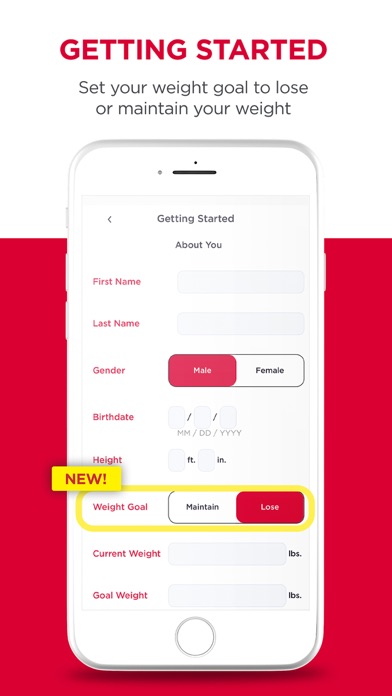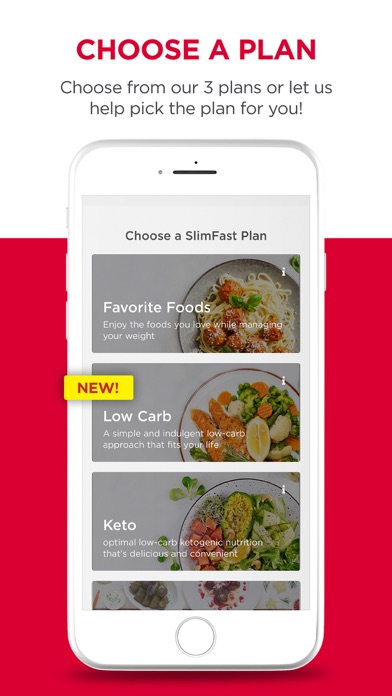How to Delete SlimFast Together. save (49.75 MB)
Published by Ksf Acquisition CorporationWe have made it super easy to delete SlimFast Together account and/or app.
Table of Contents:
Guide to Delete SlimFast Together 👇
Things to note before removing SlimFast Together:
- The developer of SlimFast Together is Ksf Acquisition Corporation and all inquiries must go to them.
- The GDPR gives EU and UK residents a "right to erasure" meaning that you can request app developers like Ksf Acquisition Corporation to delete all your data it holds. Ksf Acquisition Corporation must comply within 1 month.
- The CCPA lets American residents request that Ksf Acquisition Corporation deletes your data or risk incurring a fine (upto $7,500 dollars).
↪️ Steps to delete SlimFast Together account:
1: Visit the SlimFast Together website directly Here →
2: Contact SlimFast Together Support/ Customer Service:
- 100% Contact Match
- Developer: SlimFast
- E-Mail: appsupport@slimfast.com
- Website: Visit SlimFast Together Website
Deleting from Smartphone 📱
Delete on iPhone:
- On your homescreen, Tap and hold SlimFast Together until it starts shaking.
- Once it starts to shake, you'll see an X Mark at the top of the app icon.
- Click on that X to delete the SlimFast Together app.
Delete on Android:
- Open your GooglePlay app and goto the menu.
- Click "My Apps and Games" » then "Installed".
- Choose SlimFast Together, » then click "Uninstall".
Have a Problem with SlimFast Together? Report Issue
🎌 About SlimFast Together
1. The SlimFast Favorite Foods Plan: Indulge in ALL your favorite foods and choose the SlimFast product line that is right for you, including SlimFast Original, Advanced Nutrition, Advanced Energy and Keto.
2. Choose Your SlimFast Plan: Choose between a weight loss or weight maintenance plan and receive customized, easy-to-use tools to reach your goals.
3. The SlimFast Keto Plan: Enjoy a low-carb, high fat and moderate protein-based Keto diet, mixed with decadent, indulgent and convenient SlimFast Keto products to enjoy at home or on-the-go.
4. Daily Progress Tracking Dashboard: See your progress in real-time with a dashboard that tells you your calories and macros (for those following the SlimFast Keto Plan), water intake and activity.
5. The NEW SlimFast Low-Carb Plan: From proteins and healthy fats to whole grains and vegetables, you can mix-and-match the SlimFast products and foods you love, while limiting your carb intake.
6. Choose from SlimFast Advanced Nutrition, SlimFast Advanced Energy and SlimFast Keto.
7. Start your weight loss* journey or keep the weight off with the FREE SlimFast Together Mobile App.
8. Not sure which SlimFast Plan to choose? Take a short quiz to determine the Plan that will fit your life.
9. Shop for SlimFast Products: Find your favorite SlimFast products in our mobile app and purchase them in just a few clicks.
10. Download the new SlimFast Together Mobile app to lose the weight — and keep it off.
11. Hundreds of Recipes: Browse SlimFast recipes with macros listed for easy selection.
12. Our mobile app takes the guesswork out of weight loss, making it the ideal companion on your journey.
13. Get a complete picture of all of the aspects of your life that contribute to your weight loss success, in one place.
14. Fully Customizable Meal Planner: Meal planning is made easy with pre-defined daily menus and the ability to customize your meals.