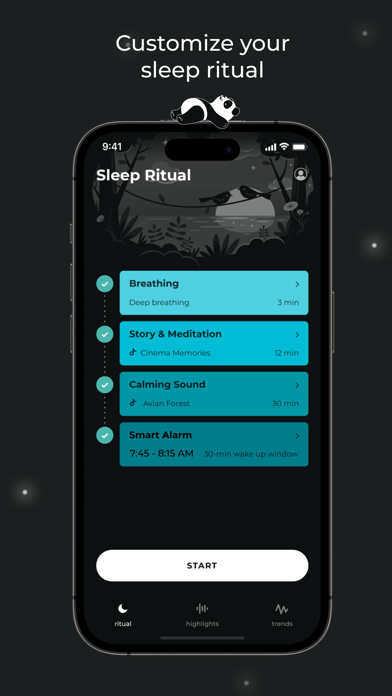Cancel Avrora Sleep Sounds & Stories Subscription & Save $99.99/yr
Published by SleepSci on 2025-09-10Uncover the ways SleepSci (the company) bills you and cancel your Avrora Sleep Sounds & Stories subscription.
🚨 Guide to Canceling Avrora Sleep Sounds & Stories 👇
Note before cancelling:
- How easy is it to cancel Avrora Sleep Sounds & Stories? It is Impossible to Cancel a Avrora Sleep Sounds & Stories subscription.
- The developer of Avrora Sleep Sounds & Stories is SleepSci and all inquiries go to them.
- Check SleepSci's Terms of Services/Privacy policy if they support self-serve cancellation:
- Always cancel subscription 24 hours before it ends.
Your Potential Savings 💸
**Pricing data is based on average subscription prices reported by AppCutter.com users..
| Plan | Savings (USD) |
|---|---|
| Sleep Booster: Premium | $9.99 |
| Sleep Booster: Premium | $7.99 |
| Sleep Booster: Weekly plan | $4.99 |
| Sleep Booster: 6-month plan | $39.99 |
| Sleep Booster: limited offer | $39.99 |
| Sleep Booster: Premium | $9.99 |
| Sleep Booster: Premium | $39.99 |
| Sleep Booster: Premium | $6.99 |
| Sleep Booster: yearly access | $99.99 |
| Sleep Booster: Weekly offer | $3.99 |
🌐 Cancel directly via Avrora Sleep Sounds & Stories
- 🌍 Contact Avrora Sleep Sounds & Stories Support
- Mail Avrora Sleep Sounds & Stories requesting that they cancel your account:
- E-Mail: hello@avrora.com
- Login to your Avrora Sleep Sounds & Stories account.
- In the menu section, look for any of these: "Billing", "Subscription", "Payment", "Manage account", "Settings".
- Click the link, then follow the prompts to cancel your subscription.
End Avrora Sleep Sounds & Stories subscription on iPhone/iPad:
- Goto Settings » ~Your name~ » "Subscriptions".
- Click Avrora Sleep Sounds & Stories (subscription) » Cancel
Cancel subscription on Android:
- Goto Google PlayStore » Menu » "Subscriptions"
- Click on Avrora Sleep Sounds & Stories
- Click "Cancel Subscription".
💳 Cancel Avrora Sleep Sounds & Stories on Paypal:
- Goto Paypal.com .
- Click "Settings" » "Payments" » "Manage Automatic Payments" (in Automatic Payments dashboard).
- You'll see a list of merchants you've subscribed to.
- Click on "Avrora Sleep Sounds & Stories" or "SleepSci" to cancel.
Subscription Costs (Saved) 💰
Avrora offers an auto-renewing 6-month subscription for $39.99 to provide users with unlimited access to the all-inclusive sleep solution while maintaining an active subscription. The account will be charged for renewal within 24-hours prior to the end of the current period, and the cost of the renewal will be identified. Users may manage their subscription, and auto-renewal may be turned off by going to their Account Settings after the purchase. Any unused portion of a free trial period, if offered, will be forfeited when a subscription is purchased, where applicable.
Have a Problem with Avrora Sleep Sounds & Stories? Report Issue
Reviews & Common Issues: 1 Comments
By Karen c. Parsell
5 years agoCancel my subscription immediately. I have never seen an app so hard to cancel. You must be very desperate to make it so very hard to cancel.
About Avrora Sleep Sounds & Stories?
1. Avrora is a perfect sleep solution for those who would like to fall asleep easily and wake up energized with the help of special breathing techniques, meditation sessions, sleep stories, calming sounds, and refreshing alarm melodies.
2. Breathing technique results in a more reliable replacement of wakefulness rhythms (alpha and beta waves) with low-amplitude sleep waves (theta and delta waves), thus making sleep much more durable.
3. Avrora offers an auto-renewing 6-month subscription for $39.99 to provide you with unlimited access to the all-inclusive sleep solution while you maintain an active subscription.
4. Bedtime meditation qualitatively improves the most fragile REM phase, which allows you to complete a full sleep cycle and feel yourself full of energy in the morning.
5. In addition, soothing sounds provide an opportunity to relax and get a positive emotion, effectively reducing the likelihood of excitation before sleep.