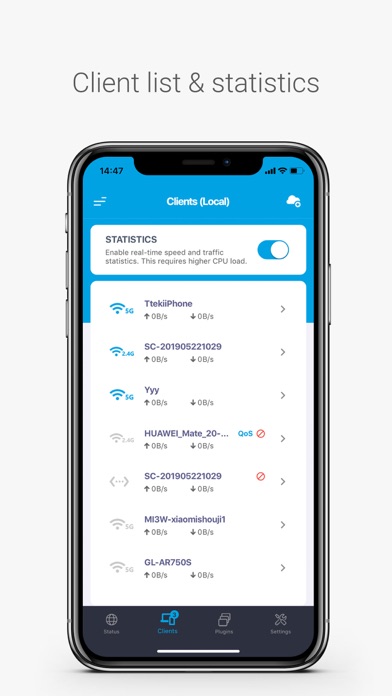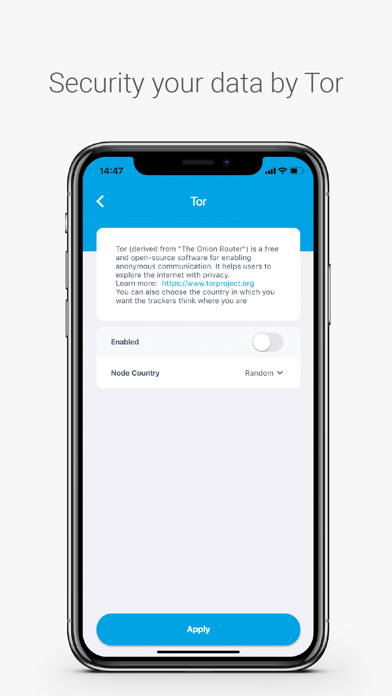How to Delete GL.iNet. save (92.32 MB)
Published by GL Technologies (HK) LimitedWe have made it super easy to delete GL.iNet account and/or app.
Table of Contents:
Guide to Delete GL.iNet 👇
Things to note before removing GL.iNet:
- The developer of GL.iNet is GL Technologies (HK) Limited and all inquiries must go to them.
- The GDPR gives EU and UK residents a "right to erasure" meaning that you can request app developers like GL Technologies (HK) Limited to delete all your data it holds. GL Technologies (HK) Limited must comply within 1 month.
- The CCPA lets American residents request that GL Technologies (HK) Limited deletes your data or risk incurring a fine (upto $7,500 dollars).
↪️ Steps to delete GL.iNet account:
1: Visit the GL.iNet website directly Here →
2: Contact GL.iNet Support/ Customer Service:
- 85.71% Contact Match
- Developer: GL.iNet
- E-Mail: support@gl-inet.com
- Website: Visit GL.iNet Website
- 92.31% Contact Match
- Developer: GL.iNet
- E-Mail: support@gl-inet.com
- Website: Visit GL.iNet Website
Deleting from Smartphone 📱
Delete on iPhone:
- On your homescreen, Tap and hold GL.iNet until it starts shaking.
- Once it starts to shake, you'll see an X Mark at the top of the app icon.
- Click on that X to delete the GL.iNet app.
Delete on Android:
- Open your GooglePlay app and goto the menu.
- Click "My Apps and Games" » then "Installed".
- Choose GL.iNet, » then click "Uninstall".
Have a Problem with GL.iNet? Report Issue
🎌 About GL.iNet
1. On GL.iNet, you can check device’s connection history, including upgrade and reboot records, QoS, and Wi-Fi configuration history.
2. GL.iNet device secure your personal data if you need to connect public Wi-Fi.
3. Input free binding method is now available on GL.iNet. You don’t need to input any serial no., MAC address, and Device ID one device by one device.
4. There are four types of connection to connect GL.iNet devices: using cable, work as a repeater, using tethering, and work as a 3G/4G modem.
5. You can activate Tor service on GL.iNet devices with firmware 3.100. Tor service can help user to explore the Internet with privacy.
6. Update and Configure Settings on GL.iNet Devices Anytime and Anywhere.
7. Right now you can download the update patch and upgrade your GL.iNet devices on your mobile devices.
8. You can also configure the settings on GL.iNet devices through this app.
9. You can have real-time performances checklist of the GL.iNet device that you are connecting to.
10. Discovered that unusual high volume of traffic of your Wi-Fi network, the real-time traffic monitoring allows you to know the users' traffic.
11. You can set up and change password your GL.iNet devices.
12. GL.iNet App is now available on App Store.
13. With this function, you can block any unwanted users that shares your Wi-Fi network.
14. Just simply scan the nearby Wi-Fi and select the Wi-Fi from SSID drop-down list.