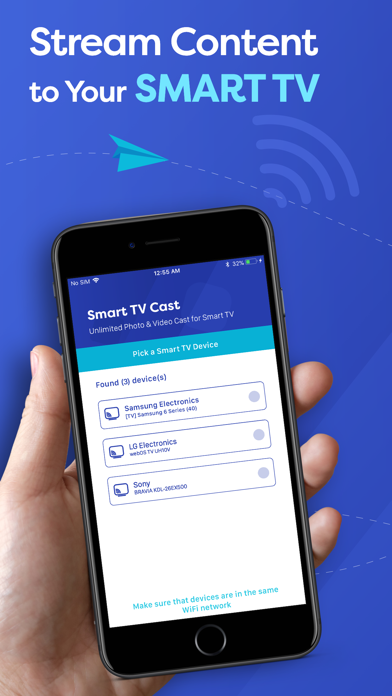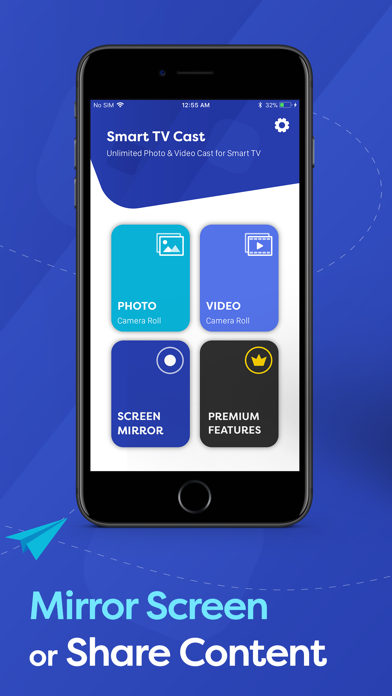Cancel Smart TV Cast Subscription & Save $53.50/mth
Published by SensusTech LLCUncover the ways SensusTech LLC (the company) bills you and cancel your Smart TV Cast subscription.
🚨 Guide to Canceling Smart TV Cast 👇
Note before cancelling:
- How easy is it to cancel Smart TV Cast? It is Very Easy to Cancel a Smart TV Cast subscription.
- The developer of Smart TV Cast is SensusTech LLC and all inquiries go to them.
- Check SensusTech LLC's Terms of Services/Privacy policy if they support self-serve cancellation:
- Always cancel subscription 24 hours before it ends.
Your Potential Savings 💸
**Pricing data is based on average subscription prices reported by AppCutter.com users..
| Duration | Amount (USD) |
|---|---|
| One-time savings | $37.76 |
| Monthly savings | $53.50 |
| Yearly savings | $26.81 |
🌐 Cancel directly via Smart TV Cast
- 🌍 Contact Smart TV Cast Support
- Mail Smart TV Cast requesting that they cancel your account:
- E-Mail: support@sensustech.com
- Login to your Smart TV Cast account.
- In the menu section, look for any of these: "Billing", "Subscription", "Payment", "Manage account", "Settings".
- Click the link, then follow the prompts to cancel your subscription.
End Smart TV Cast subscription on iPhone/iPad:
- Goto Settings » ~Your name~ » "Subscriptions".
- Click Smart TV Cast (subscription) » Cancel
Cancel subscription on Android:
- Goto Google PlayStore » Menu » "Subscriptions"
- Click on Smart TV Cast - Screen Mirror
- Click "Cancel Subscription".
💳 Cancel Smart TV Cast on Paypal:
- Goto Paypal.com .
- Click "Settings" » "Payments" » "Manage Automatic Payments" (in Automatic Payments dashboard).
- You'll see a list of merchants you've subscribed to.
- Click on "Smart TV Cast" or "SensusTech LLC" to cancel.
Have a Problem with Smart TV Cast - Screen Mirror? Report Issue
Reviews & Common Issues: 10 Comments
By Tina
2 years agothere is no option to cancel the subscription
By Claire Rolls
2 years agoI want to delete my subscription
By Alice Howell
2 years agoI want to cancel my smartcast how do I do it
By Muhau
2 years agoPlease cancel for me,I paid today and I did not do anything at all,I changed my mind please cancel and refund me my money
By Cassandra King
3 years agoI would like to cancel my subscription because this isn't the app that I was looking for. My debit card has already been charged. Thank you
By Lilly Flenoy
3 years agoI want to cancel the yearly subscription to Smart TV Cast, but haven’t been able to cancel it
By johnny petrovic
3 years agoHi i deleted the app the same day it didnt work but i still got charged please refund the money to my credit card thanx I have been charged $ 32.39
By Mr A Rylance
4 years agoPlease cancel the 3 day free trial and the subscription Smart TV Cast as I cant get the dongle to connect so have give up with it. regards Andrew
By ALISHA M HUMPHREY
4 years agoI want to cancel my free trial and any other charges that may incurred and delete my account
By Heidi Innes
5 years agoDoes not work. Cancel subscription immediately
About Smart TV Cast - Screen Mirror?
1. - Supports any Smart TV with DLNA protocol, such as Samsung, LG, Sony, Vizio, Phillips, Panasonic etc.
2. Smart TV Cast allows you to mirror phone screen to your Smart TV.
3. Make sure that your iPhone or iPad is connected to the same local network as your Smart TV.
4. It also allows you to stream media content (Photos or Videos) directly from your Camera Roll.
5. You can be a premium user through auto-renewing subscription or one-time purchase.