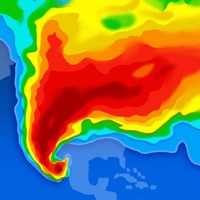Cancel Chromecaster Subscription & Save $34.99/mth
Published by TV Cast Co., Ltd on 2025-05-17Uncover the ways TV Cast Co., Ltd (the company) bills you and cancel your Chromecaster subscription.
🚨 Guide to Canceling Chromecaster 👇
Note before cancelling:
- How easy is it to cancel Chromecaster? It is Very Easy to Cancel a Chromecaster subscription.
- The developer of Chromecaster is TV Cast Co., Ltd and all inquiries go to them.
- Check TV Cast Co., Ltd's Terms of Services/Privacy policy if they support self-serve cancellation:
- Always cancel subscription 24 hours before it ends.
Your Potential Savings 💸
**Pricing data is based on average subscription prices reported by AppCutter.com users..
| Plan | Savings (USD) |
|---|---|
| Premium | $3.99 |
| Premium | $3.99 |
| Premium | $24.99 |
| Premium | $34.99 |
| Premium | $4.99 |
| Premium | $4.99 |
| Premium | $29.99 |
| Premium | $9.99 |
🌐 Cancel directly via Chromecaster
- 🌍 Contact Chromecaster Support
- Mail Chromecaster requesting that they cancel your account:
- E-Mail: info@begamob.com
- Login to your Chromecaster account.
- In the menu section, look for any of these: "Billing", "Subscription", "Payment", "Manage account", "Settings".
- Click the link, then follow the prompts to cancel your subscription.
End Chromecaster subscription on iPhone/iPad:
- Goto Settings » ~Your name~ » "Subscriptions".
- Click Chromecaster (subscription) » Cancel
Cancel subscription on Android:
- Goto Google PlayStore » Menu » "Subscriptions"
- Click on Chromecaster: Get Streaming TV
- Click "Cancel Subscription".
💳 Cancel Chromecaster on Paypal:
- Goto Paypal.com .
- Click "Settings" » "Payments" » "Manage Automatic Payments" (in Automatic Payments dashboard).
- You'll see a list of merchants you've subscribed to.
- Click on "Chromecaster" or "TV Cast Co., Ltd" to cancel.
Subscription Costs (Saved) 💰
Premium Subscription
- Price: USD 2.99 per year (with 7 days free trial)
- Features: Access to current and future premium categories
- Payment: Charged to iTunes account at confirmation of purchase and will automatically renew unless auto-renew is turned off at least 24 hours before the end of the current period.
- Refunds: No refunds will be given for any unused portion of the term.
- Terms of Service: https://www.tvcast.in/policies/#terms
- Privacy Policy: https://www.tvcast.in/policies/#terms
Have a Problem with Chromecaster: Get Streaming TV? Report Issue
Reviews & Common Issues: 5 Comments
By Dawn Spinks
3 years agoI want to cancel. I did not subscribe to this and trying to cancel is out of this world hard!
By Dawn Spinks
3 years agoI did not subscribe to Google TV Chrome cast! I want it gone ! I will not pay for it anymore!
By Hal Cronkhite
4 years agoI don't have any idea about how to use this to access the TV programs I watch (which are very few). Would appreciate being an introduction for idiots. In addition, I've subscribed to some programming that I also get on youtube TV. I suspect will be charged twice. what a can of worms.
By Sue
4 years agoI can’t delete the app from my iPhone. I also want to make sure I wasn’t charged and if I was please reverse the charges.
By James L Werner
5 years agoNeed to know why I was charged 13.82 for Chromecast Premium.
About Chromecaster: Get Streaming TV?
1. • Payment will be charged to your iTunes account at confirmation of purchase and will automatically renew (at the duration/price selected) unless auto-renew is turned off at least 24 hours before the end of the current period.
2. • You can manage your subscription and/or turn off auto-renewal by going to your iTunes Account Settings, but refunds will not be given for any unused portion of the term.
3. • Account will be charged for renewal within 24-hours prior to the end of the current period, and identify the cost of the renewal.
4. Stream any web video and your photos, videos & music from your device to TV.
5. - Cast video, photo, music from Camera Roll to TV.