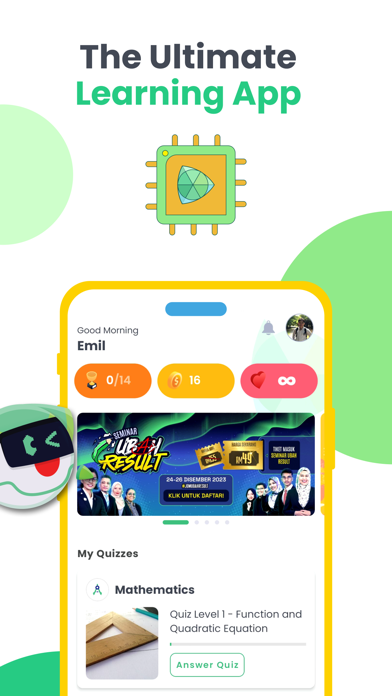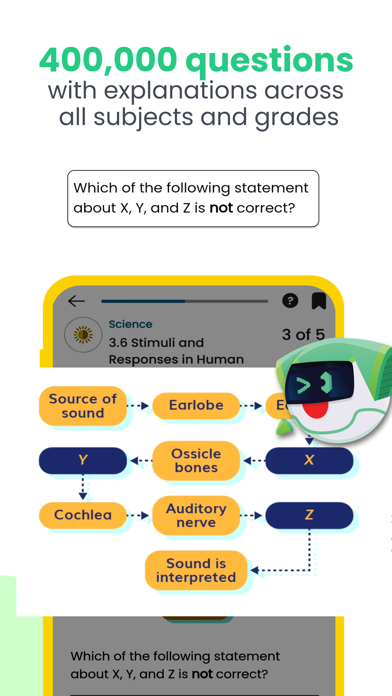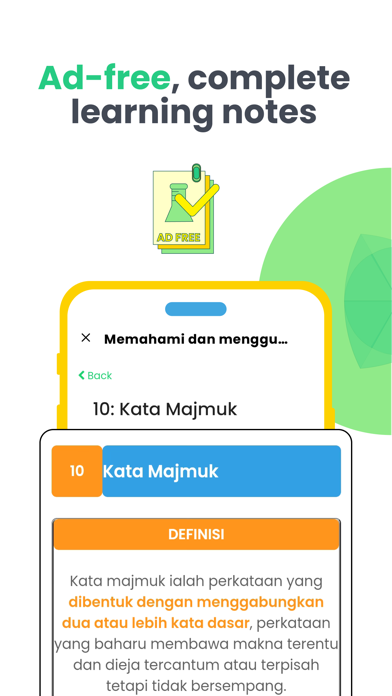How to Delete Pandai. save (100.26 MB)
Published by Pandai Education Sdn Bhd on 2024-07-01We have made it super easy to delete Pandai: Practice for Exam account and/or app.
Table of Contents:
Guide to Delete Pandai: Practice for Exam 👇
Things to note before removing Pandai:
- The developer of Pandai is Pandai Education Sdn Bhd and all inquiries must go to them.
- The GDPR gives EU and UK residents a "right to erasure" meaning that you can request app developers like Pandai Education Sdn Bhd to delete all your data it holds. Pandai Education Sdn Bhd must comply within 1 month.
- The CCPA lets American residents request that Pandai Education Sdn Bhd deletes your data or risk incurring a fine (upto $7,500 dollars).
↪️ Steps to delete Pandai account:
1: Visit the Pandai website directly Here →
2: Contact Pandai Support/ Customer Service:
- 100% Contact Match
- Developer: Pandai.org
- E-Mail: hello@pandai.org
- Website: Visit Pandai Website
Deleting from Smartphone 📱
Delete on iPhone:
- On your homescreen, Tap and hold Pandai: Practice for Exam until it starts shaking.
- Once it starts to shake, you'll see an X Mark at the top of the app icon.
- Click on that X to delete the Pandai: Practice for Exam app.
Delete on Android:
- Open your GooglePlay app and goto the menu.
- Click "My Apps and Games" » then "Installed".
- Choose Pandai: Practice for Exam, » then click "Uninstall".
Have a Problem with Pandai: Practice for Exam? Report Issue
🎌 About Pandai: Practice for Exam
1. Collect coins as you practice, and you will get a reward for completing the quizzes and an extra bonus for completing your homework.
2. Access more than 20 subjects to learn plus various maths and science competition questions.
3. Practice Mathematics, Science, History, Pendidikan Islam, English to Bahasa Melayu questions everywhere.
4. Join over 500,000 Malaysian students using Pandai to revise their subjects accurately with fun game-like experiences.
5. Train yourself with thousands of questions with varying difficulty on different subjects and levels.
6. Whether at the beginning of the semester or preparing for SPM, use Pandai to revise confusing subjects in a fun gamified experience.
7. Gain confidence in knowing which topic you need to practice more with our intelligent learning feedback.
8. With the leaderboard feature, earn badges by completing challenges and challenge yourself with other students.
9. You might want to consider that when answering a question, it will be a good idea to repeat it by making several different choices.
10. Pandai will challenge you with different questions based on your knowledge.
11. Explore a new topic daily by completing quizzes and flashcards.
12. Get rewards and prizes for participating in the quizzes and exercises.
13. Even if your answer is good, it may not be enough for your teachers because they may ask for more information or examples or references instead of specific examples or references.
14. You can practice on your own or study with our partner students.