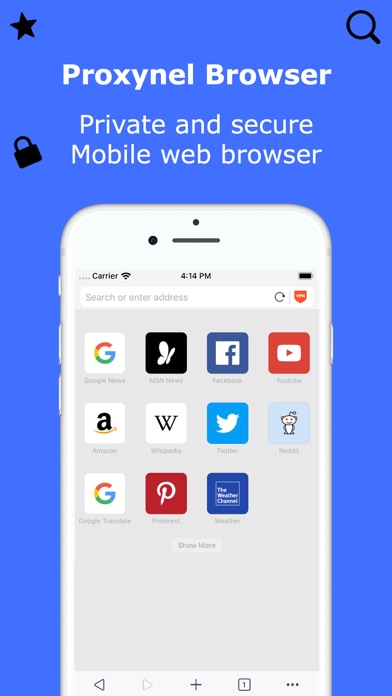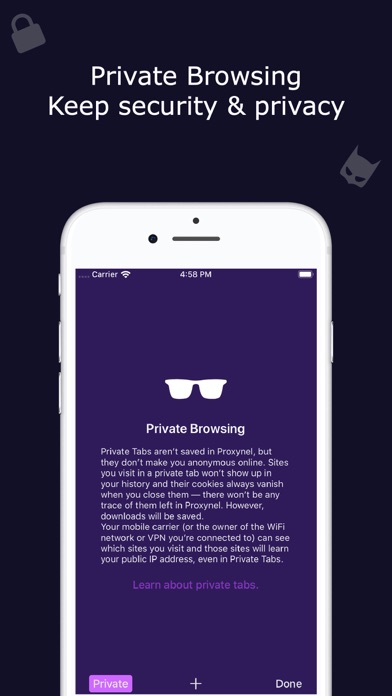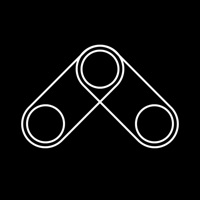How to Delete Phoenix Browser + Proxy VPN. save (106.69 MB)
Published by TIMON SOFTWARE CO., LTD on 2023-10-30We have made it super easy to delete Phoenix Browser + Proxy VPN account and/or app.
Table of Contents:
Guide to Delete Phoenix Browser + Proxy VPN 👇
Things to note before removing Phoenix Browser + Proxy VPN:
- The developer of Phoenix Browser + Proxy VPN is TIMON SOFTWARE CO., LTD and all inquiries must go to them.
- Check the Terms of Services and/or Privacy policy of TIMON SOFTWARE CO., LTD to know if they support self-serve account deletion:
- The GDPR gives EU and UK residents a "right to erasure" meaning that you can request app developers like TIMON SOFTWARE CO., LTD to delete all your data it holds. TIMON SOFTWARE CO., LTD must comply within 1 month.
- The CCPA lets American residents request that TIMON SOFTWARE CO., LTD deletes your data or risk incurring a fine (upto $7,500 dollars).
-
Data Used to Track You: The following data may be used to track you across apps and websites owned by other companies:
- Usage Data
-
Data Not Linked to You: The following data may be collected but it is not linked to your identity:
- User Content
- Identifiers
- Usage Data
- Diagnostics
↪️ Steps to delete Phoenix Browser + Proxy VPN account:
1: Visit the Phoenix Browser + Proxy VPN website directly Here →
2: Contact Phoenix Browser + Proxy VPN Support/ Customer Service:
- Verified email
- Contact e-Mail: contact@skysaver.net
- 57.89% Contact Match
- Developer: Unlimited Vpn Apps
- E-Mail: info@wolf-vpn.net
- Website: Visit Phoenix Browser + Proxy VPN Website
- 71.43% Contact Match
- Developer: CloudView Technology
- E-Mail: verizontal.phx@gmail.com
- Website: Visit CloudView Technology Website
- Support channel
- Vist Terms/Privacy
3: Check Phoenix Browser + Proxy VPN's Terms/Privacy channels below for their data-deletion Email:
Deleting from Smartphone 📱
Delete on iPhone:
- On your homescreen, Tap and hold Phoenix Browser + Proxy VPN until it starts shaking.
- Once it starts to shake, you'll see an X Mark at the top of the app icon.
- Click on that X to delete the Phoenix Browser + Proxy VPN app.
Delete on Android:
- Open your GooglePlay app and goto the menu.
- Click "My Apps and Games" » then "Installed".
- Choose Phoenix Browser + Proxy VPN, » then click "Uninstall".
Have a Problem with Phoenix Browser + Proxy VPN? Report Issue
🎌 About Phoenix Browser + Proxy VPN
1. Fast Browsing and Downloads: Access websites, download multiple files (videos, audio, documents and more) with the speed of light.
2. Phoenix Browser could compress data, speed up navigation and help you save a lot of cellular data traffic.
3. Incognito tab makes your browsing experience perfectly private without leaving any history, cookies, cache, etc.
4. No Image Mode disables image and video loading to save data on a poor network connection.
5. It not only speeds up the page loading speed but also reduces Internet data usage.
6. Ad Block blocks various forms of annoying ads, pop-ups and banners to make your browsing comfortable.
7. Data Saver: Stream movies, download files, browse more with less data on any website.
8. Phoenix Browser by Timon Software is a fast, free, full-featured web browser that provides maximum privacy and security.
9. Our mission is to keep you safe, entertained, and make your web browsing as private as you want it to be.
10. Ad Block: Block annoying adverts and popups, save time and increase loading speed.
11. Night Mode protects your eyes when browsing in darkness.
12. Using multi-tab manager will make your browsing experience smoother.
13. But private browsing should not be boring.
14. Search to find whatever you need in website pages, and translation function is supported.