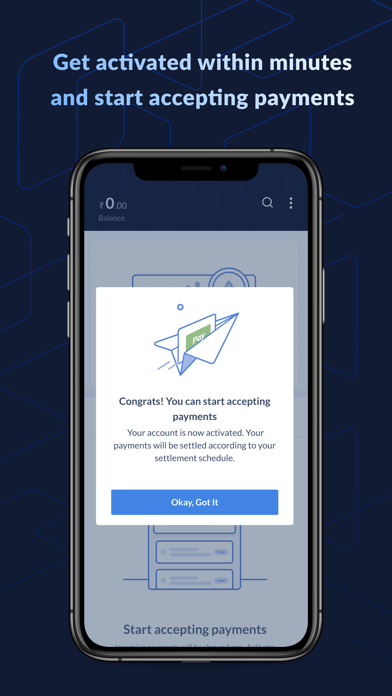Cancel Razorpay Subscription & Save $4.49/mth
Published by Razorpay Software Pvt. Ltd. on 2025-08-11Uncover the ways Razorpay Software Pvt. Ltd. (the company) bills you and cancel your Razorpay subscription.
🚨 Guide to Canceling Razorpay 👇
Note before cancelling:
- How easy is it to cancel Razorpay? It is Very Easy to Cancel a Razorpay subscription.
- The developer of Razorpay is Razorpay Software Pvt. Ltd. and all inquiries go to them.
- Check the Terms of Services and/or Privacy policy of Razorpay Software Pvt. Ltd. to know if they support self-serve subscription cancellation:
- Always cancel subscription 24 hours before it ends.
Your Potential Savings 💸
**Pricing data is based on average subscription prices reported by AppCutter.com users..
| Duration | Amount (USD) |
|---|---|
| Monthly savings | $4.49 |
🌐 Cancel directly via Razorpay
- 🌍 Contact Razorpay Support
- Mail Razorpay requesting that they cancel your account:
- E-Mail: app-feedback@paypal.com
- Login to your Razorpay account.
- In the menu section, look for any of these: "Billing", "Subscription", "Payment", "Manage account", "Settings".
- Click the link, then follow the prompts to cancel your subscription.
End Razorpay subscription on iPhone/iPad:
- Goto Settings » ~Your name~ » "Subscriptions".
- Click Razorpay (subscription) » Cancel
Cancel subscription on Android:
- Goto Google PlayStore » Menu » "Subscriptions"
- Click on Razorpay - Accept Payments Now
- Click "Cancel Subscription".
💳 Cancel Razorpay on Paypal:
- Goto Paypal.com .
- Click "Settings" » "Payments" » "Manage Automatic Payments" (in Automatic Payments dashboard).
- You'll see a list of merchants you've subscribed to.
- Click on "Razorpay" or "Razorpay Software Pvt. Ltd." to cancel.
Have a Problem with Razorpay - Accept Payments Now? Report Issue
Reviews & Common Issues: 2 Comments
By Valsa Robinson
3 months agoBy mistake ,an autopay mandate made in my savings account .I request to cancel it .It is a subscription for rs299 scheduled today 21/08/2025
By Valsa Robinson
3 months agoAutopay mandate done by mistake rs299 subscription scheduled on 21/08/2025 ,please cancel
About Razorpay - Accept Payments Now?
1. Razorpay supports over 100+ payment modes including Credit and Debit Cards (Visa, Mastercard, Rupay, AMEX, Diners), Net Banking from top 50+ banks, UPI (Web Collect & UPI Intent), Online Wallets, EMI and NEFT/RTGS payments.
2. To accept payments via social media channels, you can simply create a payment link with a few clicks and share it via the channel of your choice.
3. Share payment links and receive payments via an email, SMS, WhatsApp, Messenger etc.
4. Get a detailed view of your payments, customer refunds, payment links view & settlements.
5. Currently, over 8,00,000 businesses are using Razorpay to accept and disburse both, domestic and international payments.