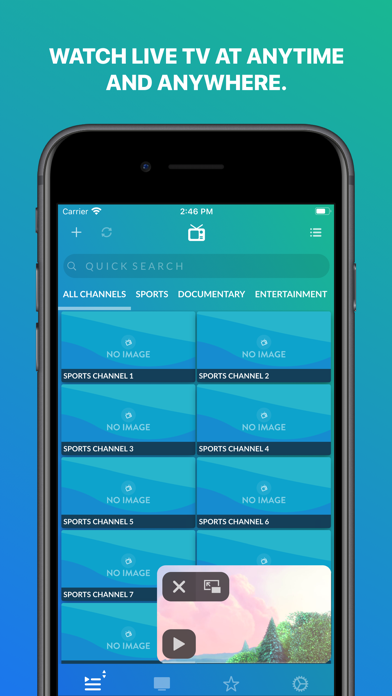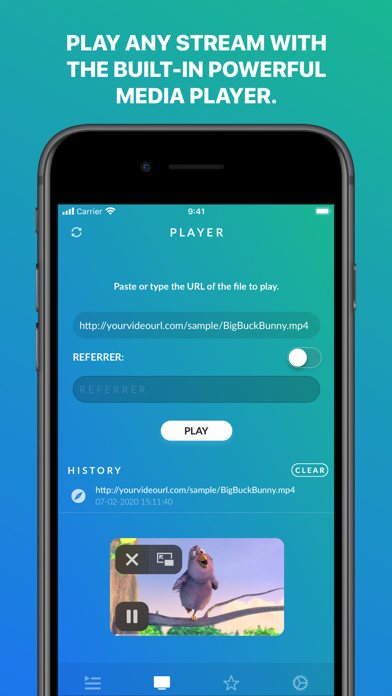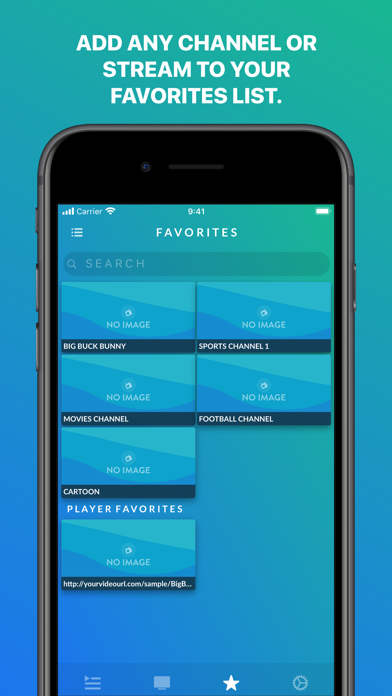How to Delete StrymTV. save (32.14 MB)
Published by Juan BarajasWe have made it super easy to delete StrymTV account and/or app.
Table of Contents:
Guide to Delete StrymTV 👇
Things to note before removing StrymTV:
- The developer of StrymTV is Juan Barajas and all inquiries must go to them.
- Check the Terms of Services and/or Privacy policy of Juan Barajas to know if they support self-serve account deletion:
- The GDPR gives EU and UK residents a "right to erasure" meaning that you can request app developers like Juan Barajas to delete all your data it holds. Juan Barajas must comply within 1 month.
- The CCPA lets American residents request that Juan Barajas deletes your data or risk incurring a fine (upto $7,500 dollars).
-
Data Used to Track You: The following data may be used to track you across apps and websites owned by other companies:
- Identifiers
- Usage Data
-
Data Not Linked to You: The following data may be collected but it is not linked to your identity:
- Identifiers
- Usage Data
↪️ Steps to delete StrymTV account:
1: Visit the StrymTV website directly Here →
2: Contact StrymTV Support/ Customer Service:
- 46.67% Contact Match
- Developer: Dawys Taps
- E-Mail: siuamogovv@gmail.com
- Website: Visit StrymTV Website
- Support channel
- Vist Terms/Privacy
3: Check StrymTV's Terms/Privacy channels below for their data-deletion Email:
Deleting from Smartphone 📱
Delete on iPhone:
- On your homescreen, Tap and hold StrymTV until it starts shaking.
- Once it starts to shake, you'll see an X Mark at the top of the app icon.
- Click on that X to delete the StrymTV app.
Delete on Android:
- Open your GooglePlay app and goto the menu.
- Click "My Apps and Games" » then "Installed".
- Choose StrymTV, » then click "Uninstall".
Have a Problem with StrymTV? Report Issue
🎌 About StrymTV
1. StrymTV is a powerful M3U playlist player that allows you to watch live tv at anytime and anywhere on your iOS device.
2. • Play any stream by opening strymtv://player/VIDEO LINK in a web browser or linking service.
3. • Import unlimited remote and local M3U playlists to your iOS device.
4. • Built-in powerful media player with multiple features.
5. - Listen to your audio or video streams while using other apps or with screen off.
6. • I do not endorse the streaming of copyright protected material without permission of the copyright holder.
7. • Manage your M3U playlists with ease on your iOS device.
8. • Play, copy or edit any of your recently played streams.
9. • Keeping app up to date by fixing bugs and adding new features.
10. • Add any channel or stream to your favorites list.
11. • All the information shown in the screenshots is just an example and after installing the app you won't see it.
12. • StrymTV has no affiliation with any third-party provider what so ever.
13. • http, hsl, m3u8, mms, rtsp, ts, mpegts and much more.