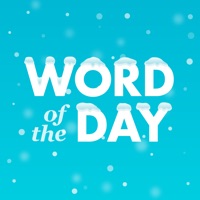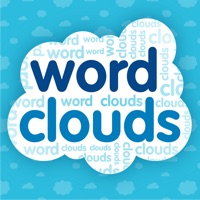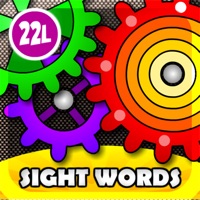How to Delete Word Tag. save (307.05 MB)
Published by Hatch House Games Limited on 2024-07-17We have made it super easy to delete Word Tag - Word Learning Game account and/or app.
Table of Contents:
Guide to Delete Word Tag - Word Learning Game 👇
Things to note before removing Word Tag:
- The developer of Word Tag is Hatch House Games Limited and all inquiries must go to them.
- Check the Terms of Services and/or Privacy policy of Hatch House Games Limited to know if they support self-serve account deletion:
- The GDPR gives EU and UK residents a "right to erasure" meaning that you can request app developers like Hatch House Games Limited to delete all your data it holds. Hatch House Games Limited must comply within 1 month.
- The CCPA lets American residents request that Hatch House Games Limited deletes your data or risk incurring a fine (upto $7,500 dollars).
-
Data Used to Track You: The following data may be used to track you across apps and websites owned by other companies:
- Contact Info
- Identifiers
- Usage Data
-
Data Linked to You: The following data may be collected and linked to your identity:
- Contact Info
- Identifiers
- Usage Data
-
Data Not Linked to You: The following data may be collected but it is not linked to your identity:
- Identifiers
- Diagnostics
↪️ Steps to delete Word Tag account:
1: Visit the Word Tag website directly Here →
2: Contact Word Tag Support/ Customer Service:
- 100% Contact Match
- Developer: Mrs. Wordsmith
- E-Mail: info@mrswordsmith.com
- Website: Visit Word Tag Website
- Support channel
- Vist Terms/Privacy
3: Check Word Tag's Terms/Privacy channels below for their data-deletion Email:
Deleting from Smartphone 📱
Delete on iPhone:
- On your homescreen, Tap and hold Word Tag - Word Learning Game until it starts shaking.
- Once it starts to shake, you'll see an X Mark at the top of the app icon.
- Click on that X to delete the Word Tag - Word Learning Game app.
Delete on Android:
- Open your GooglePlay app and goto the menu.
- Click "My Apps and Games" » then "Installed".
- Choose Word Tag - Word Learning Game, » then click "Uninstall".
Have a Problem with Word Tag - Word Learning Game? Report Issue
🎌 About Word Tag - Word Learning Game
1. Using a tried-and-tested framework, Word Tag uses fun minigames to give kids the eight exposures they need to retain vocabulary, in bite-sized chunks, over the course of three weeks.
2. It works by repeatedly exposing kids to the same word, over a series of short, focused sessions, to make sure vocabulary gets stored in long-term memory.
3. But though it might look like play, it’s actually learning! We brought in literacy experts to help produce our unique pedagogical approach, including Susan Neuman (Professor of Early Childhood and Literacy Education, NYU), Ted Briscoe (Professor of Computational Linguistics, University of Cambridge), and Emma Madden (Headteacher at Fox Primary, one of the UK’s top schools).
4. Combining cutting-edge design, educational research and compelling gameplay, Word Tag will help your child improve their vocabulary and become a confident reader in just 20 minutes per day.
5. -Wild Styling: In this game, kids unlock word definitions by working with jumbled syllables that must be placed in the right order.
6. -Sentence Game: gives kids a chance to use words in context by choosing the right word to complete a sentence.
7. We took the elements that make for a great game (including rewards, exciting challenges, and a beautiful world to explore) and blended them with research on what boosts learning.
8. It modulates difficulty, making sure kids encounter words that are challenging enough to keep them engaged, but not so challenging that they get frustrated.
9. We collaborated with the team behind the wildly fun Subway Surfers game to make vocabulary learning into just as exciting a ride.
10. Word Tag uses spaced repetition to teach vocabulary.
11. The game uses individual feedback to repeat the words each child needs most, more often, based on their performance in the game.
12. The order of the minigames in Word Tag is carefully scaffolded, with each minigame building further on kids’ understanding of a word.
13. The same elements that make sure kids want to play also make sure that they learn more effectively.
14. It also reinforces word meaning by bringing in synonyms and word pairs.